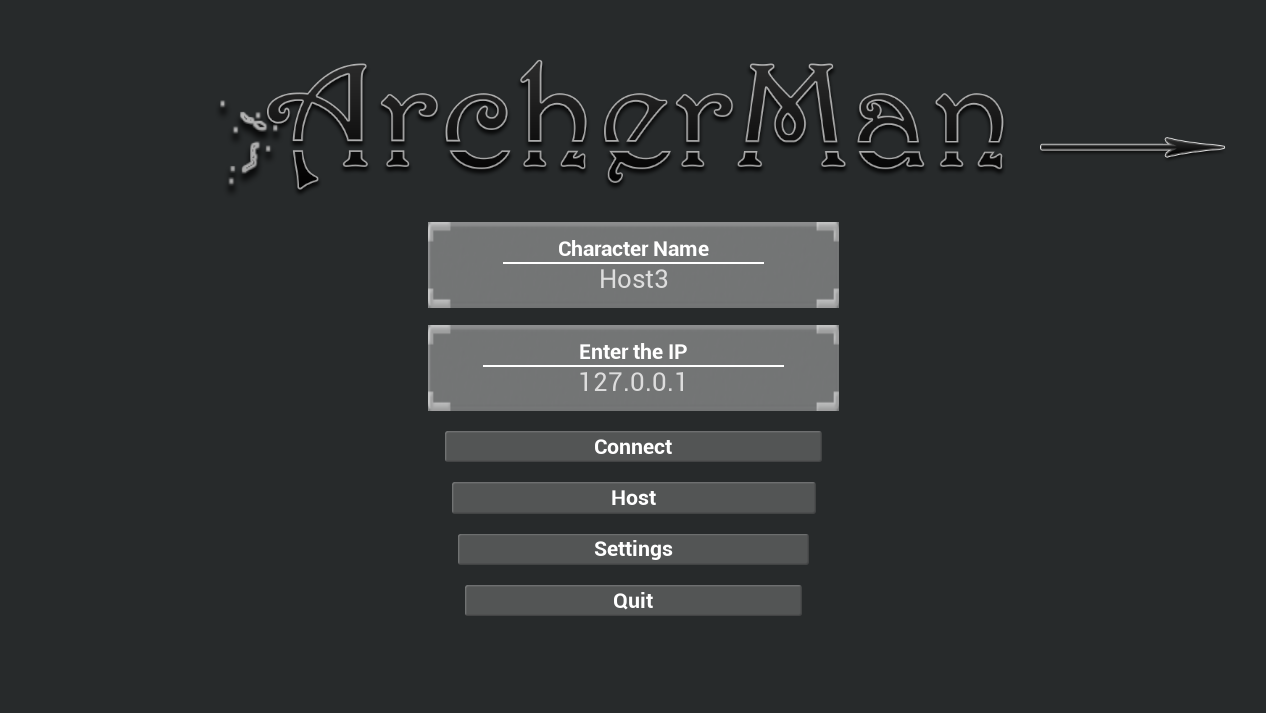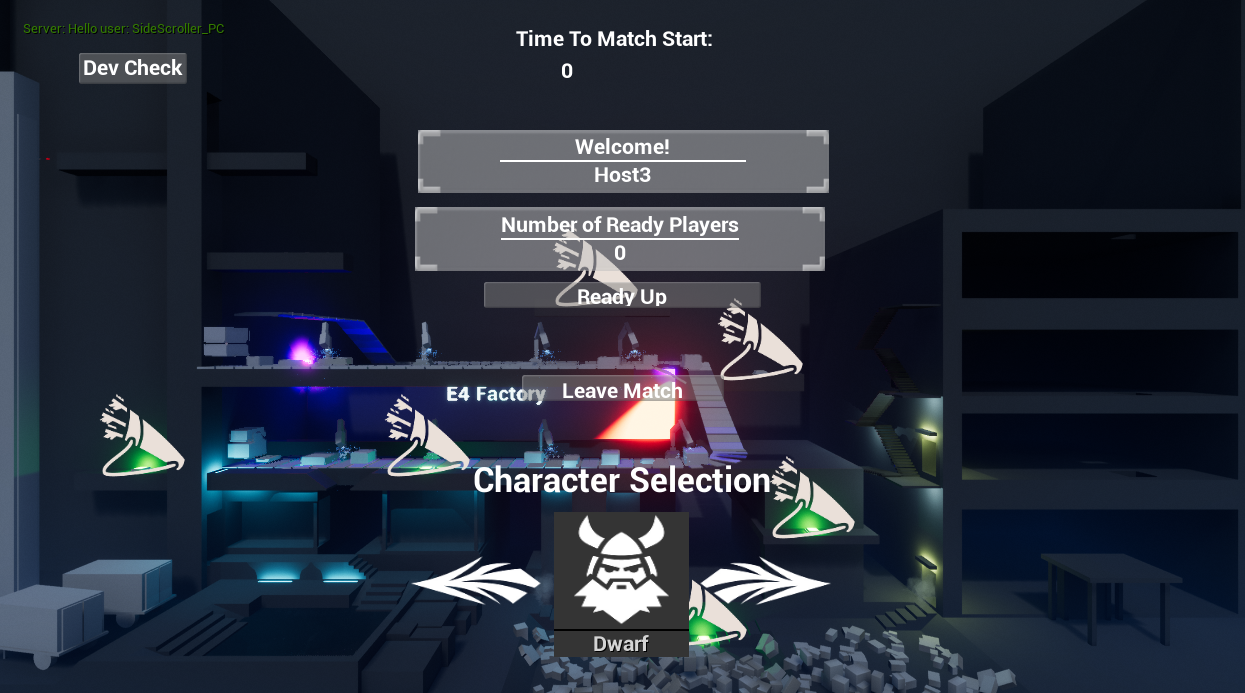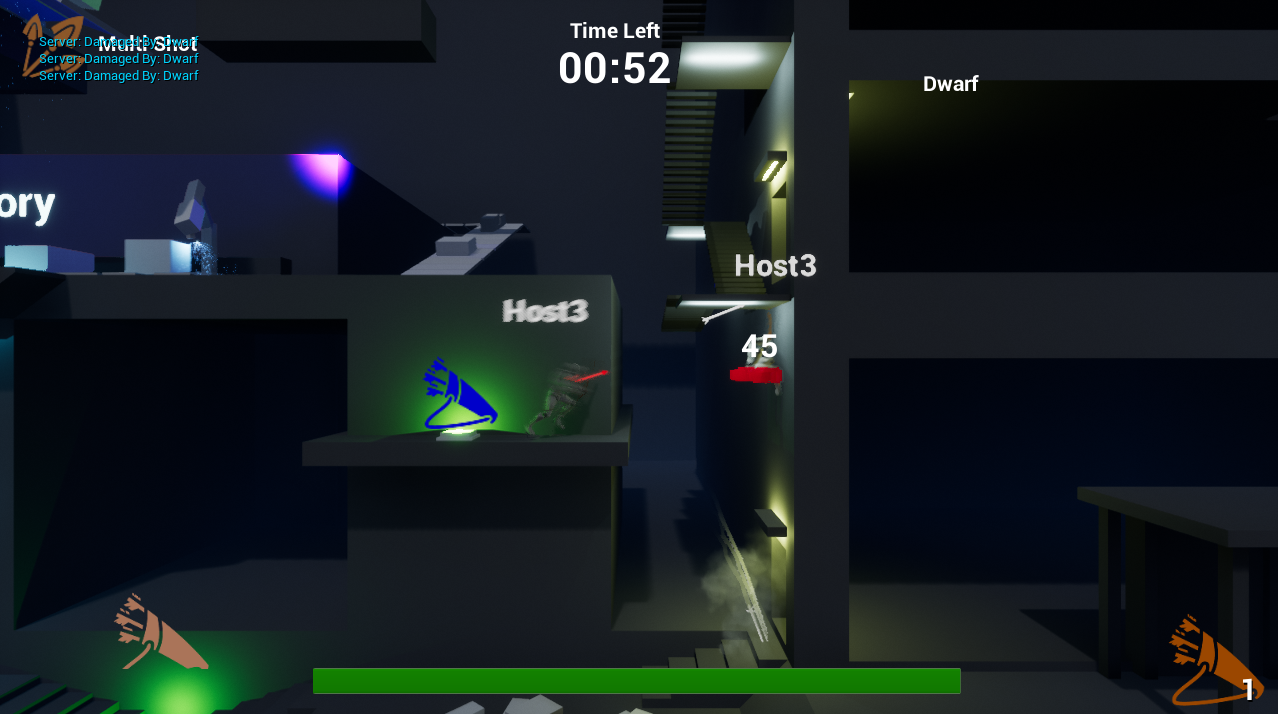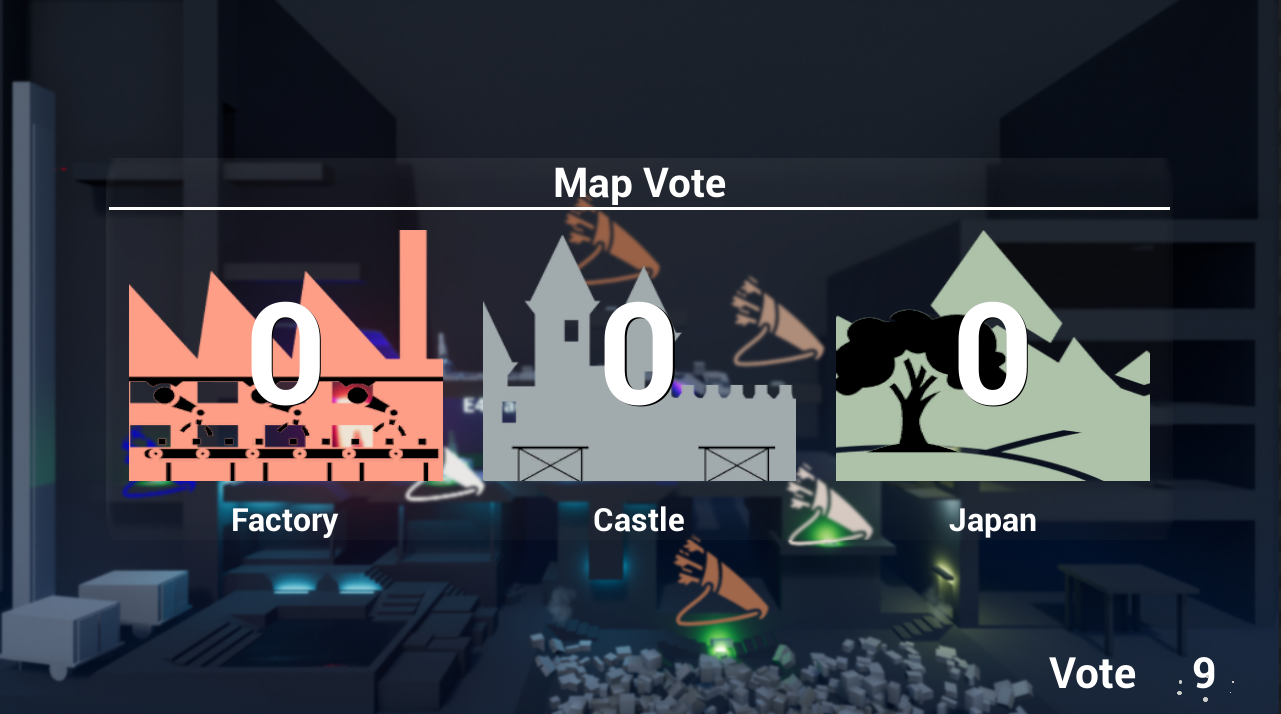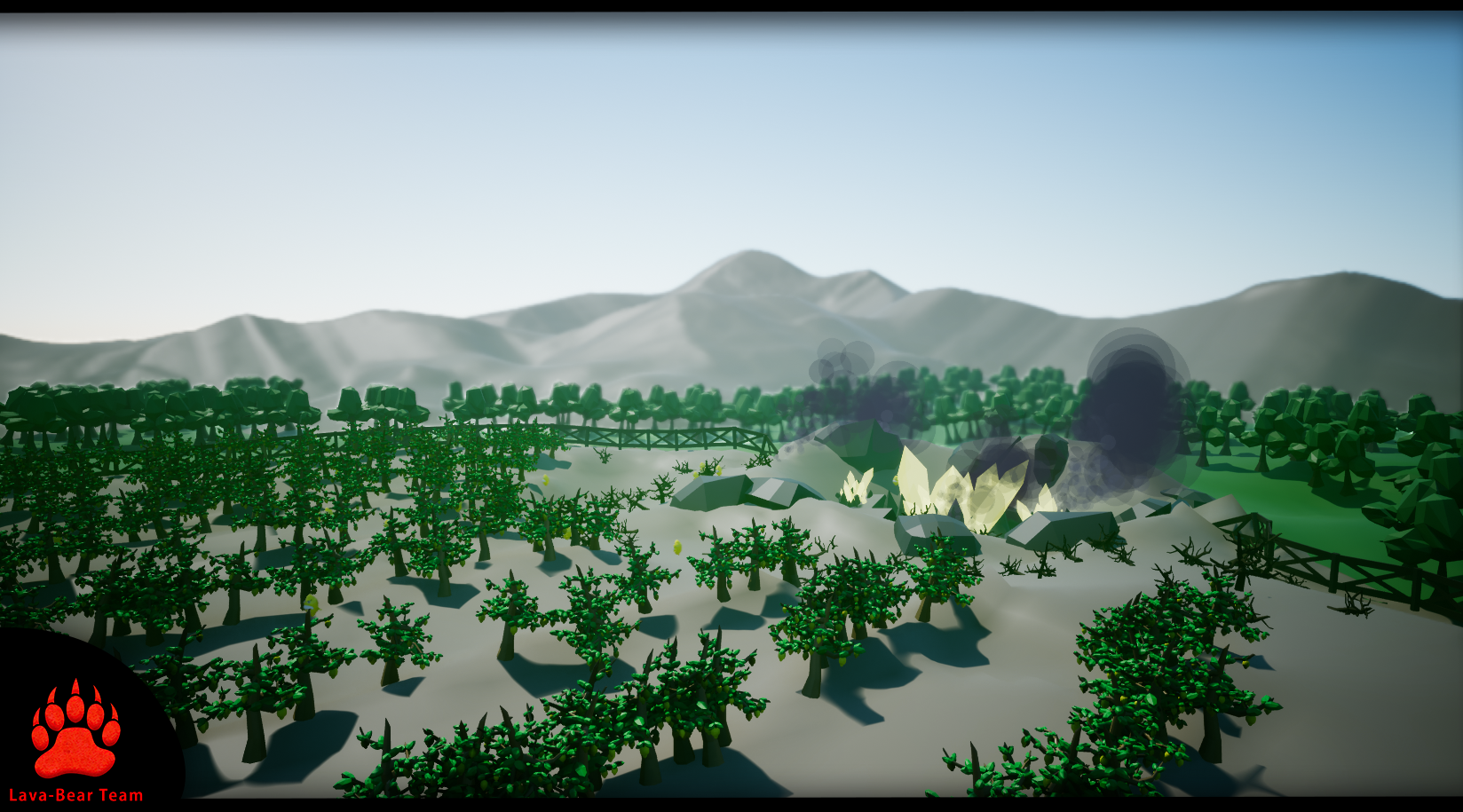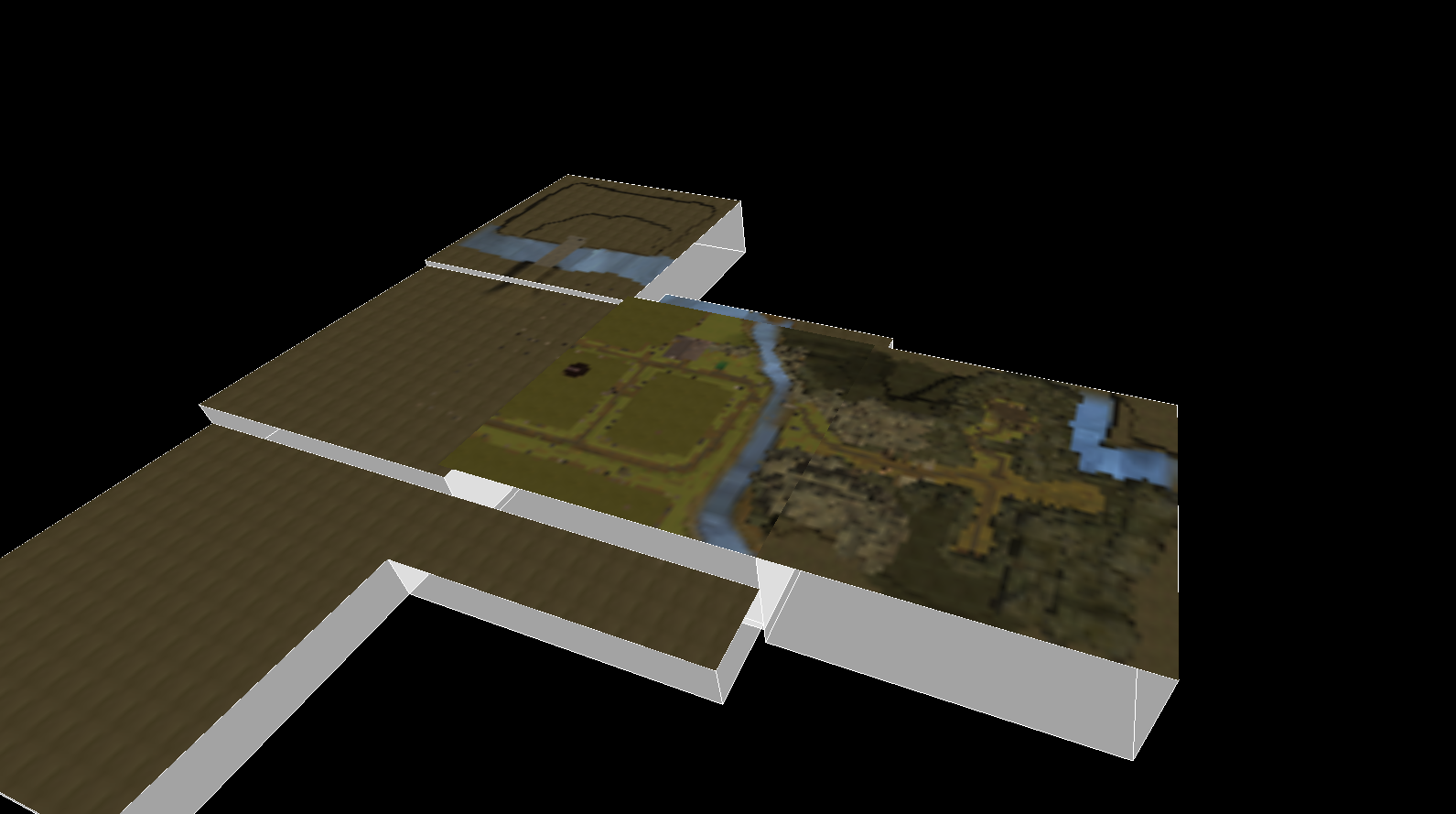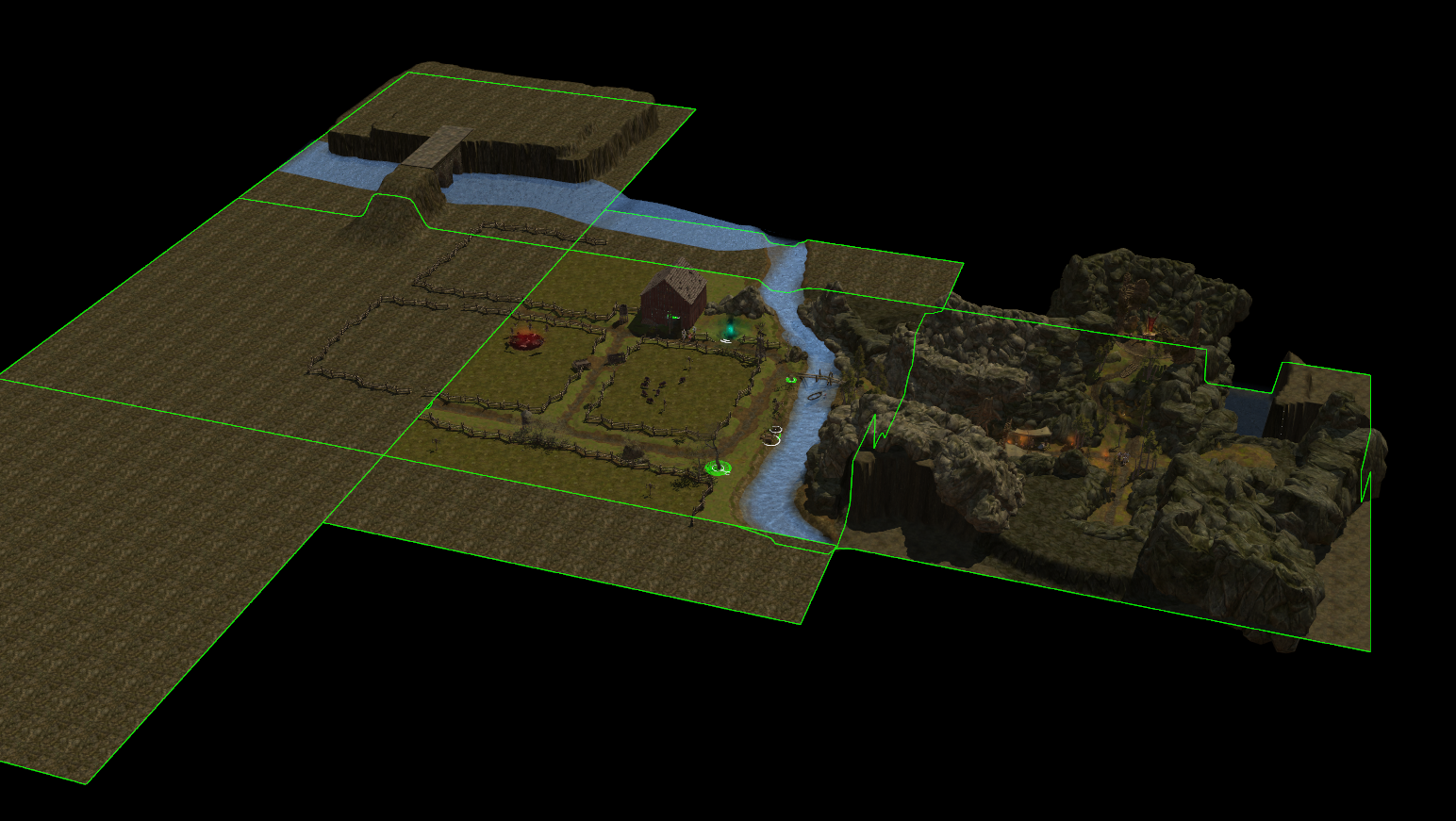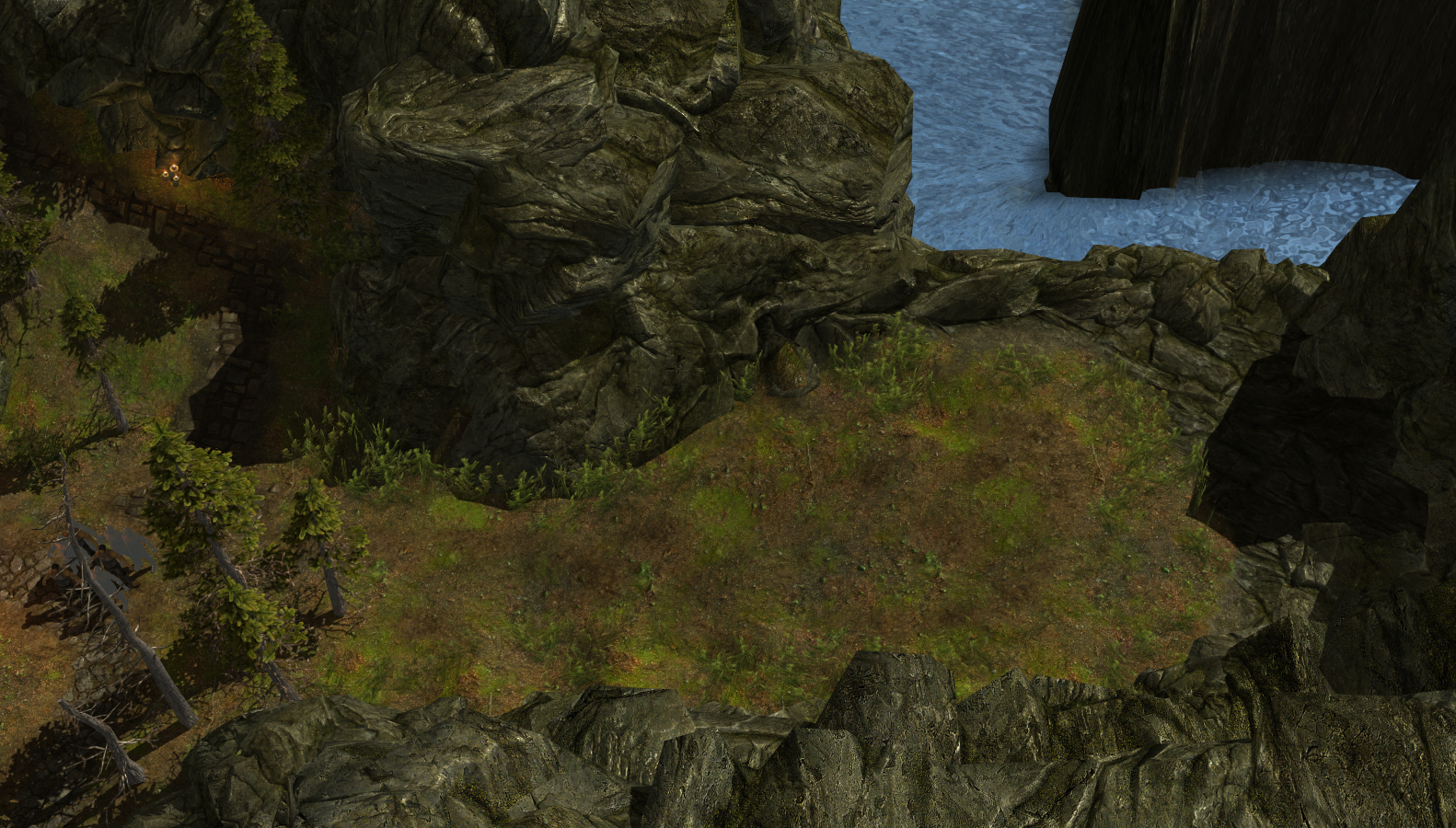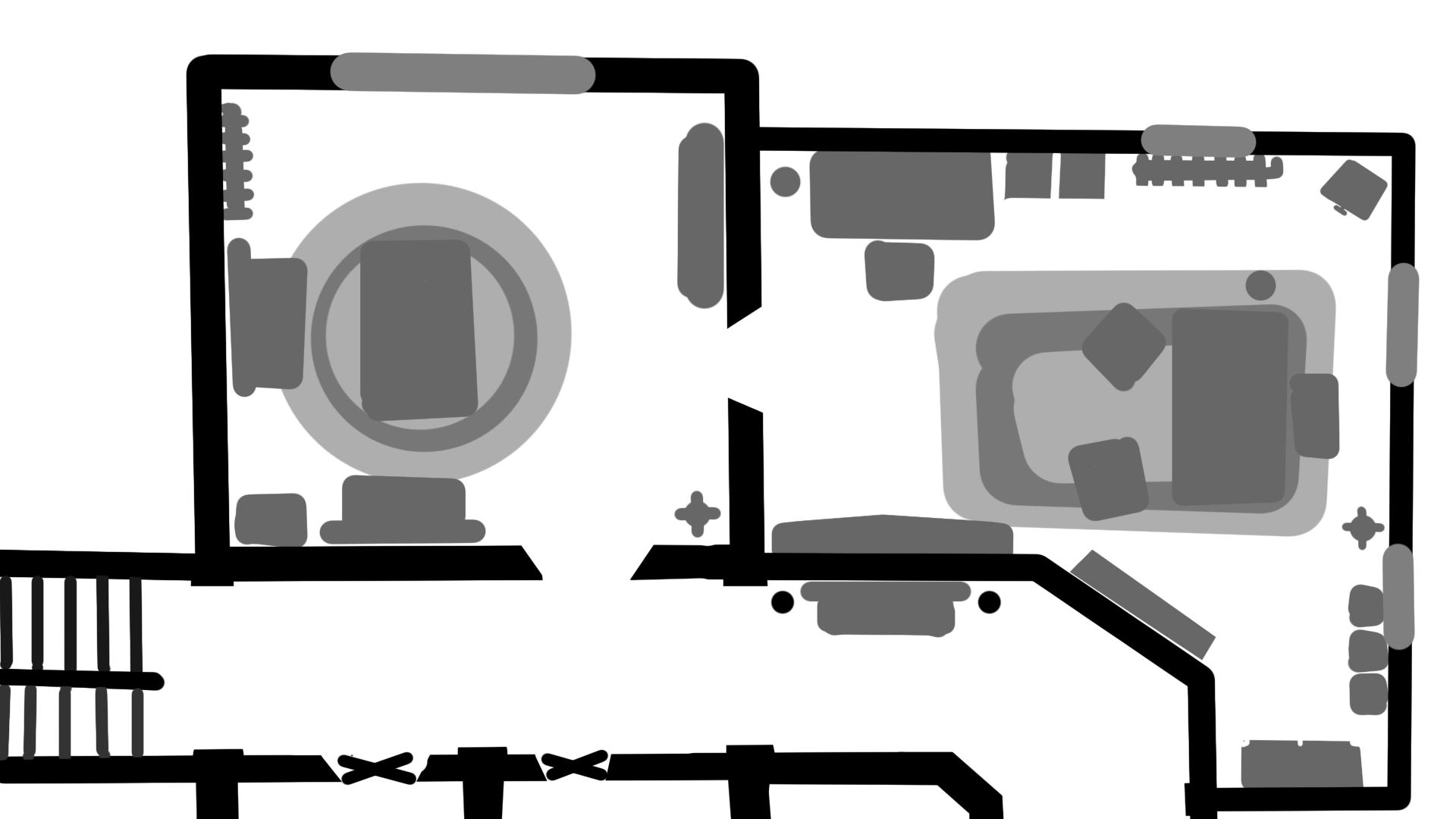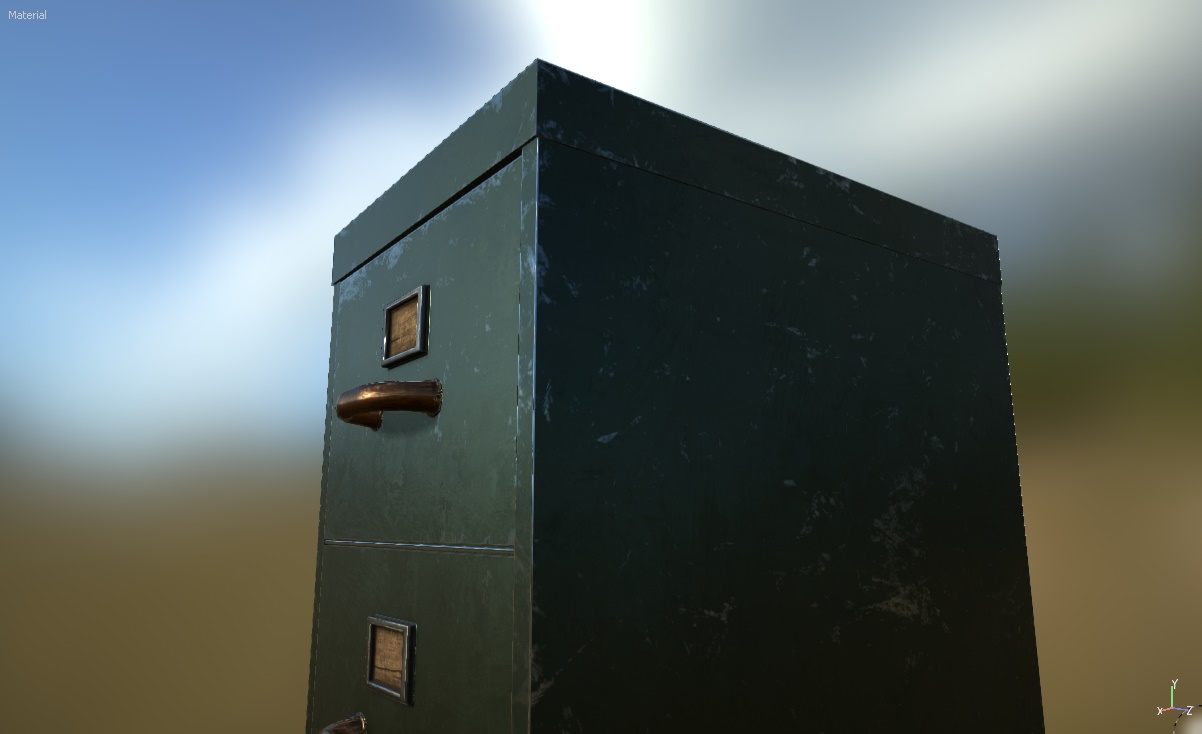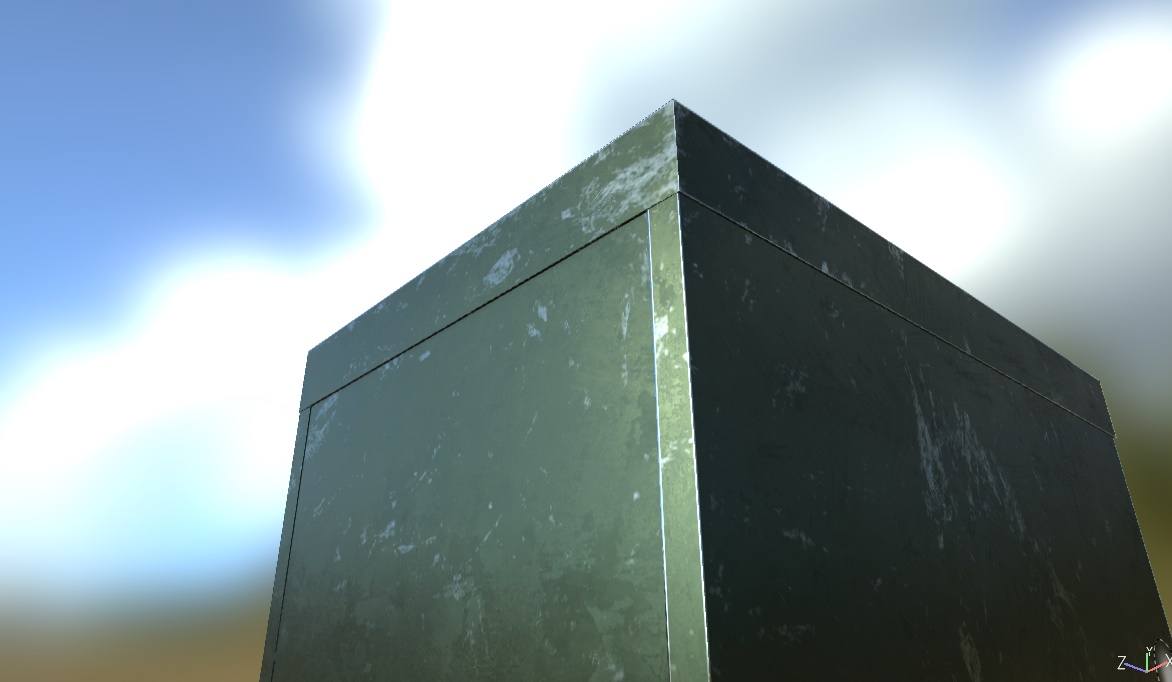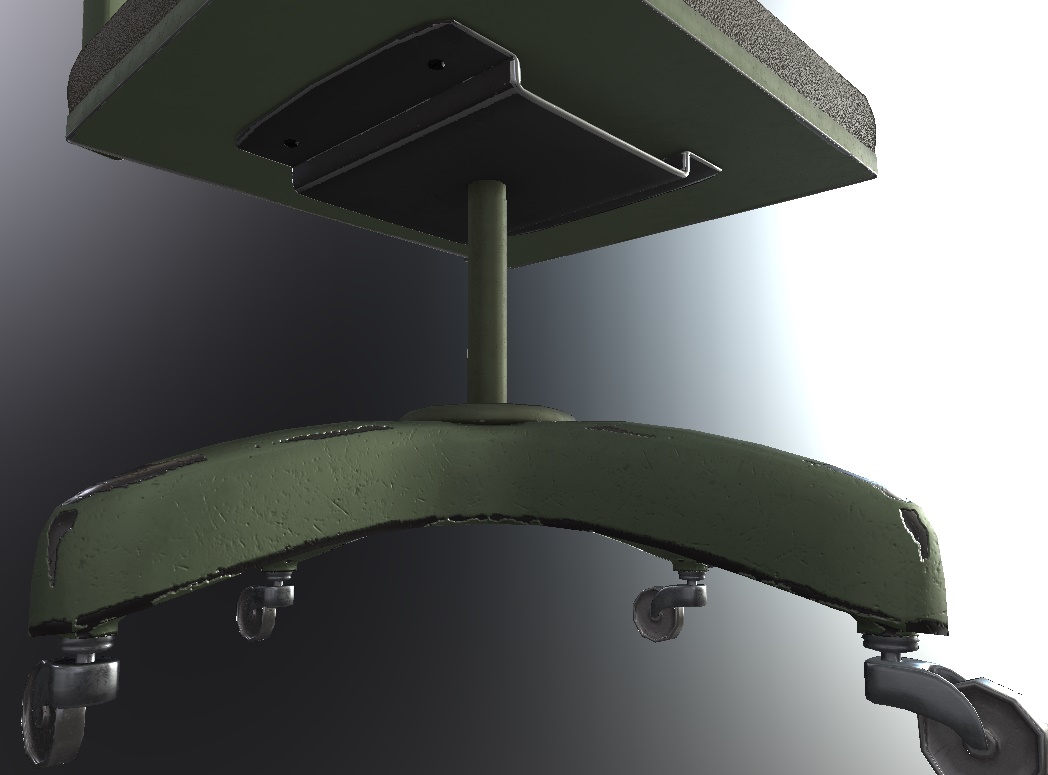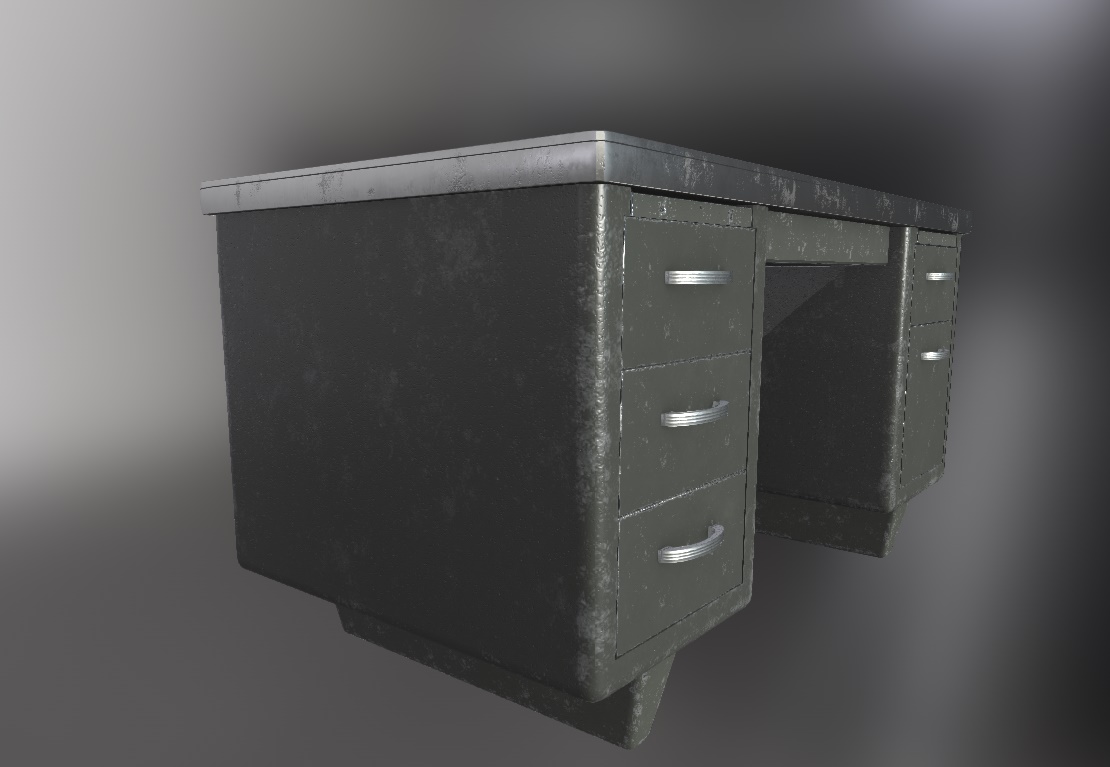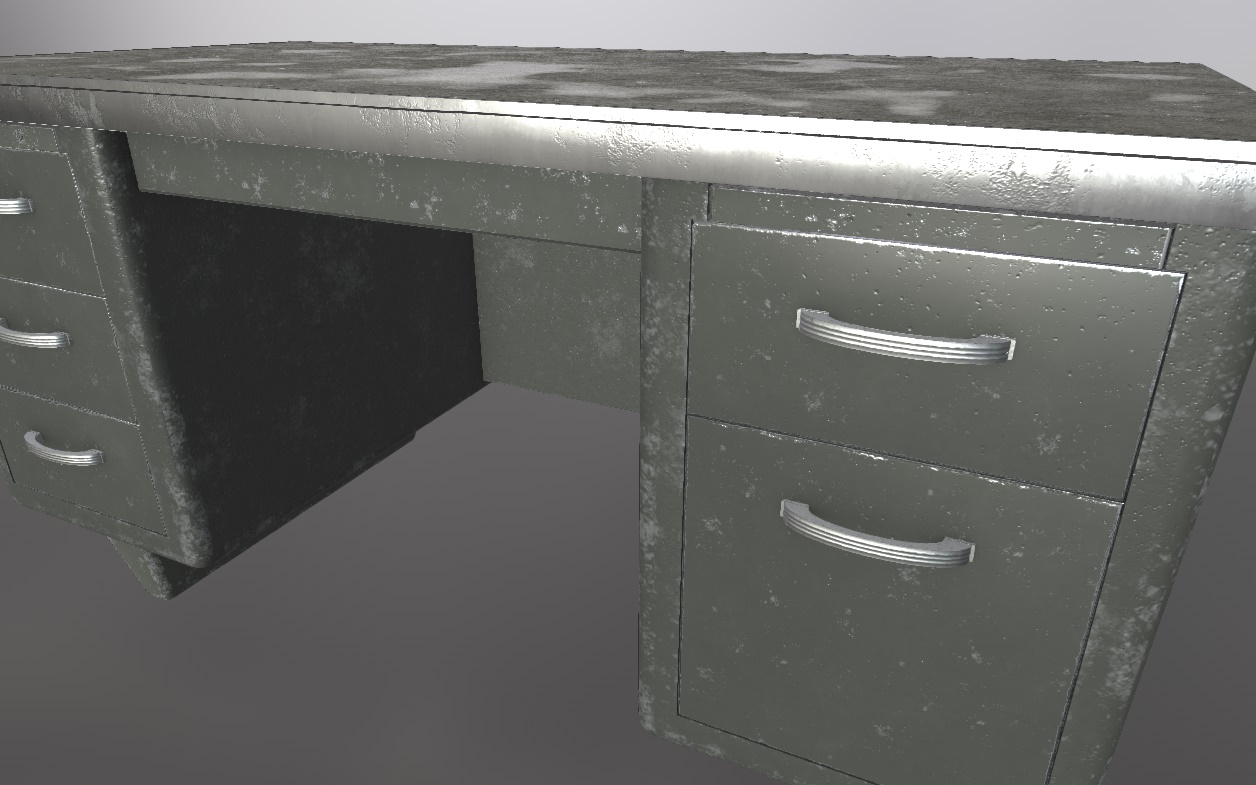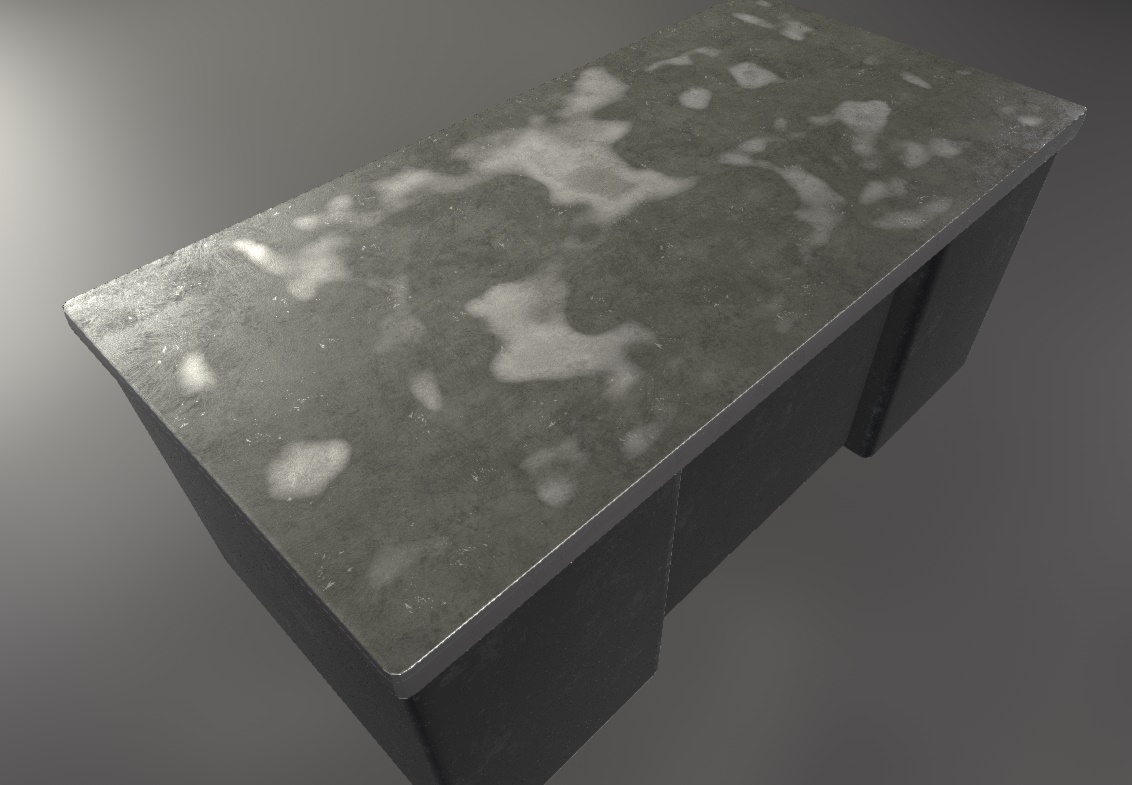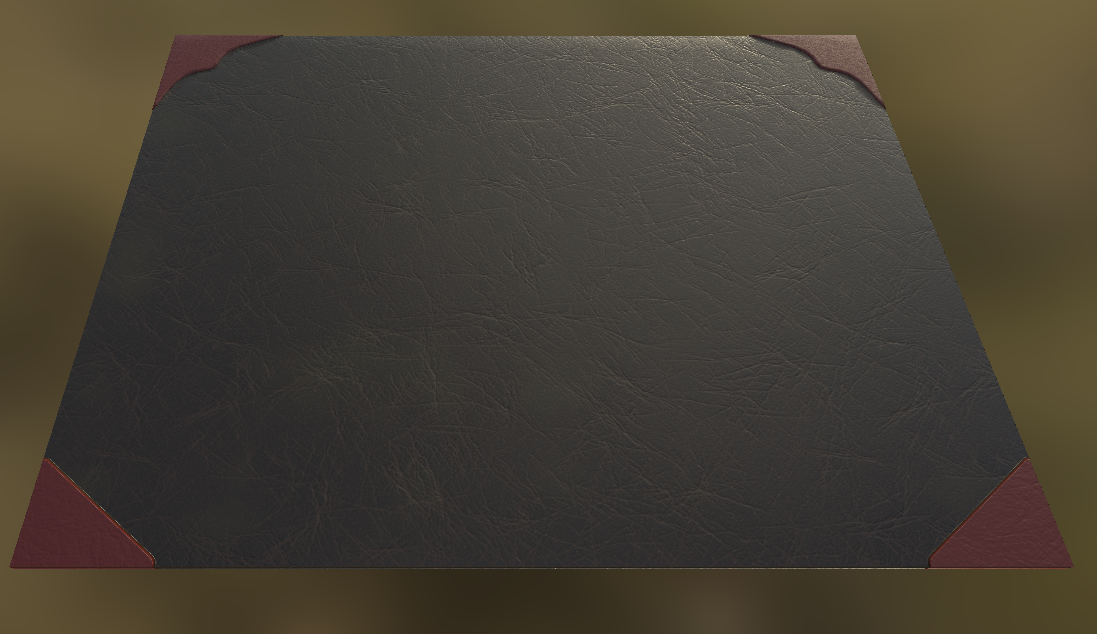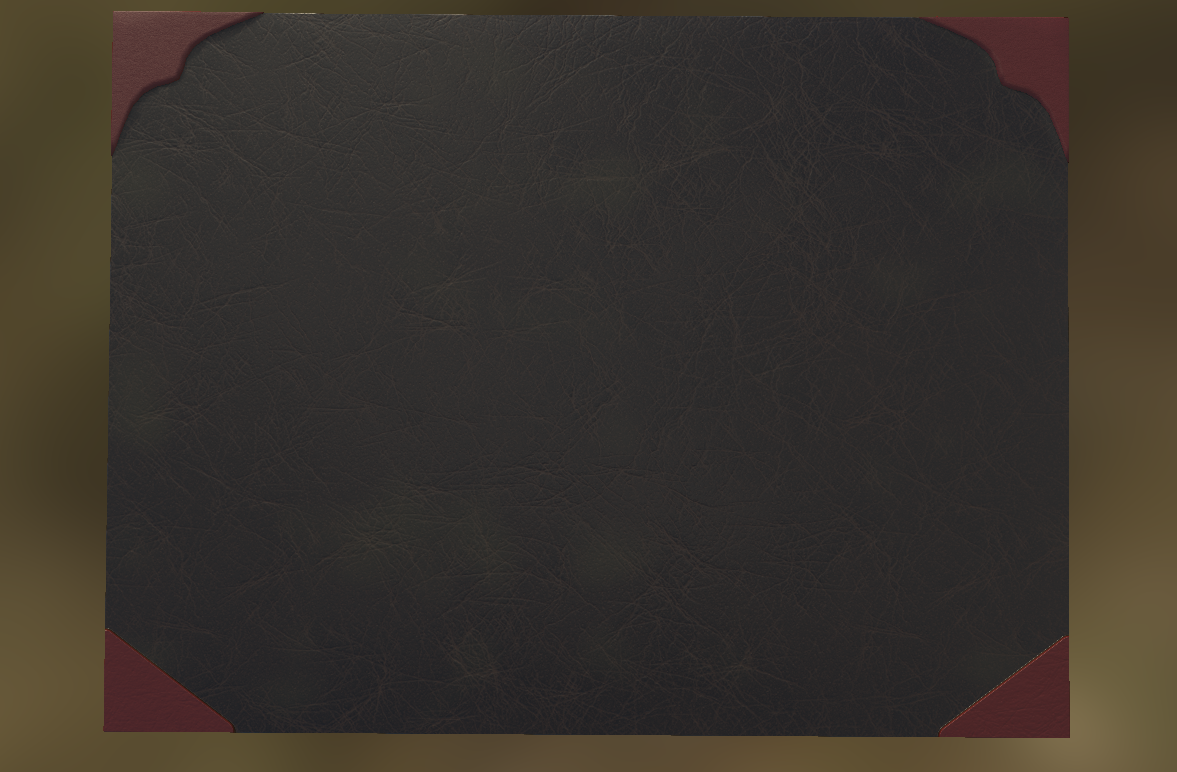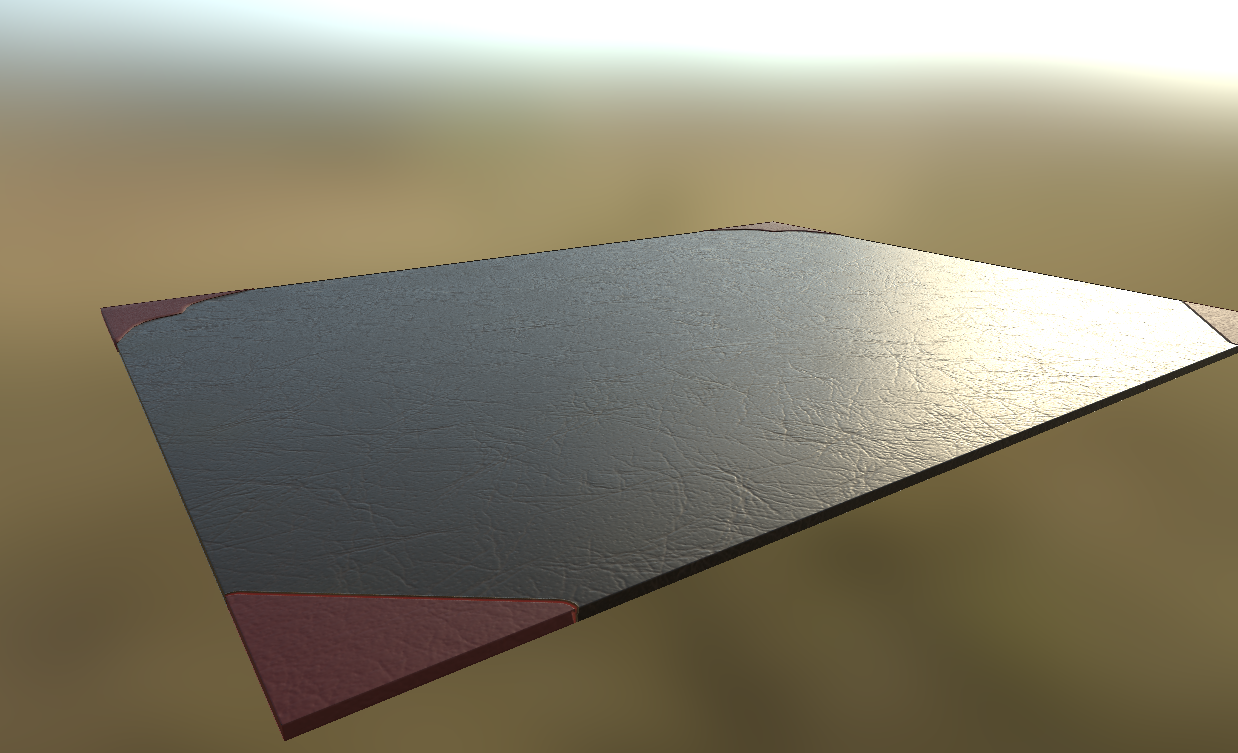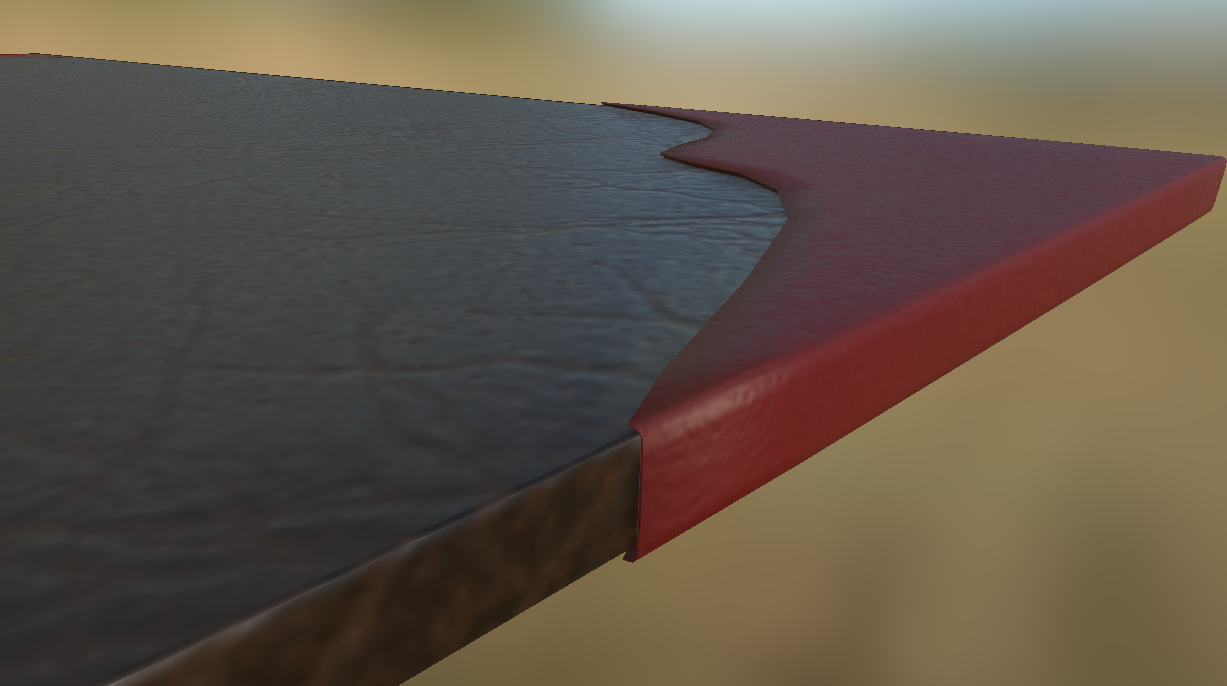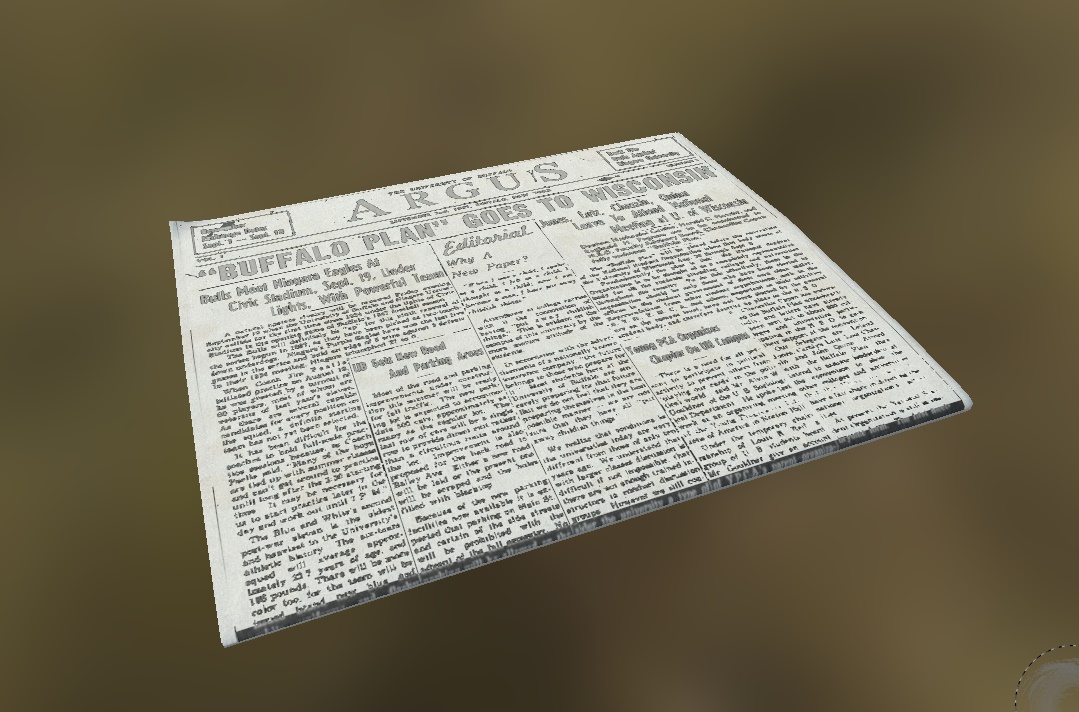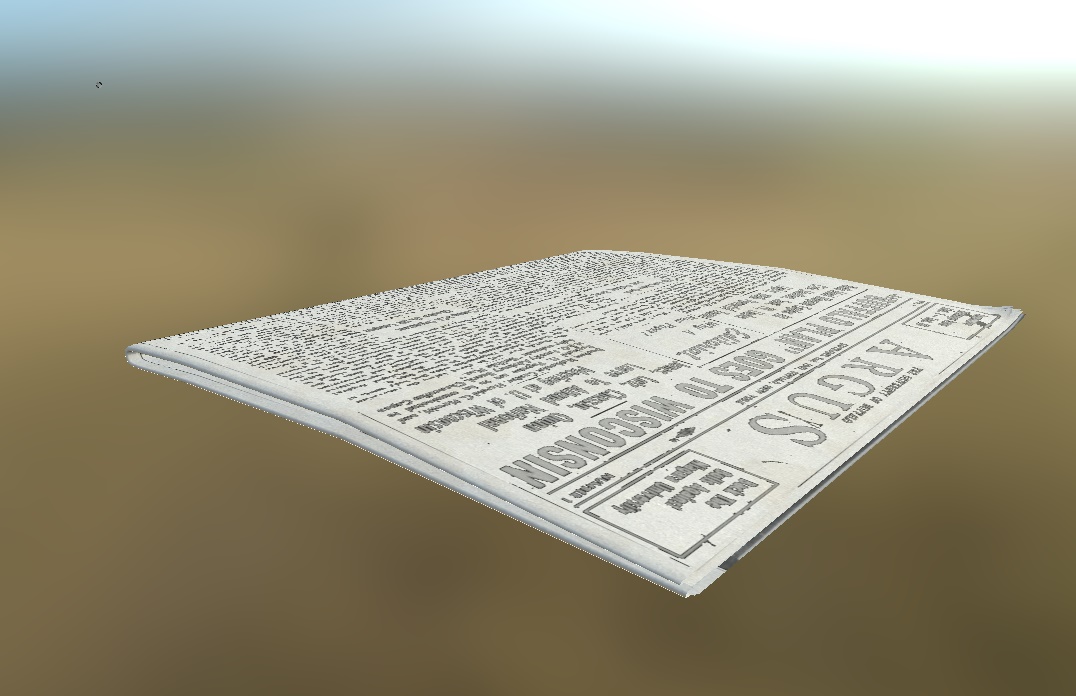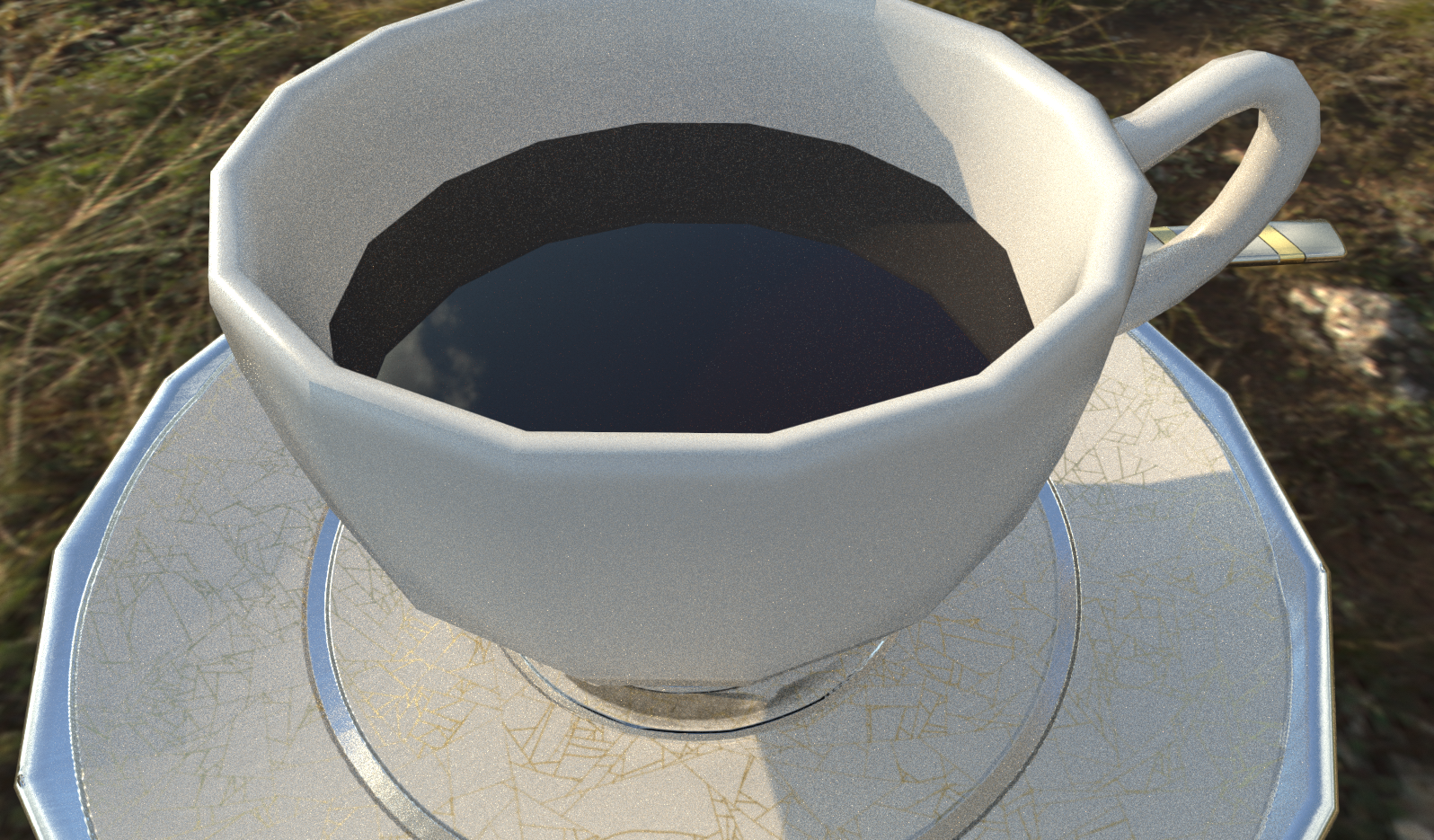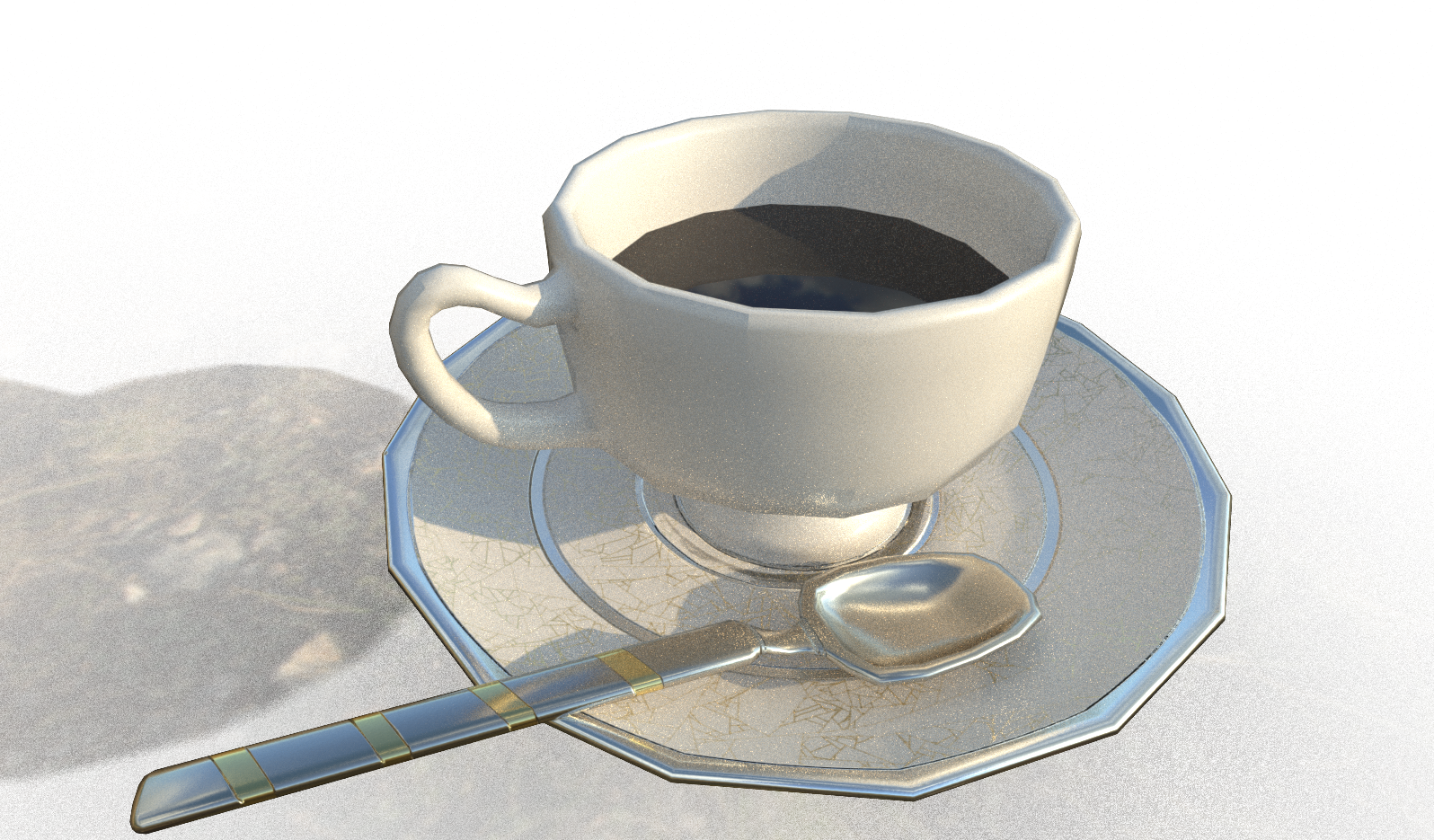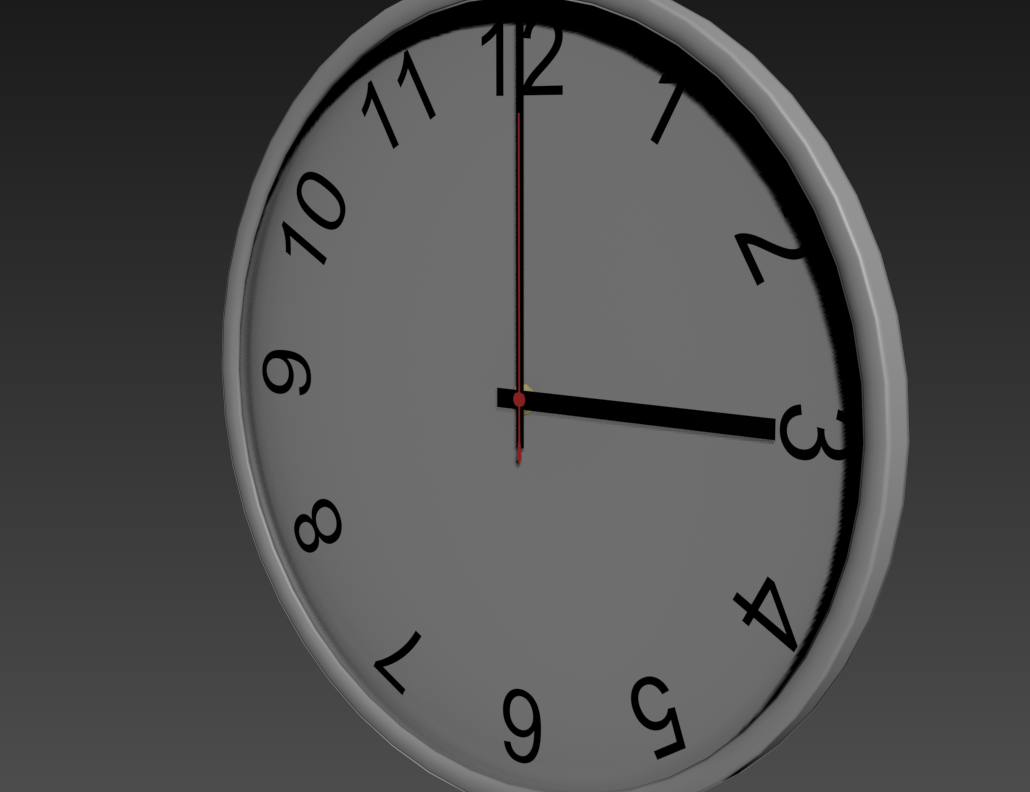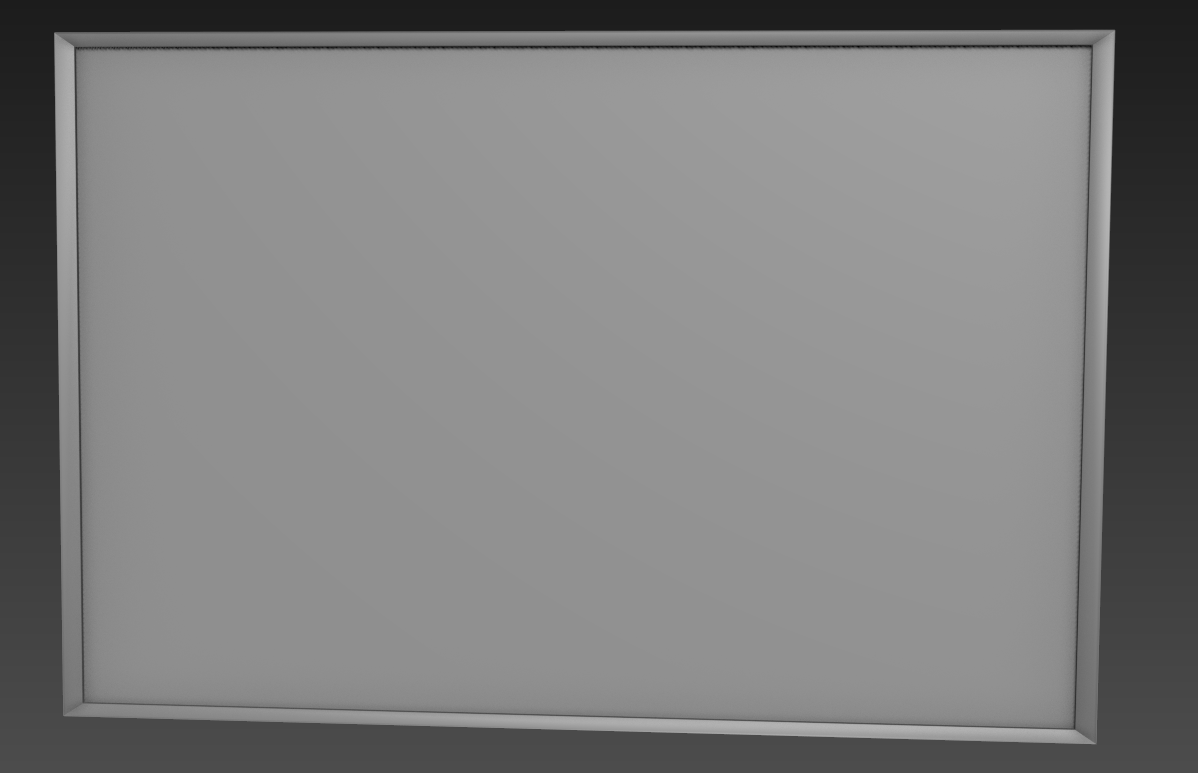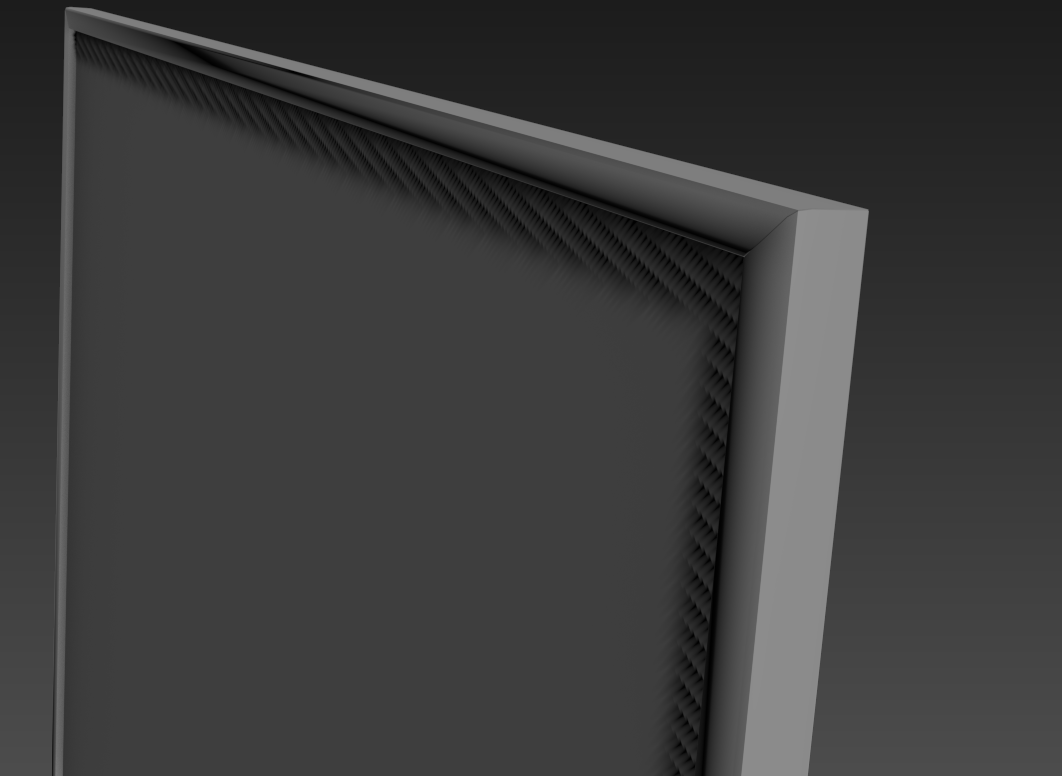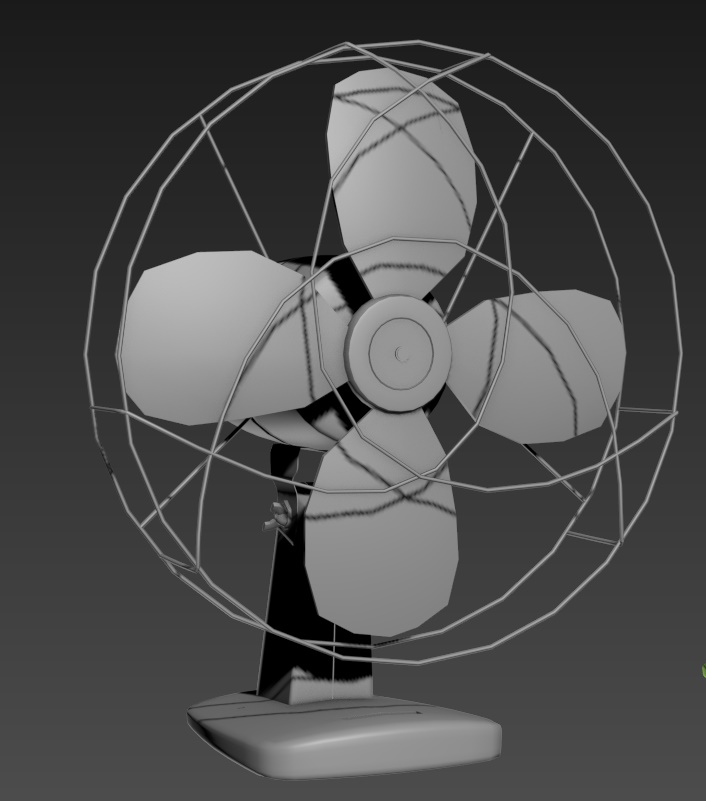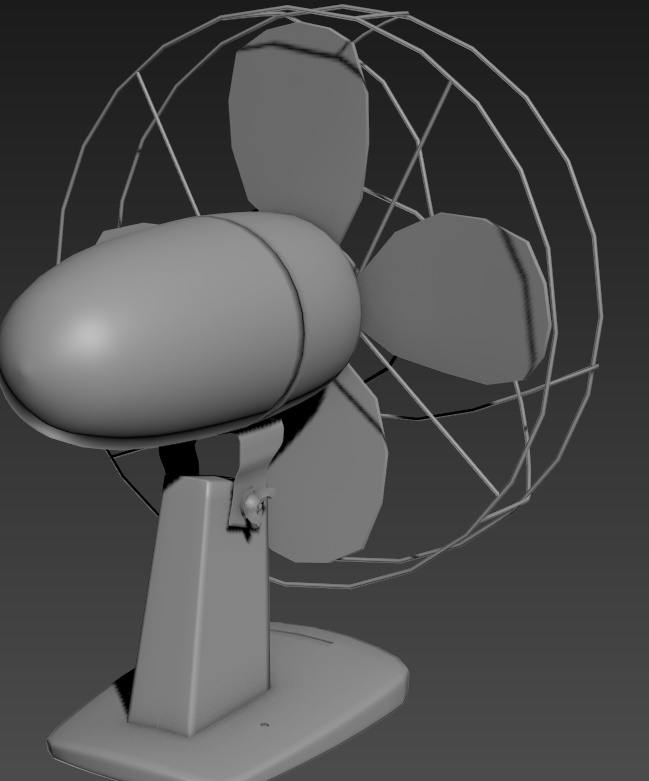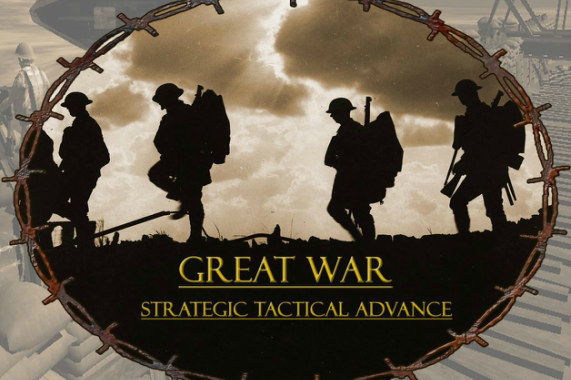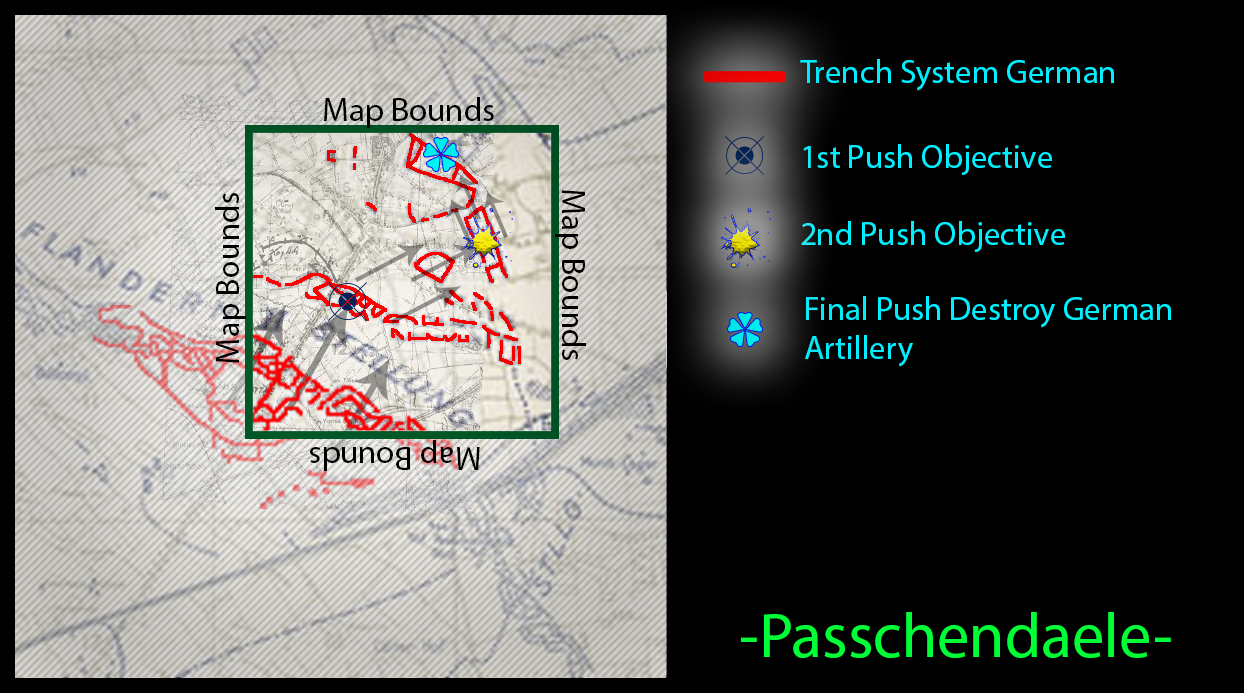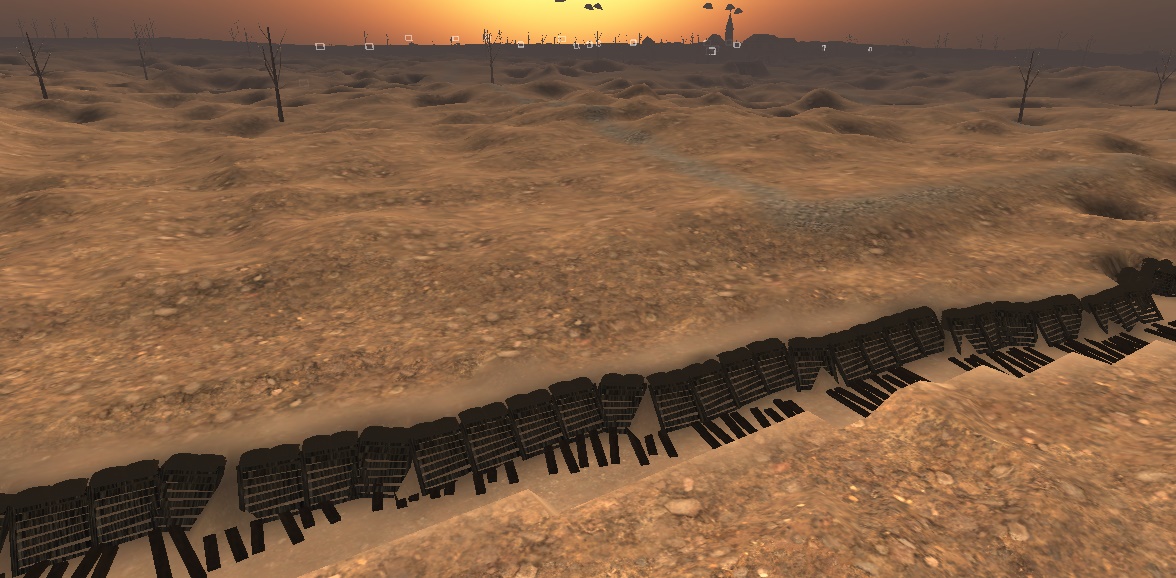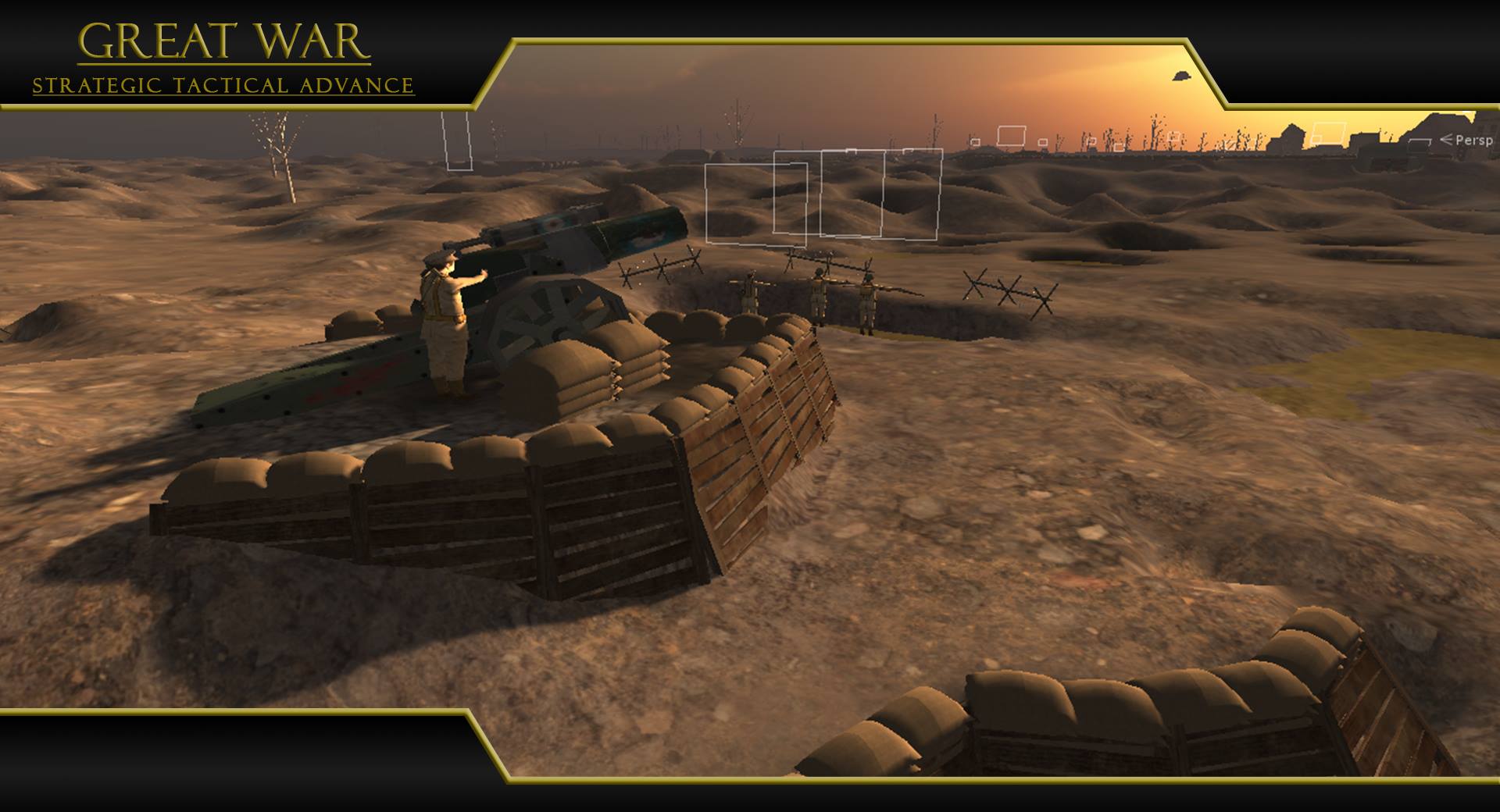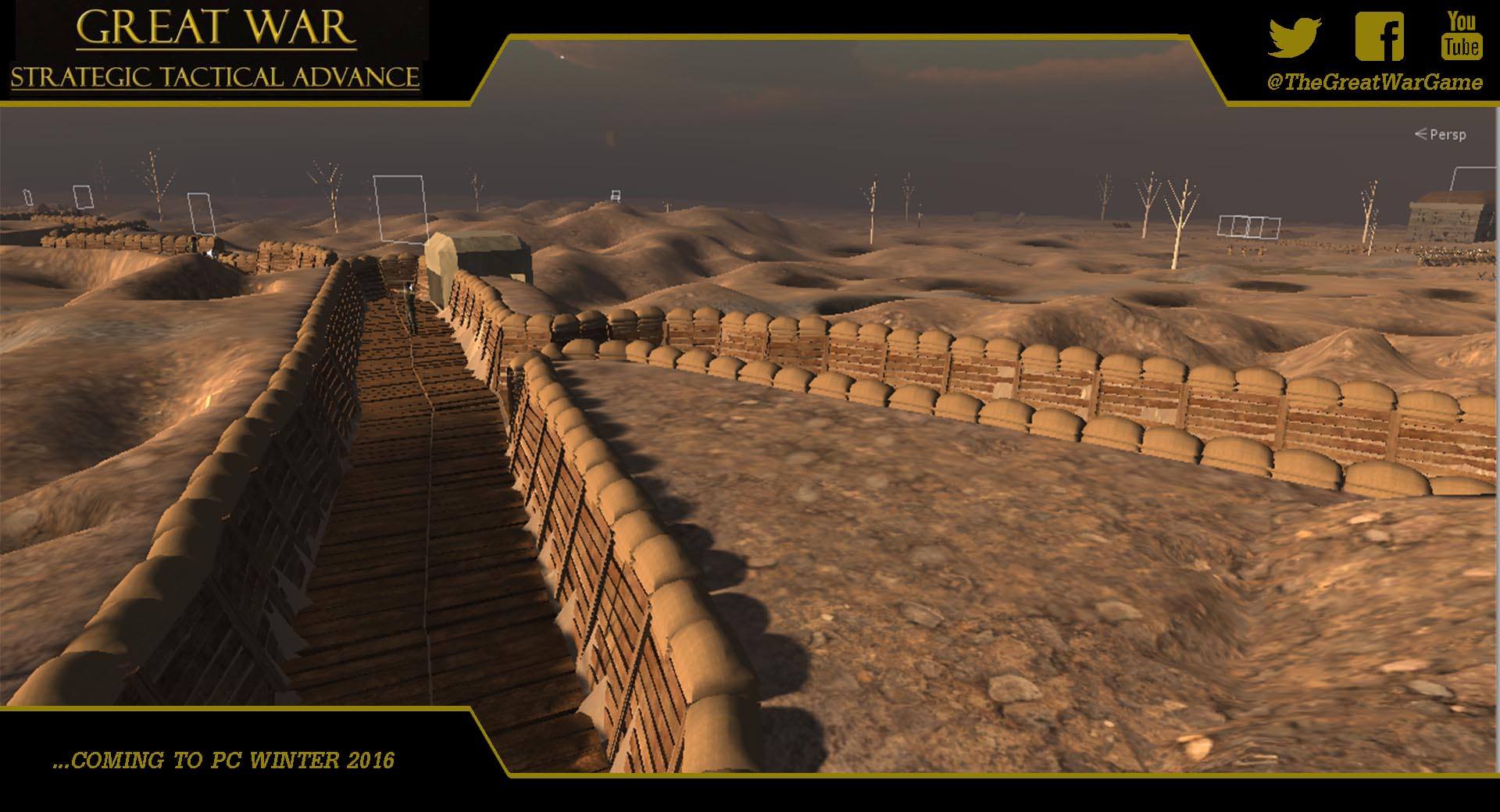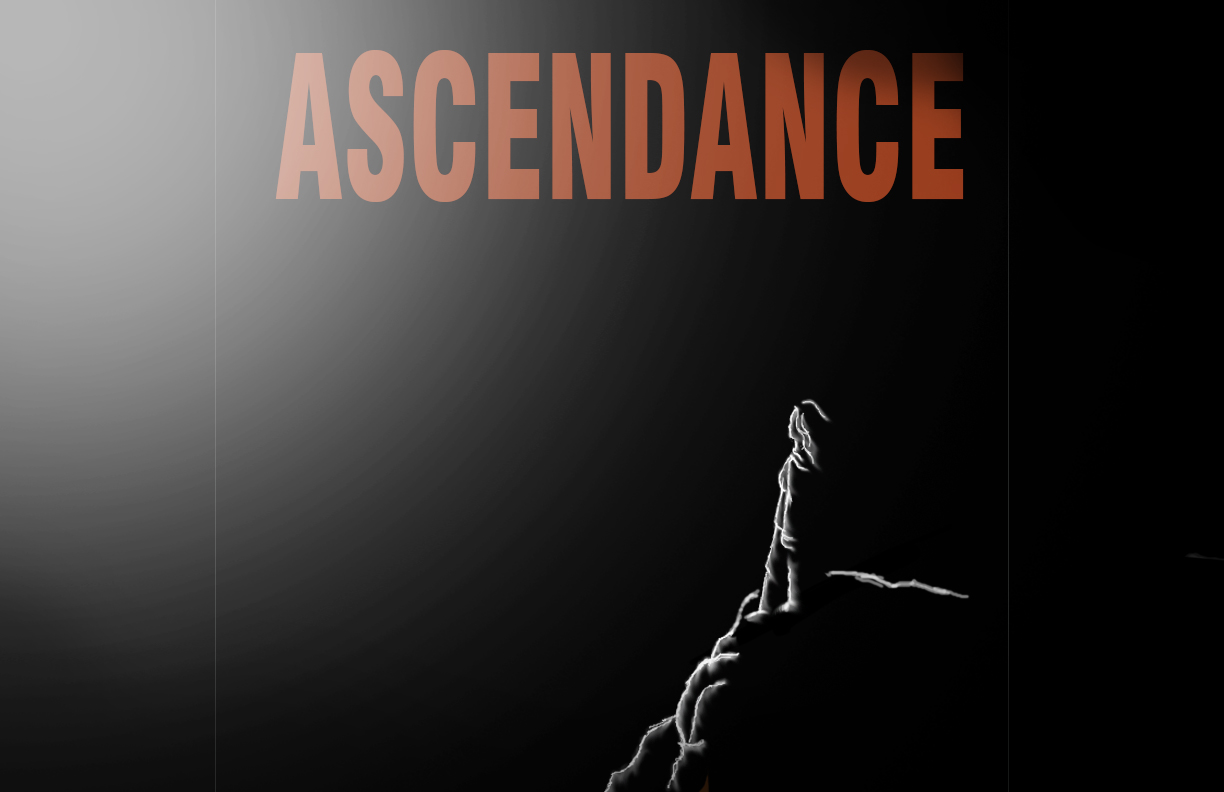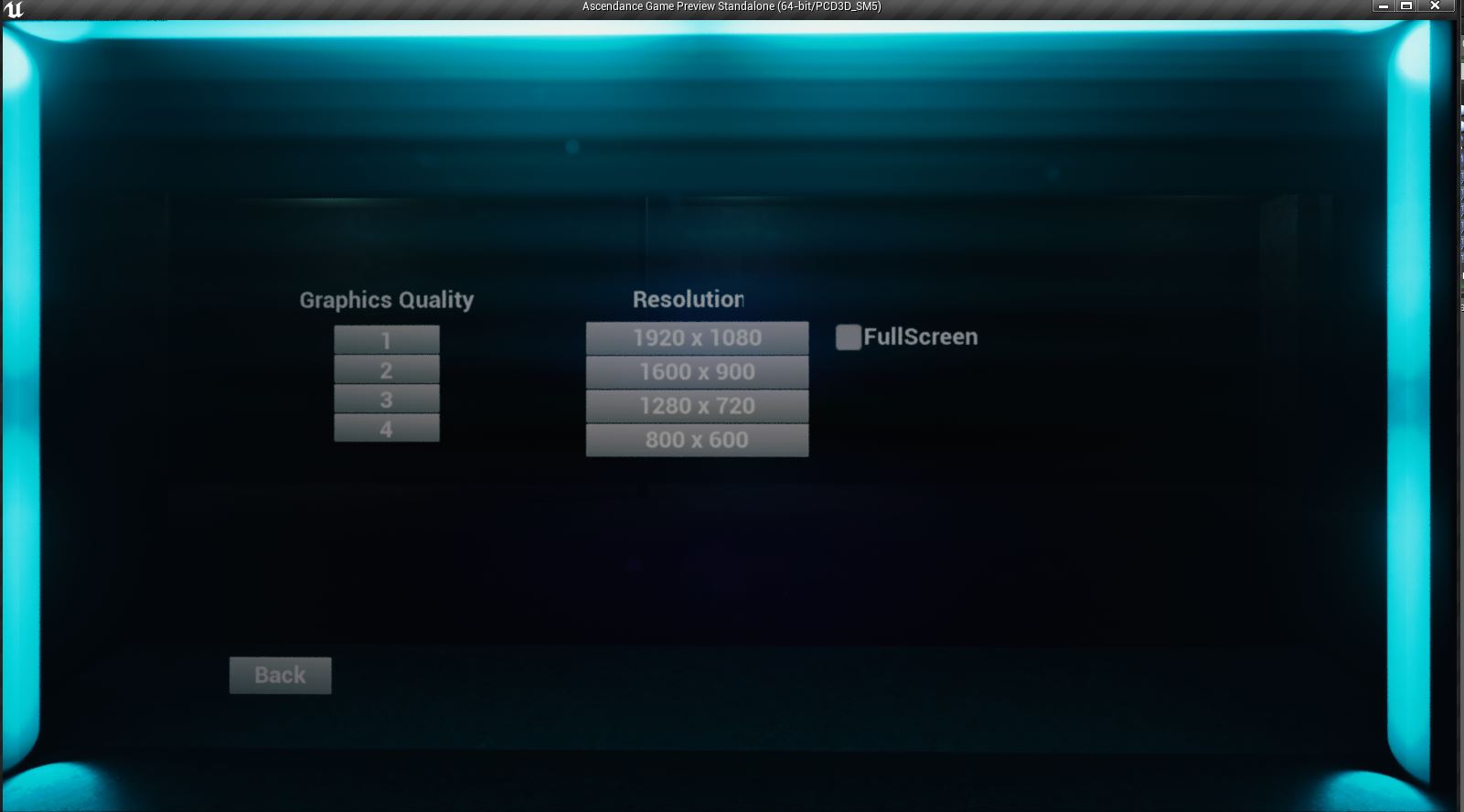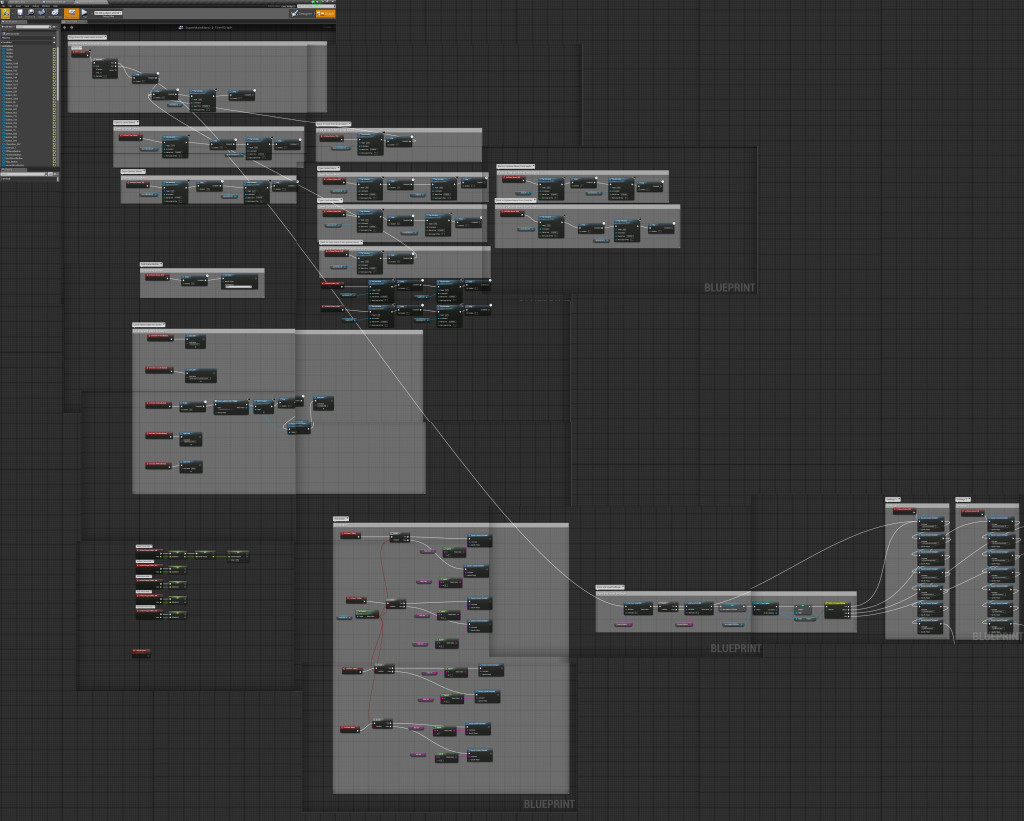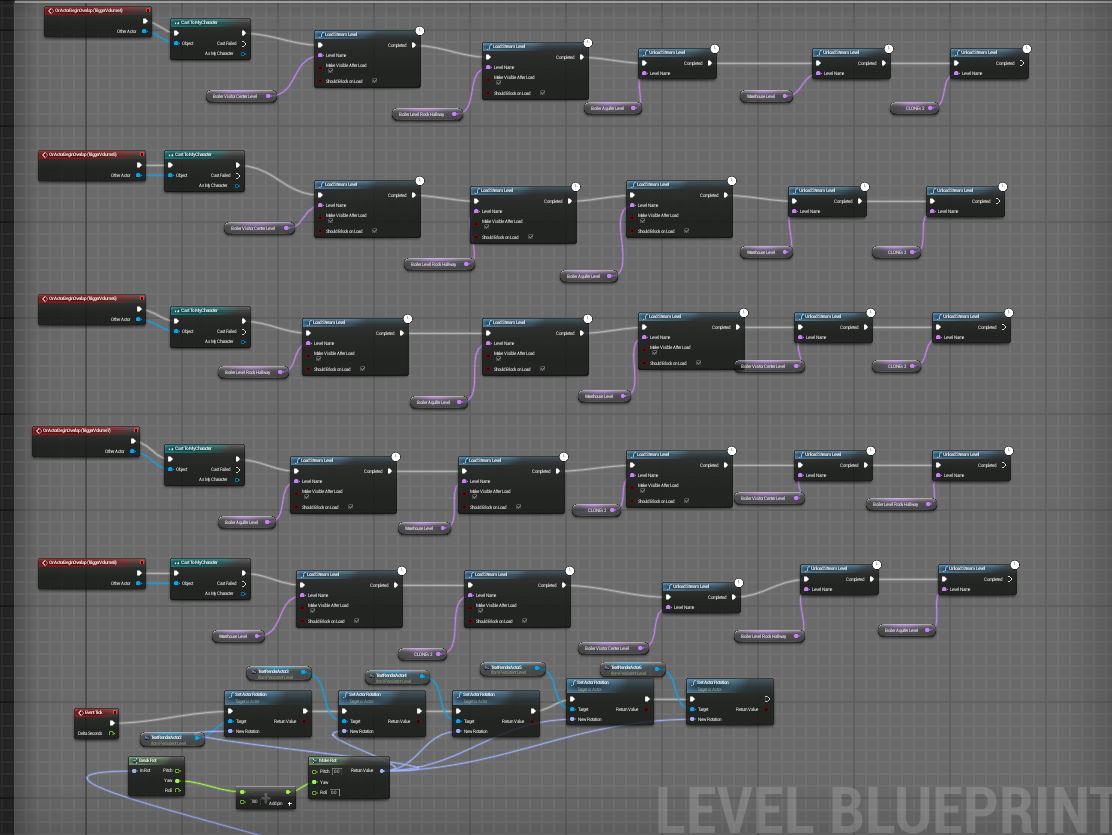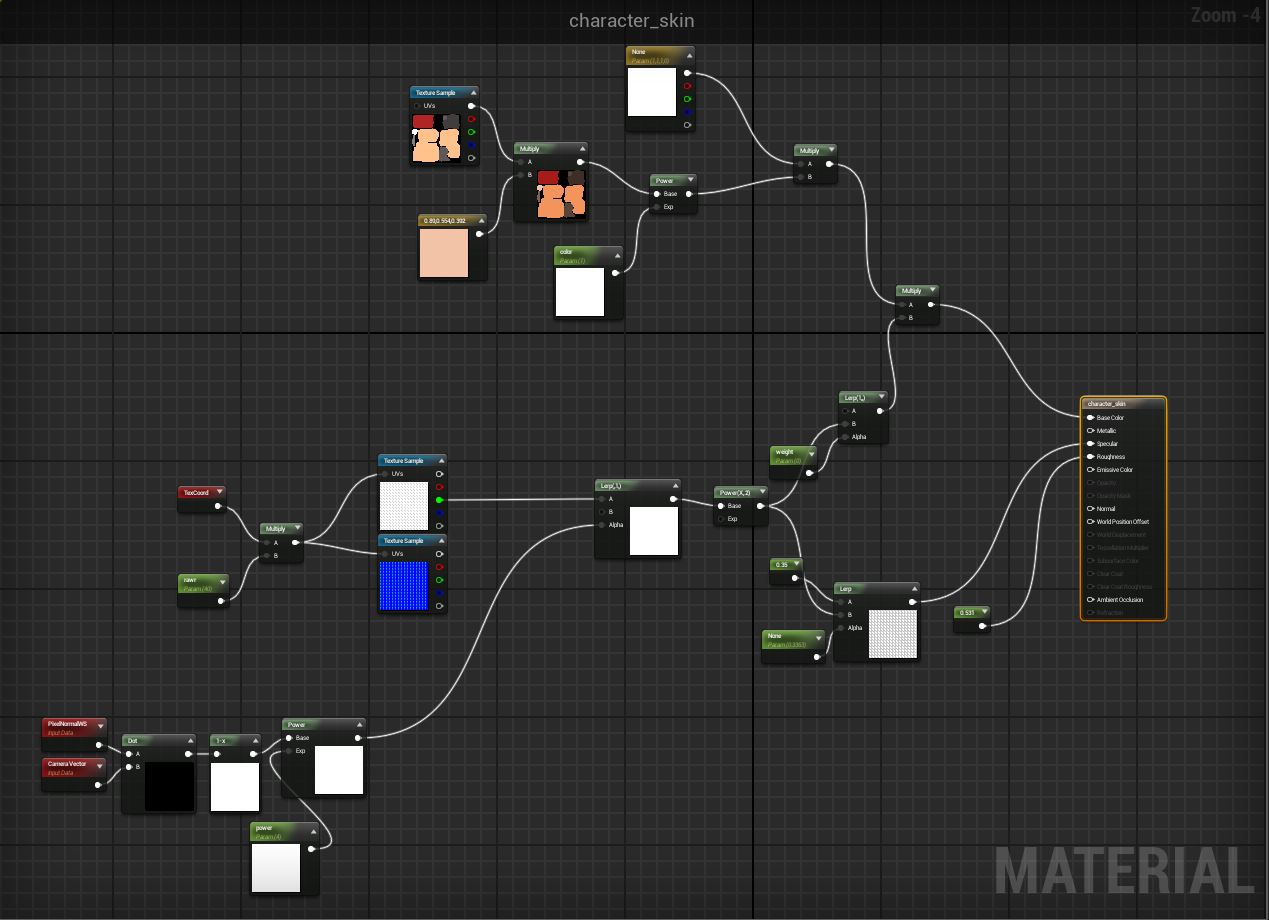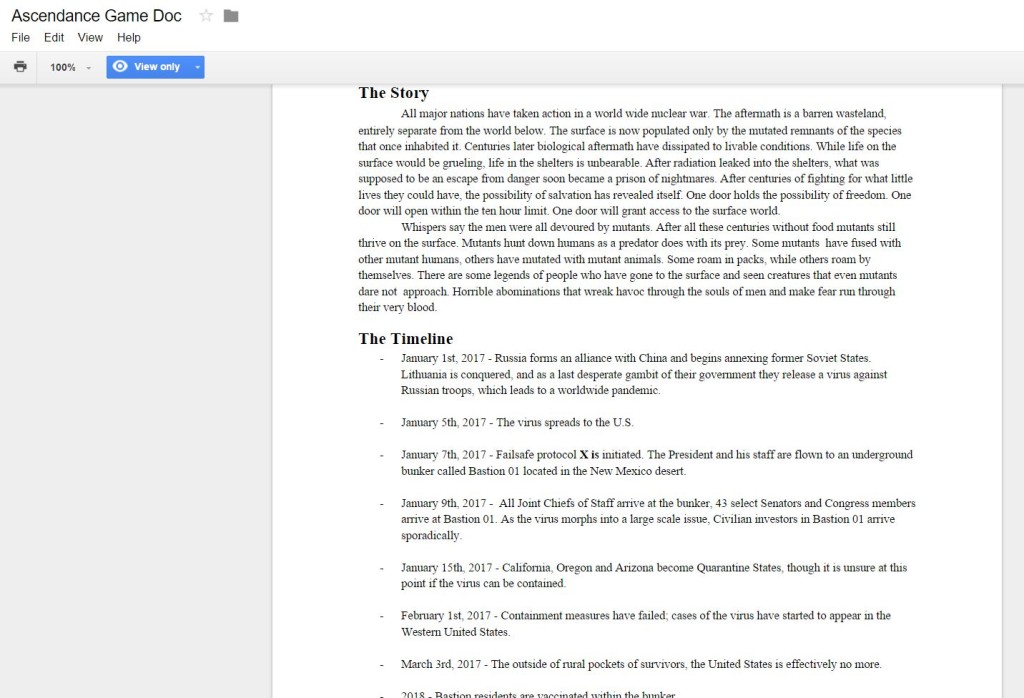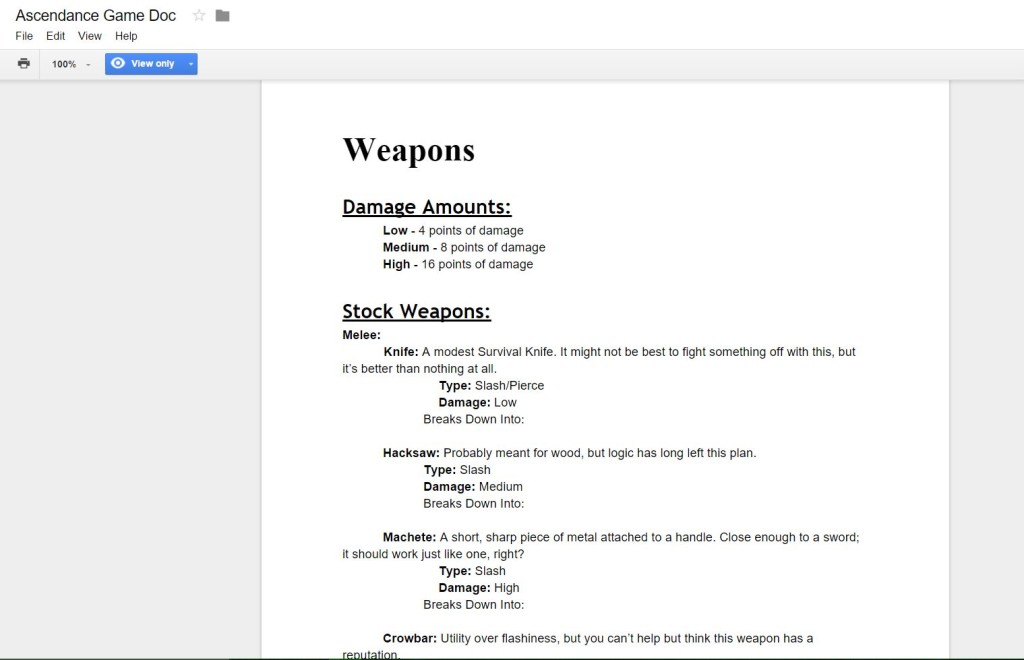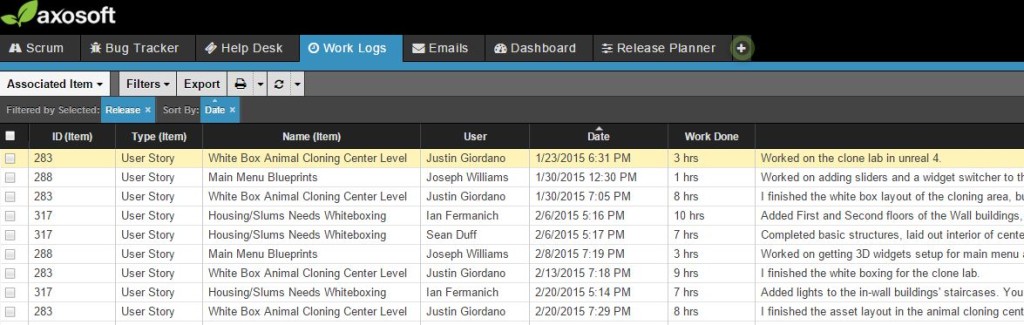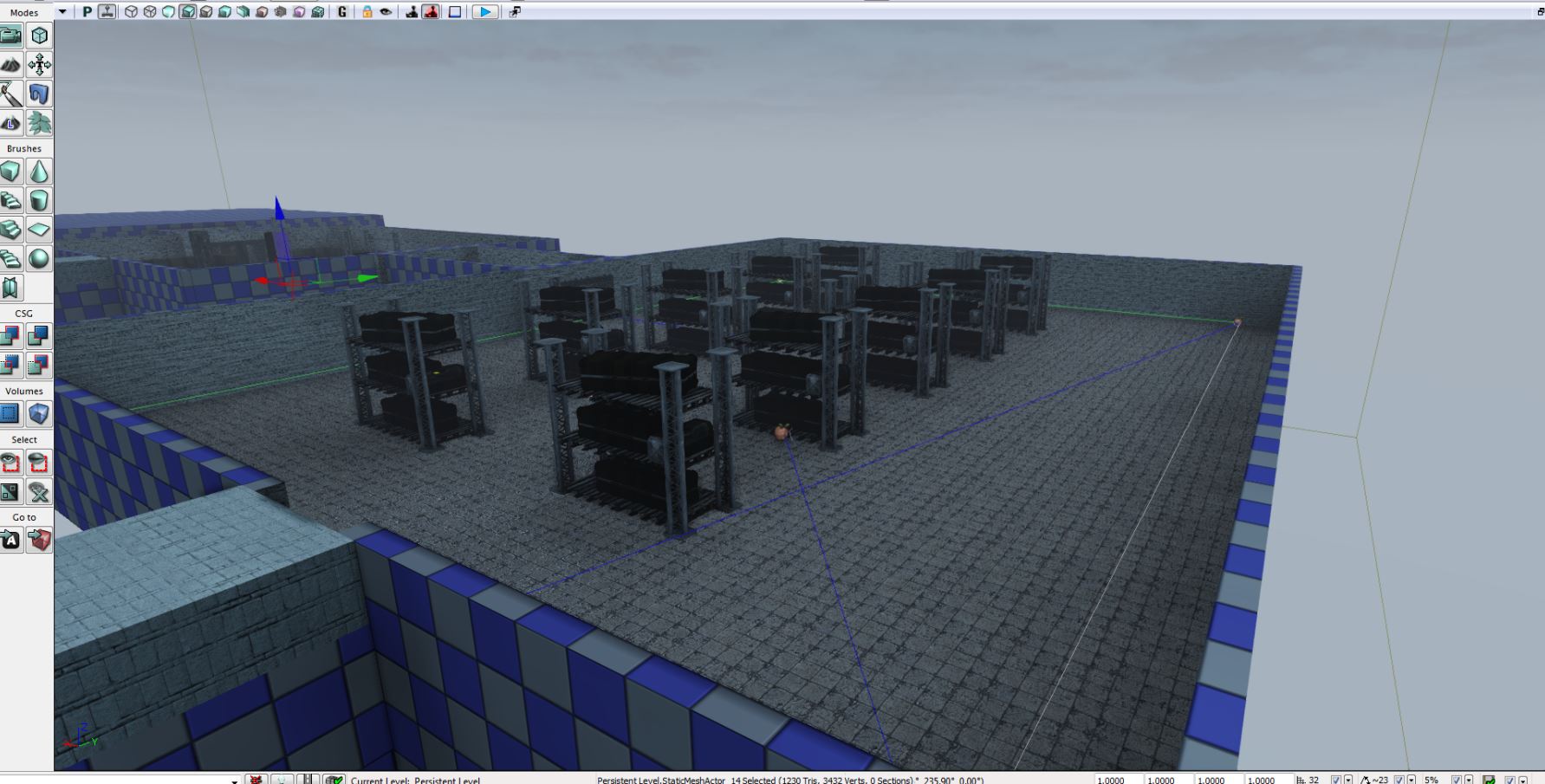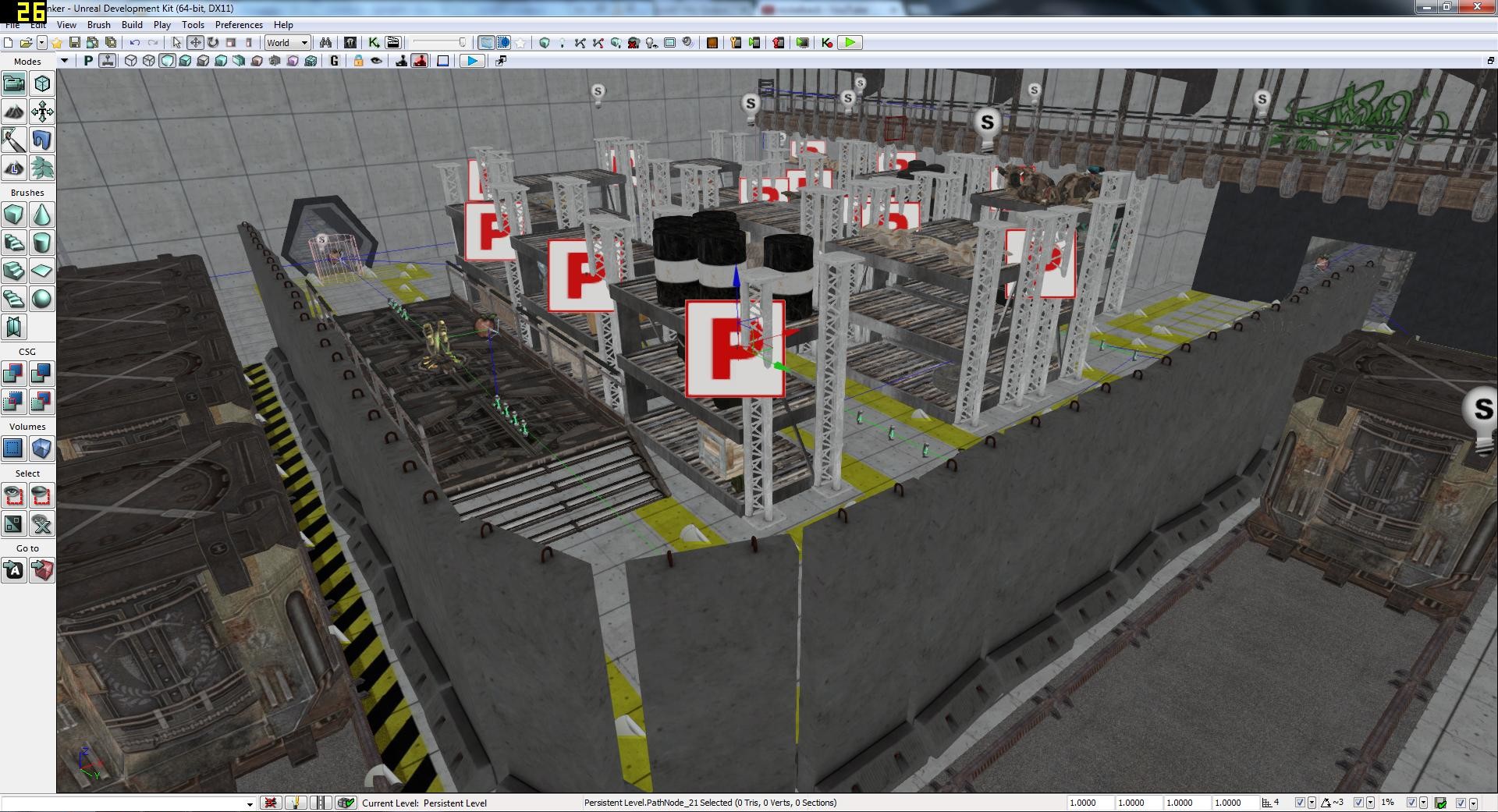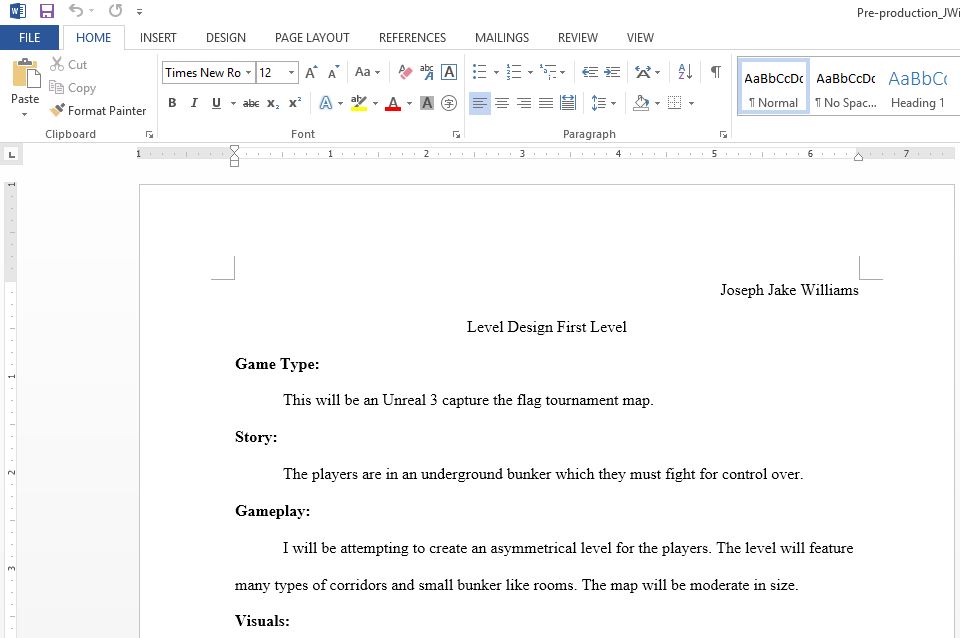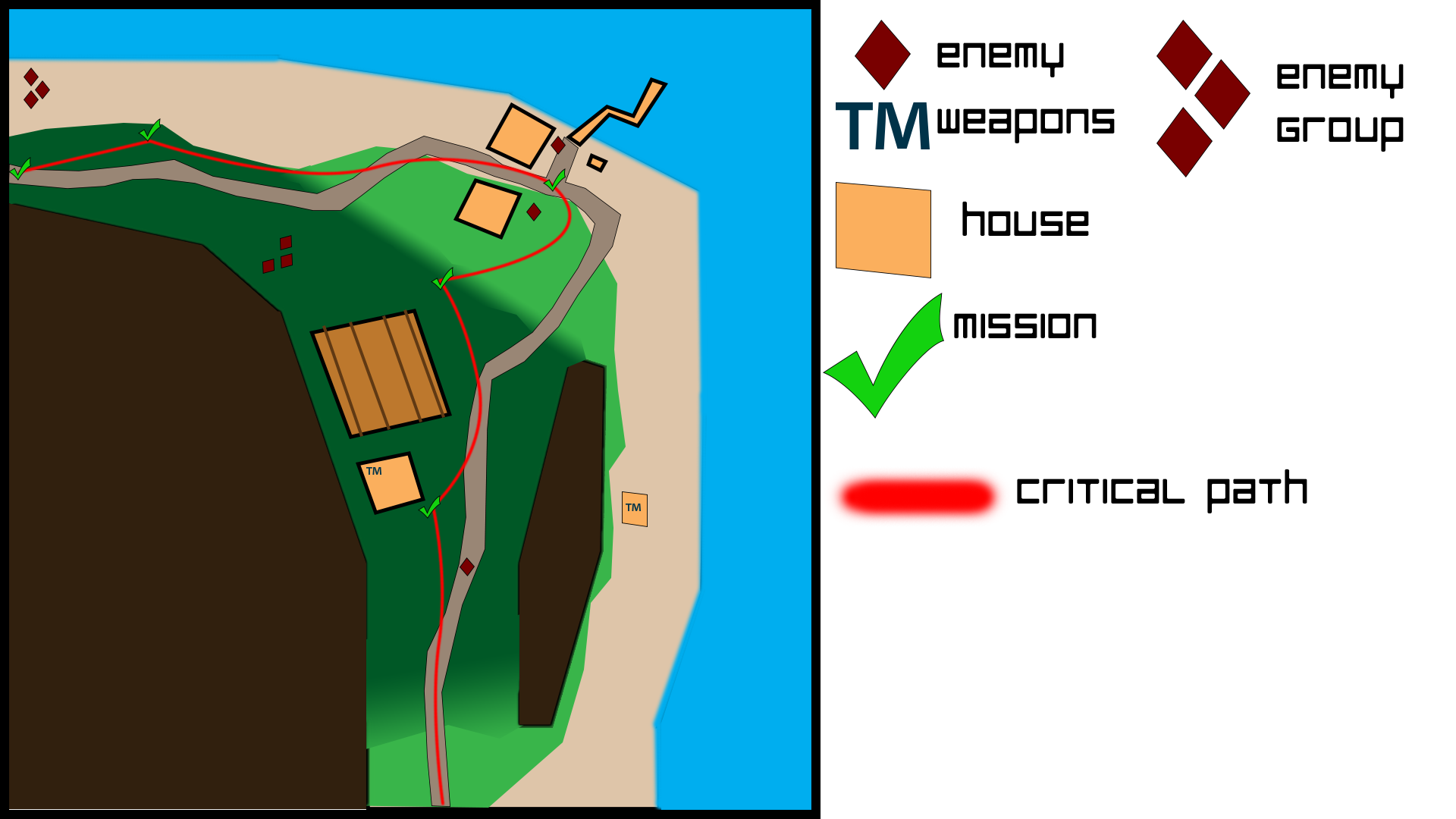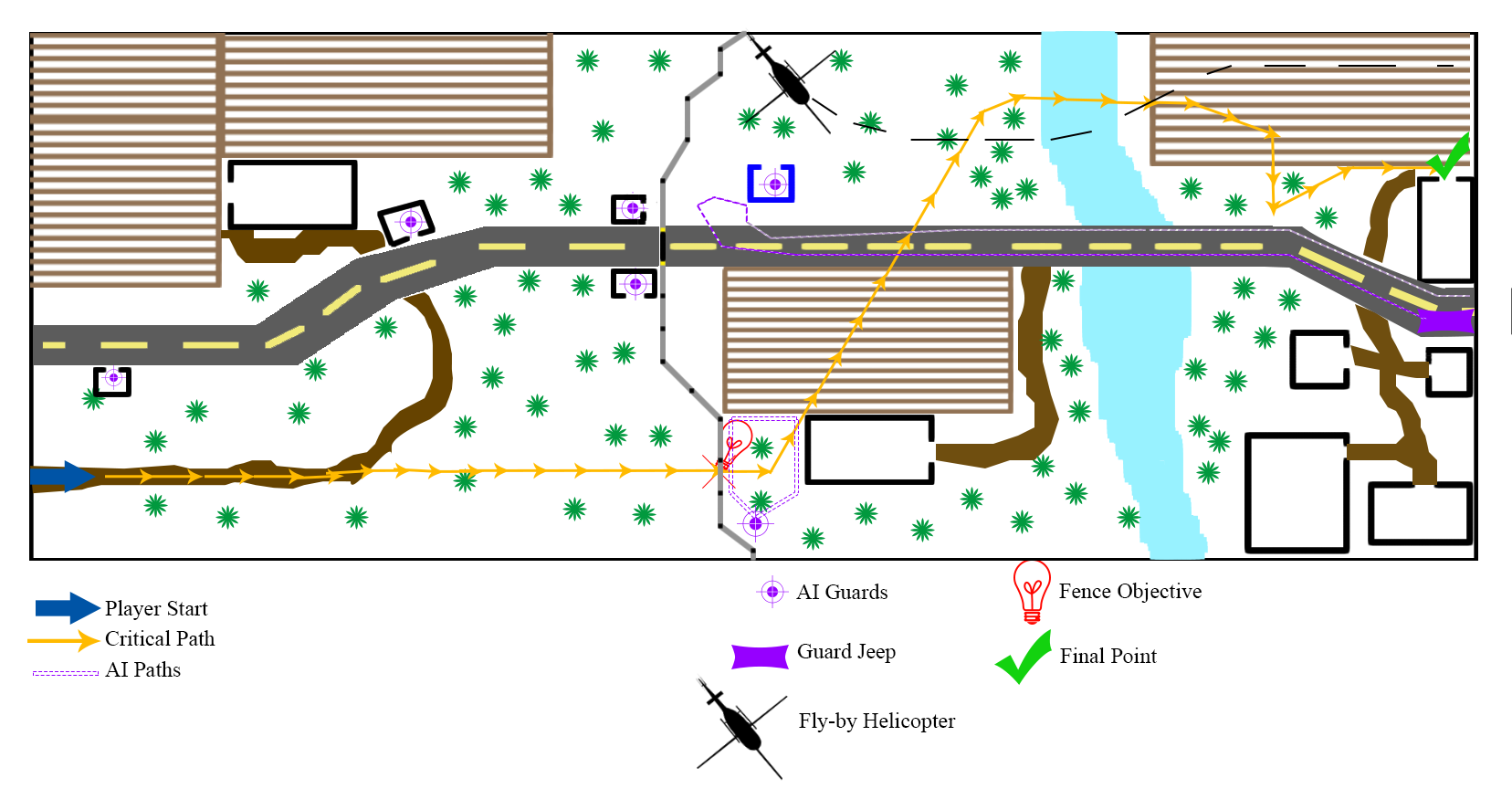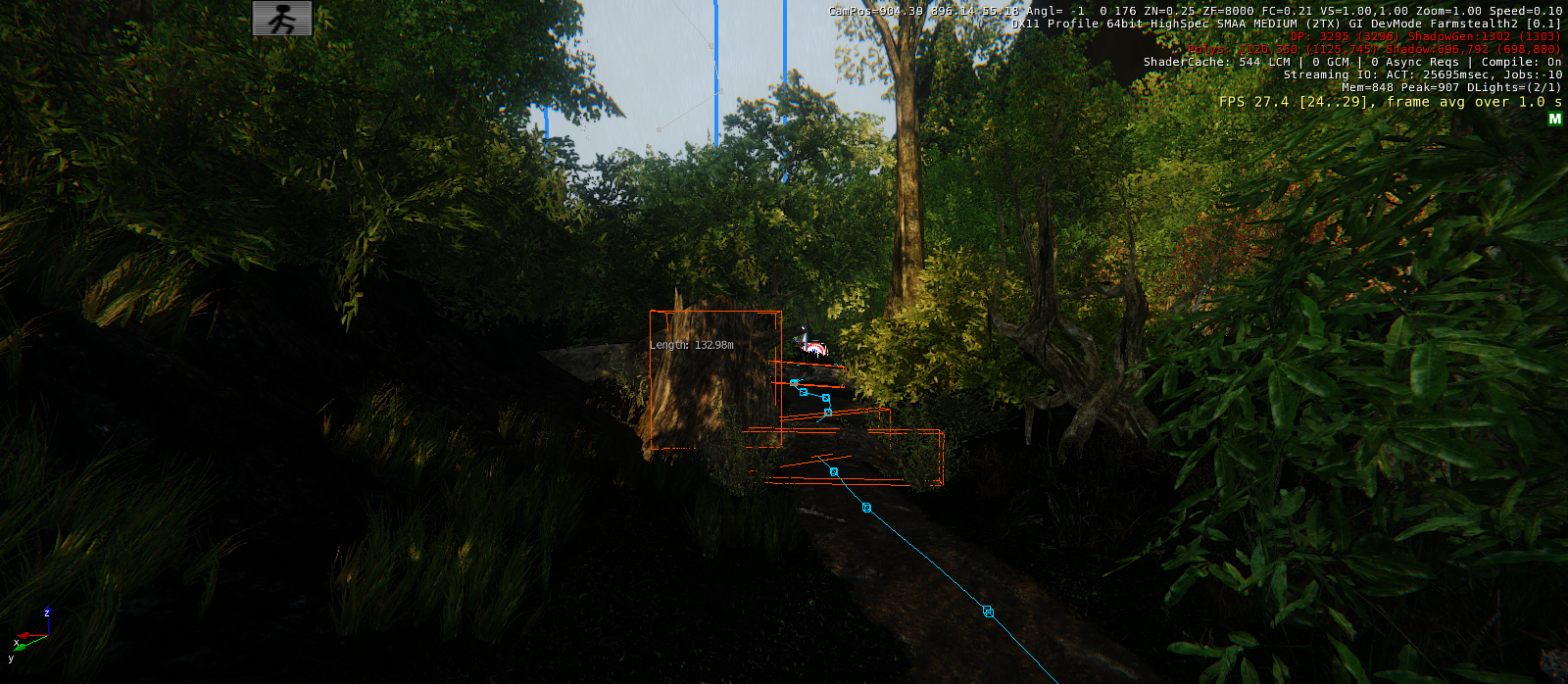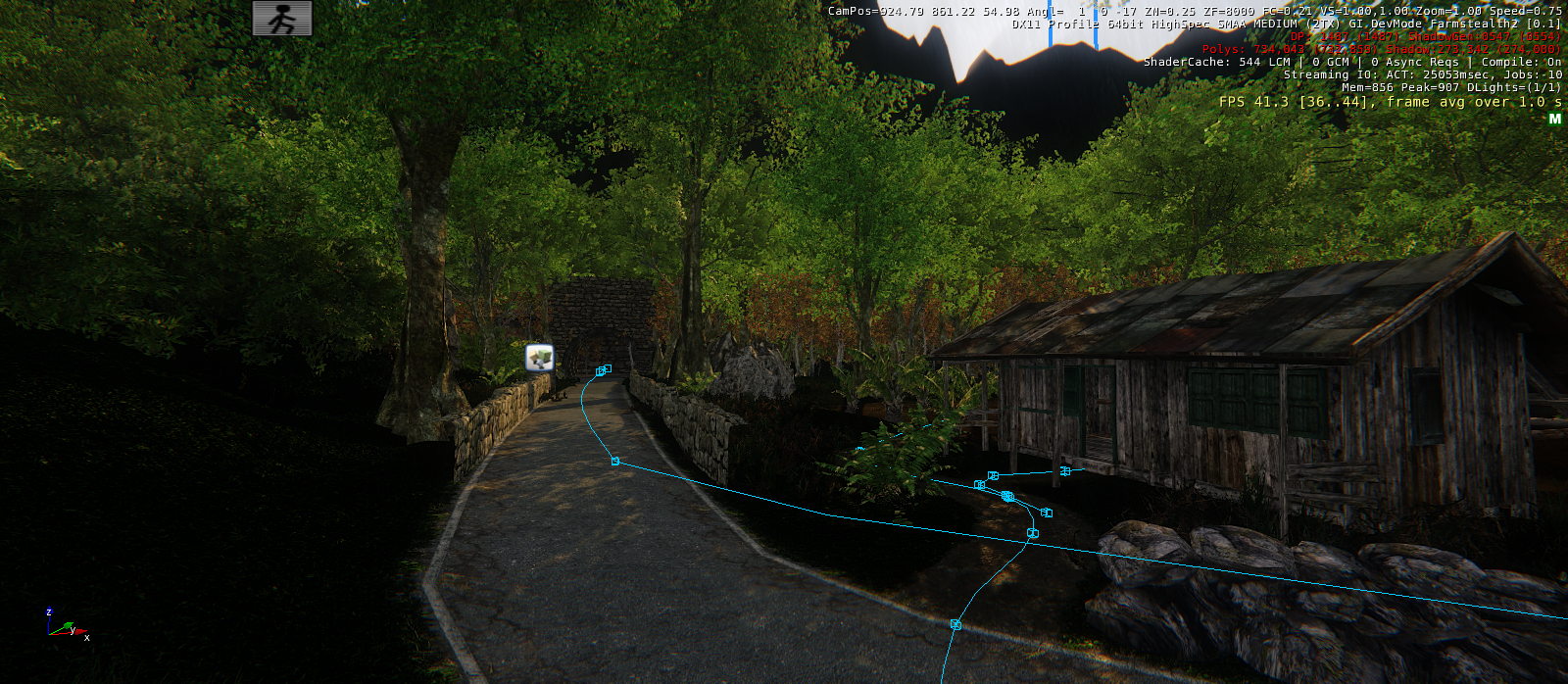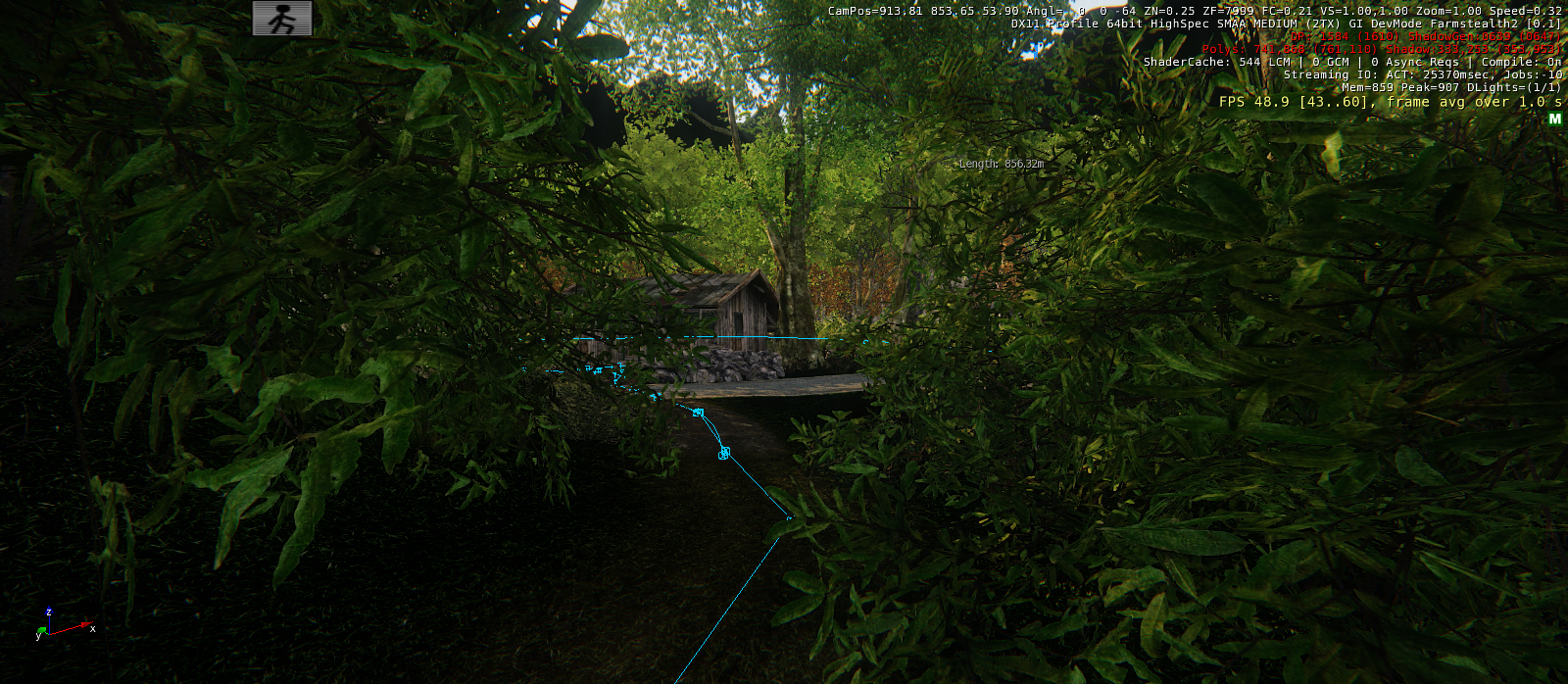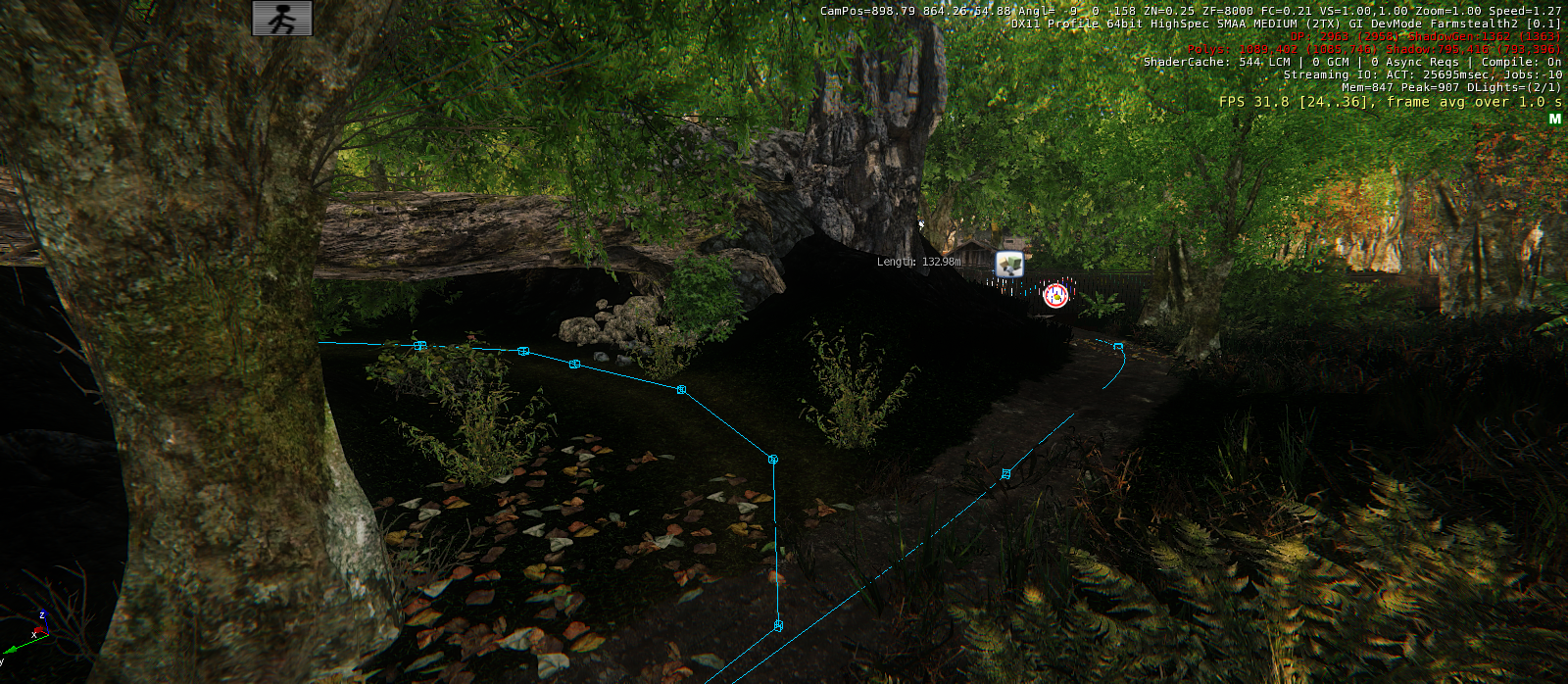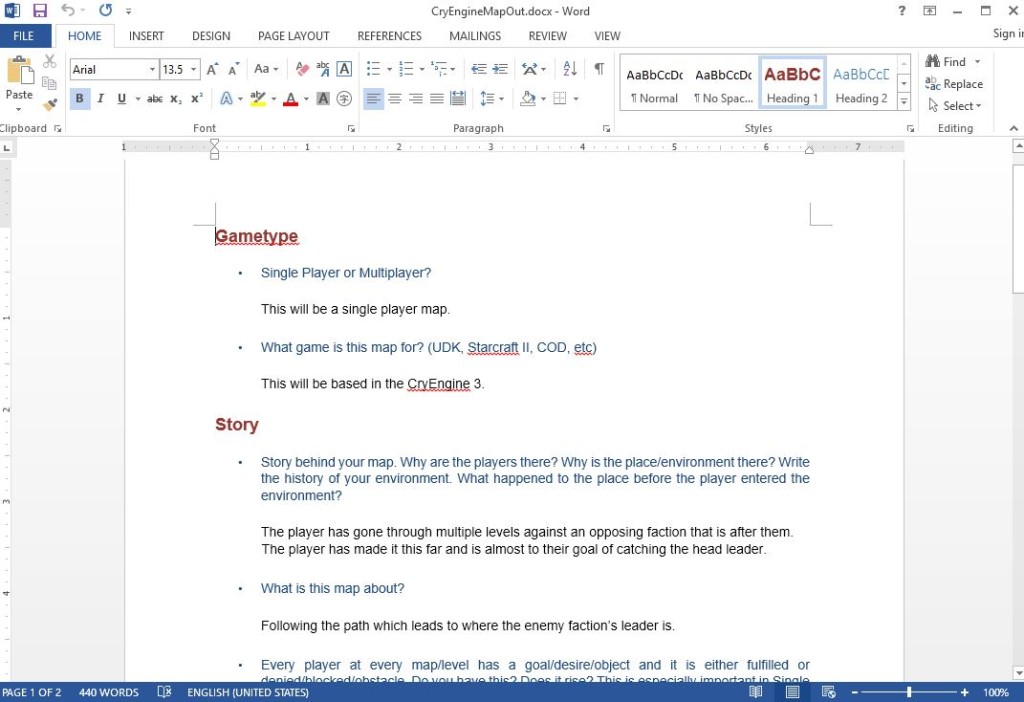Overview
(2 / 16 / 2018) Unreal Engine 4 multiplayer couch-fighting game created from ground up.
Give ArcherMan a try today!
Tools Used
Photoshop
Unreal Engine 4
3DS Max
ArcherMan Demo ( 2 / 16 / 2018 )
Controls: WASD for movement, Tab brings up scoreboard, and Left Mouse Button shoots arrows but the speed / distance depends on how long you hold the button down for. Just click host to play singleplayer. If you want to host multiplayer make sure to allow the application through firewalls and connect to the host's public IP address.
For this build the only working class / character at the moment is Dwarf. Anything else will result in no character spawning.
Game Media Slides