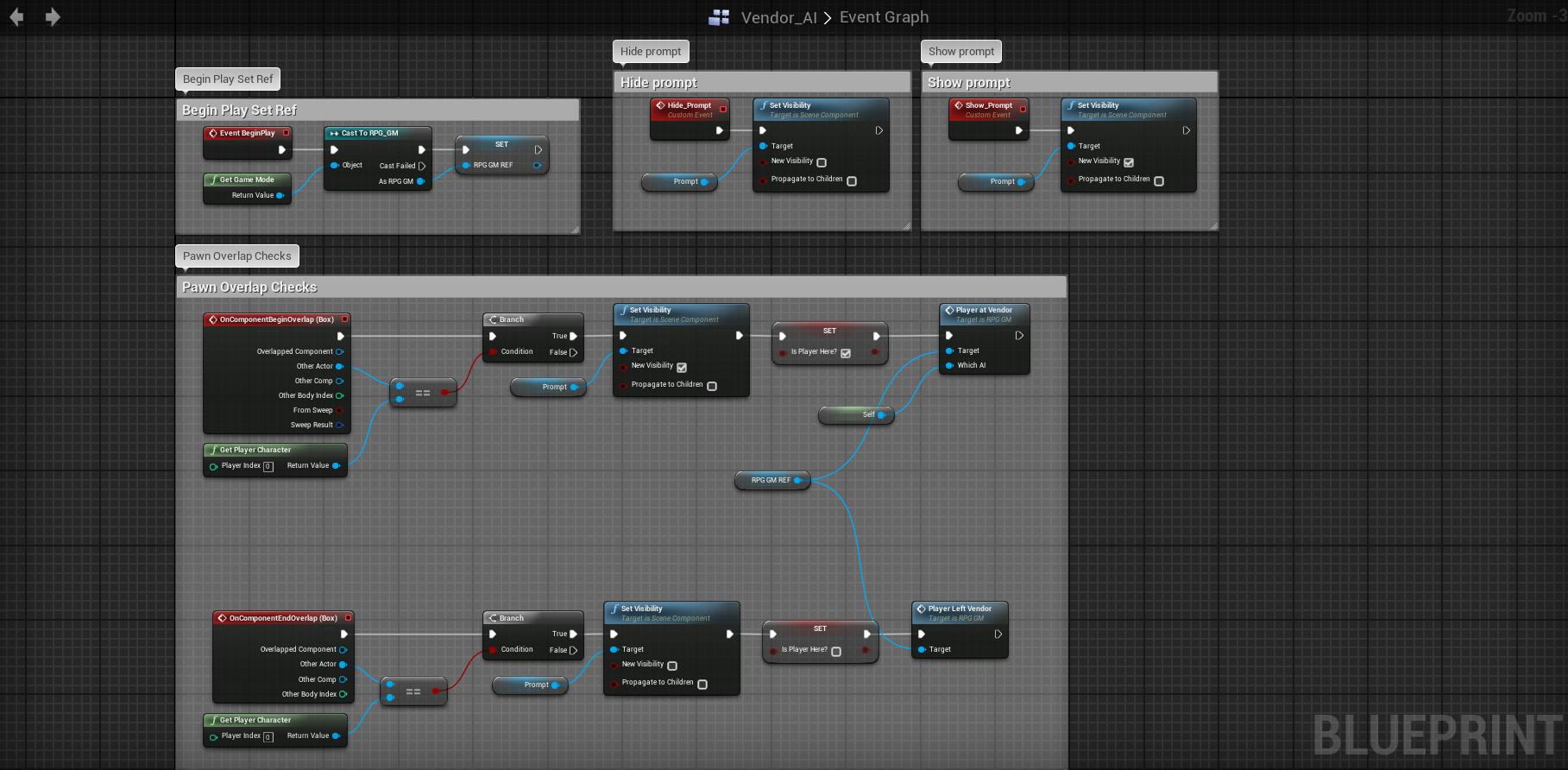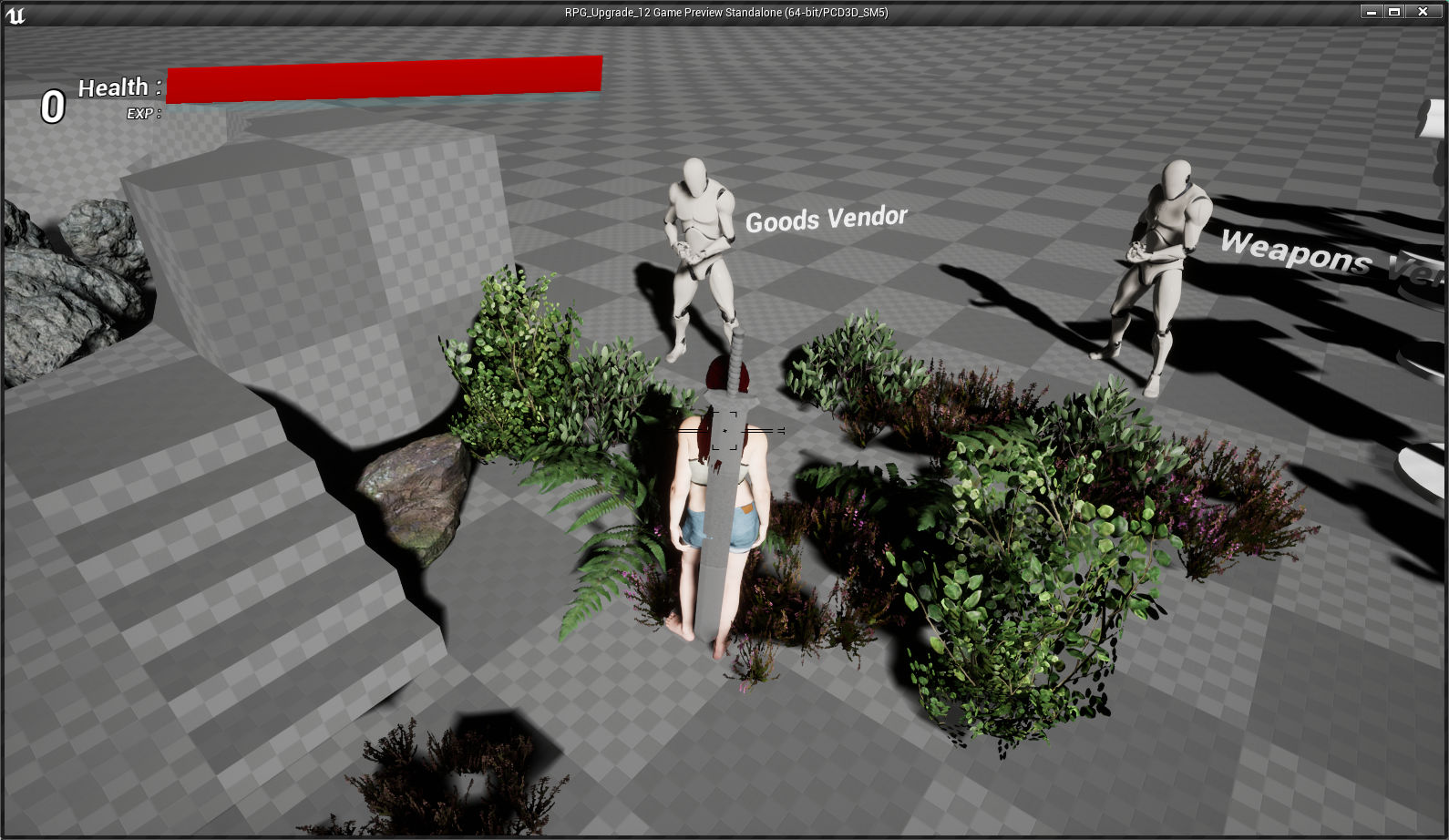

When player enters the AI's radius they are prompted with a bouncing prompt.
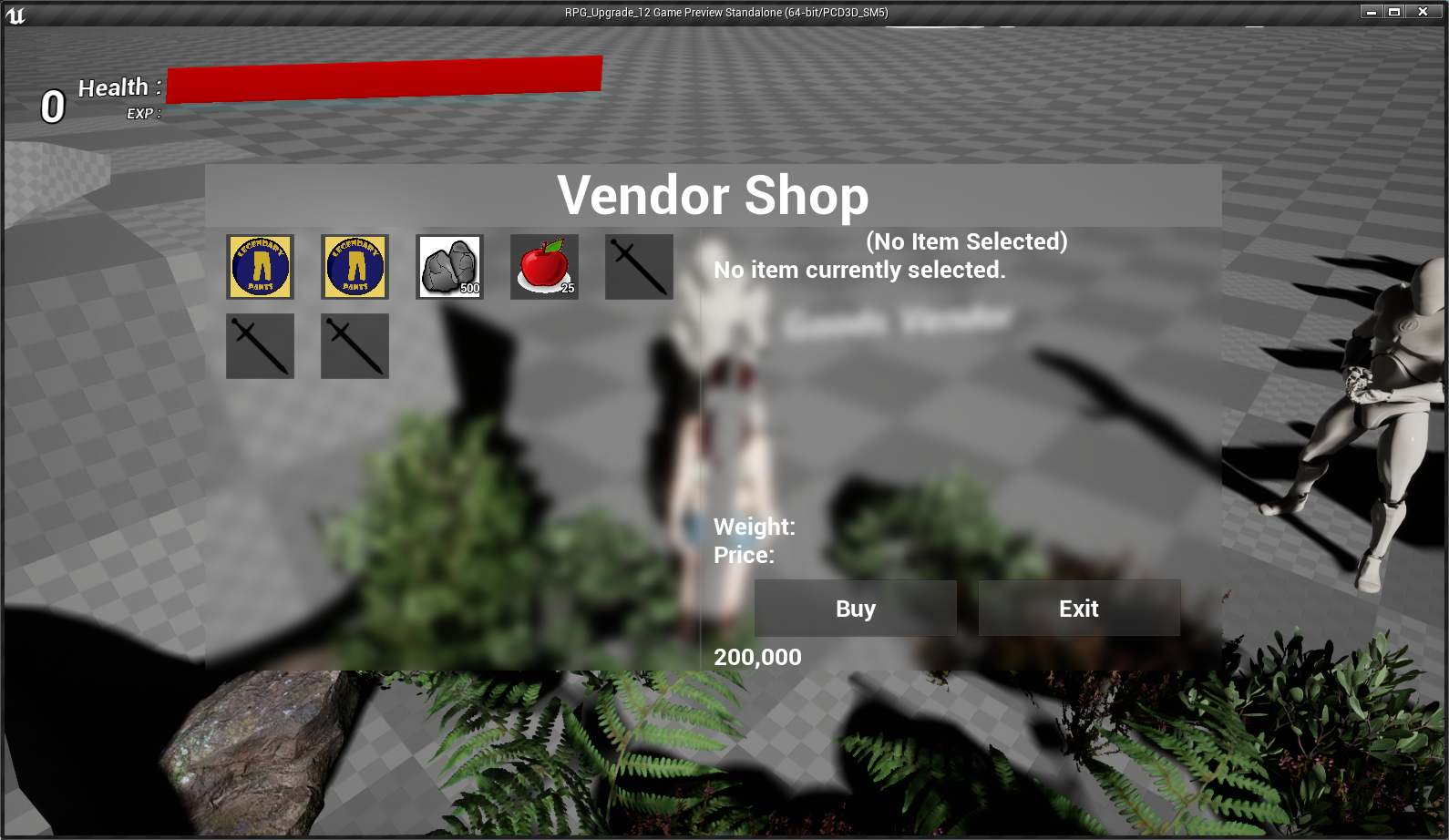

Players can select goods in the vendors menu. Relevant information about the item is displayed on the right.
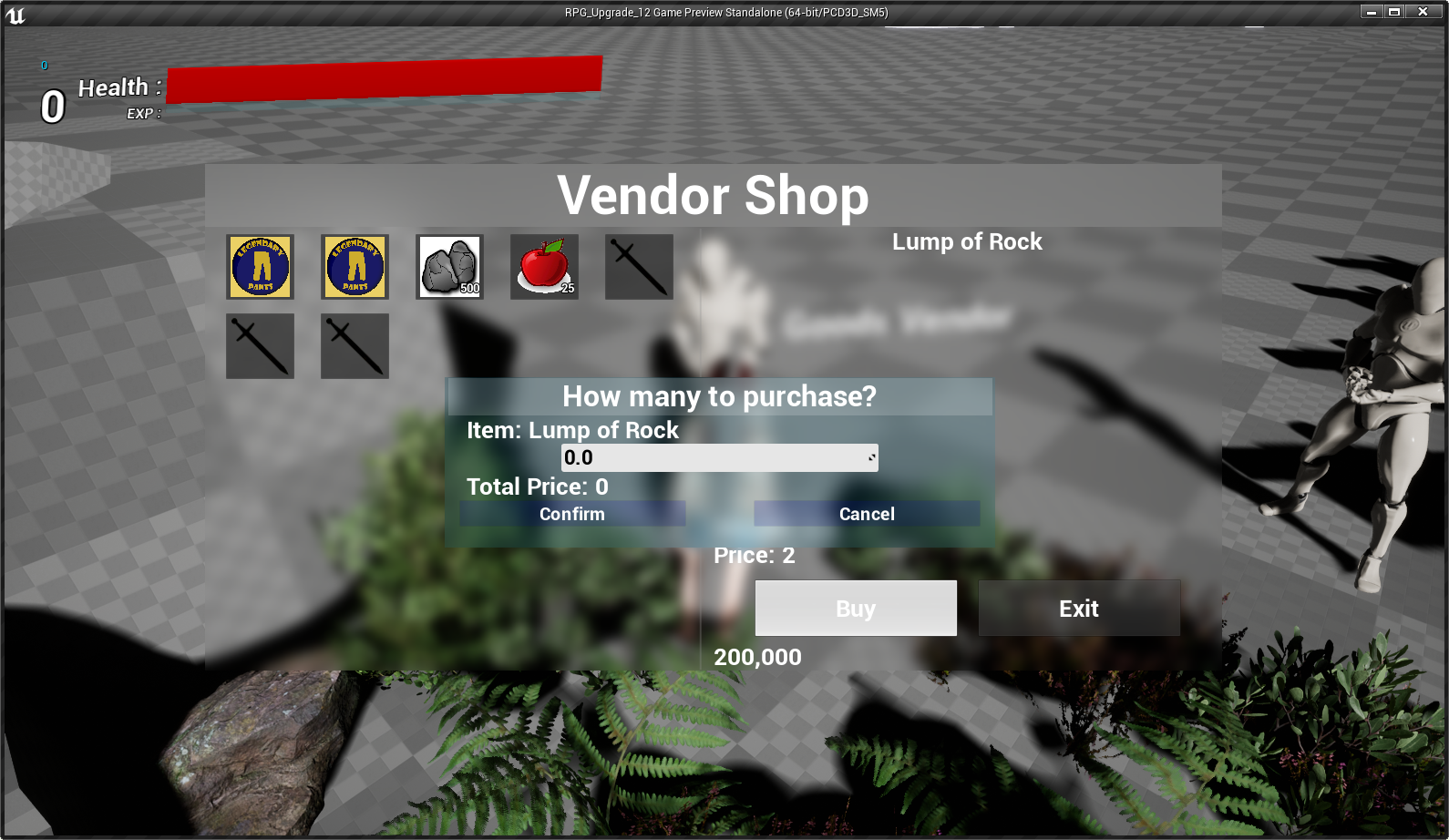

Players are able to specify the amount to buy.
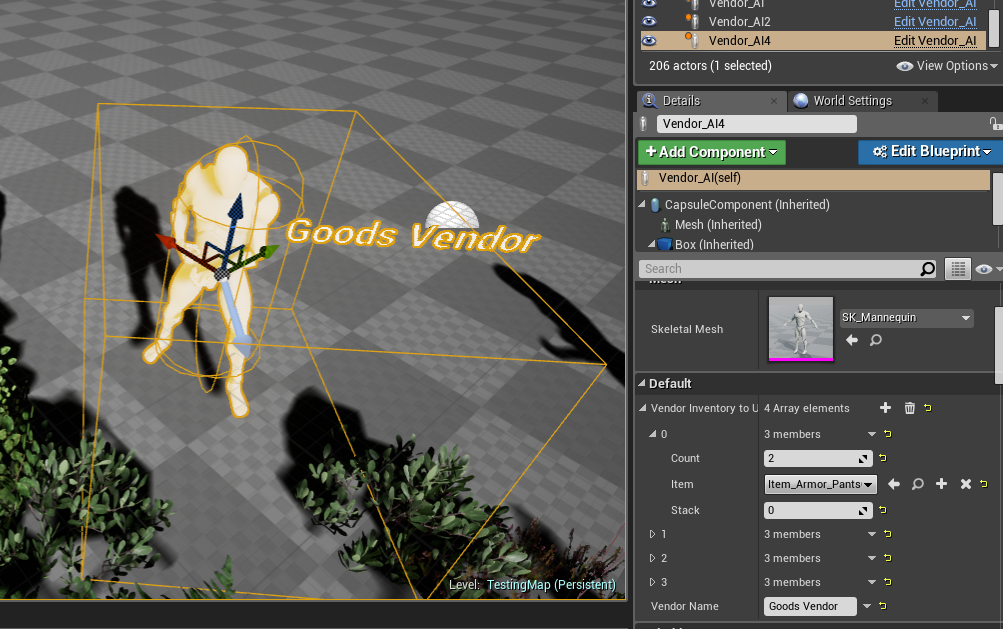
Designer friendly. Implemented easy access to the variables such as 'Vendor Name' and 'Vendors Inventory'. These can be set while in level view and will be correctly loaded when playing.
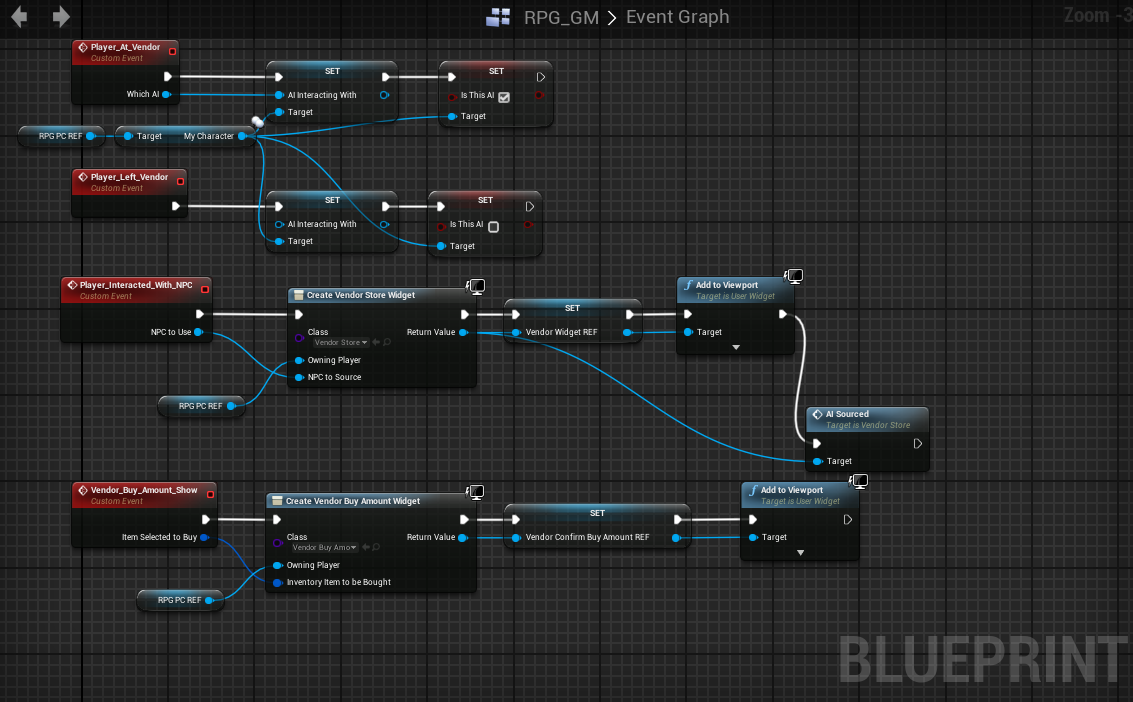
Gamemode's handling of when the player is able to talk to the NPC.
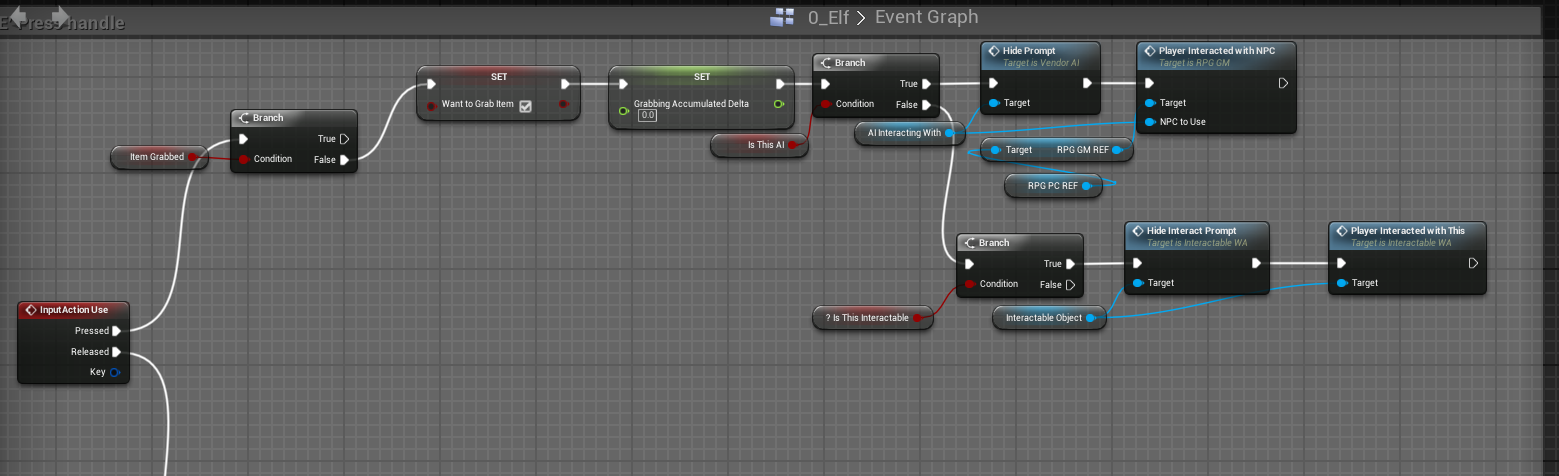
When the player pushes 'E' they select that NPC and begin viewing the NPC's store.
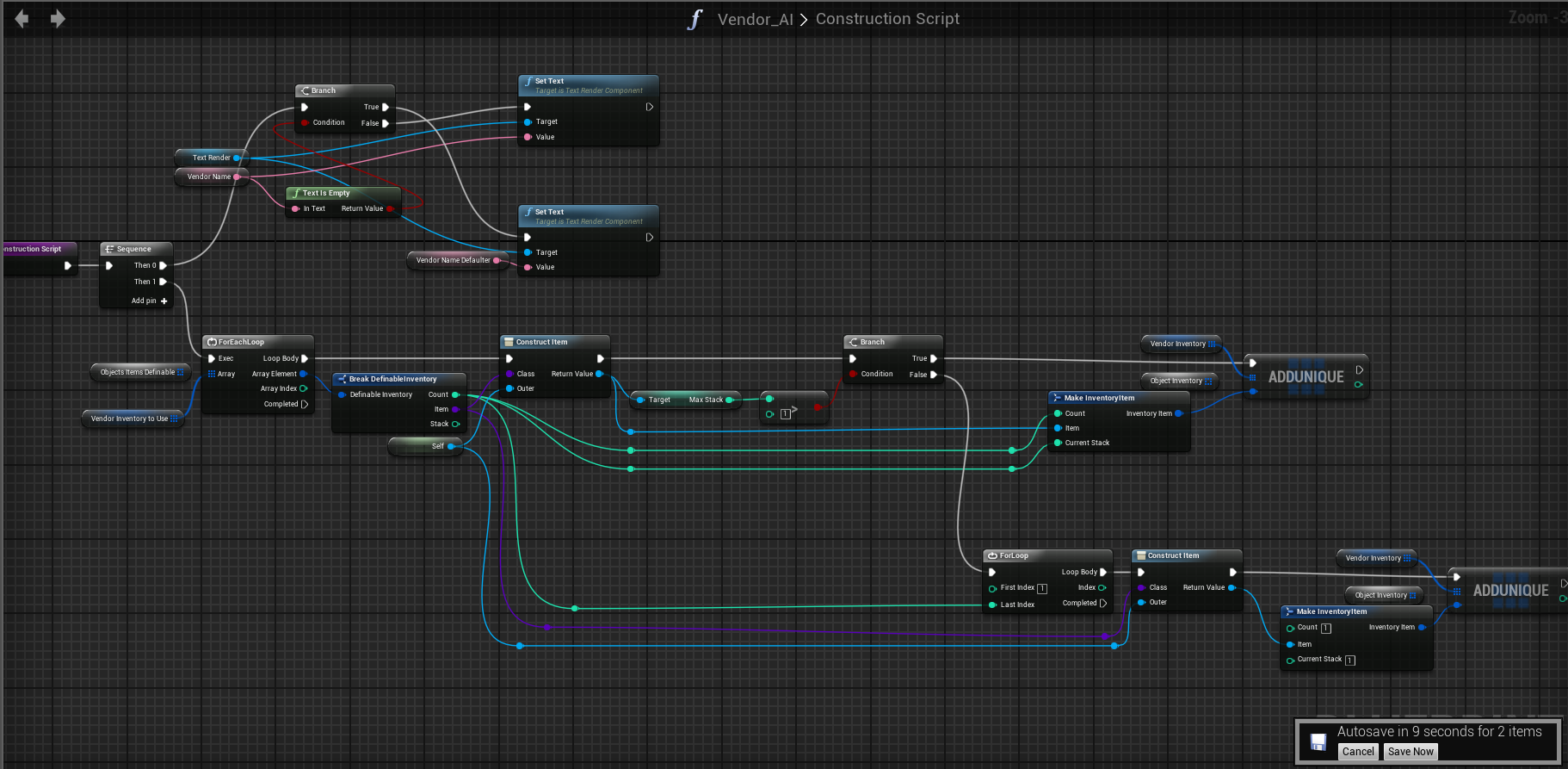
Construct script on vendor AI that allows for in-editor change of name. (Plans in future for mesh swapping & others)