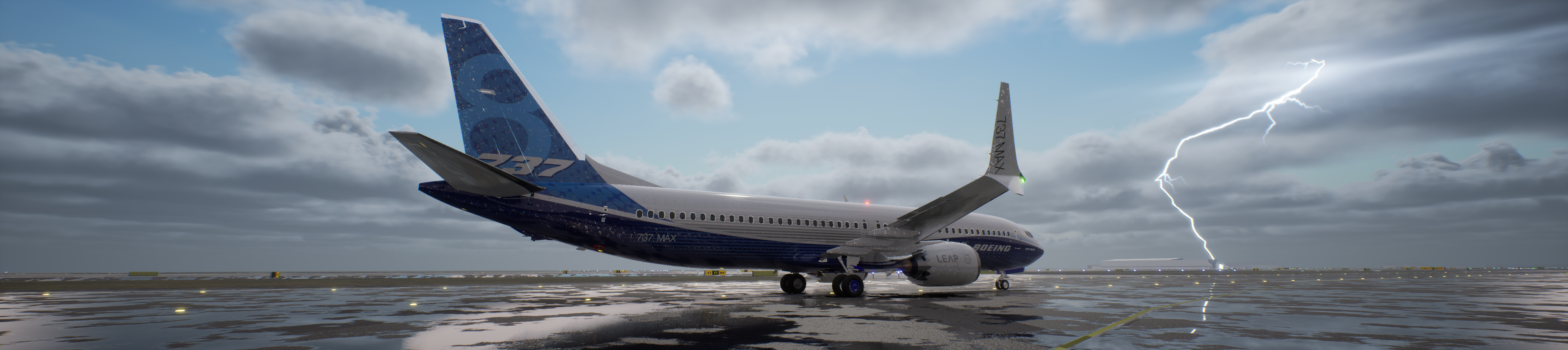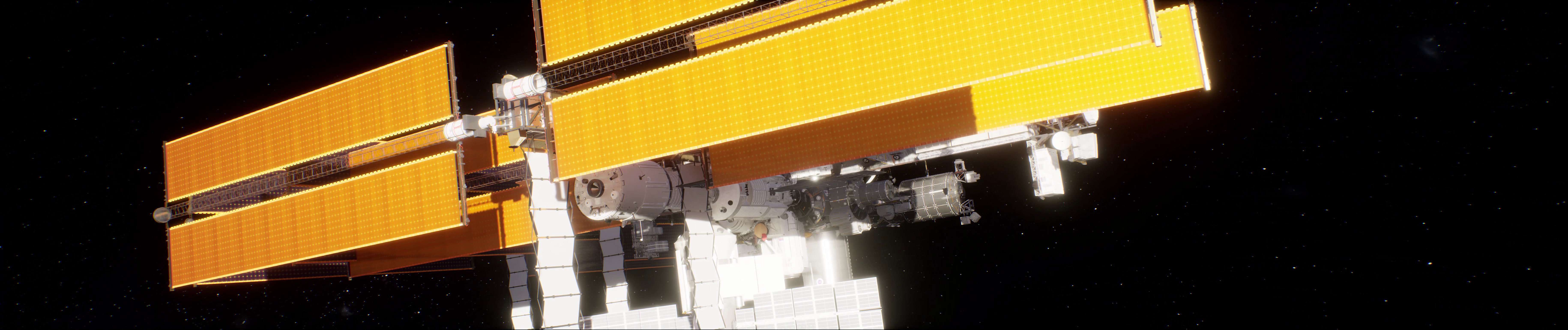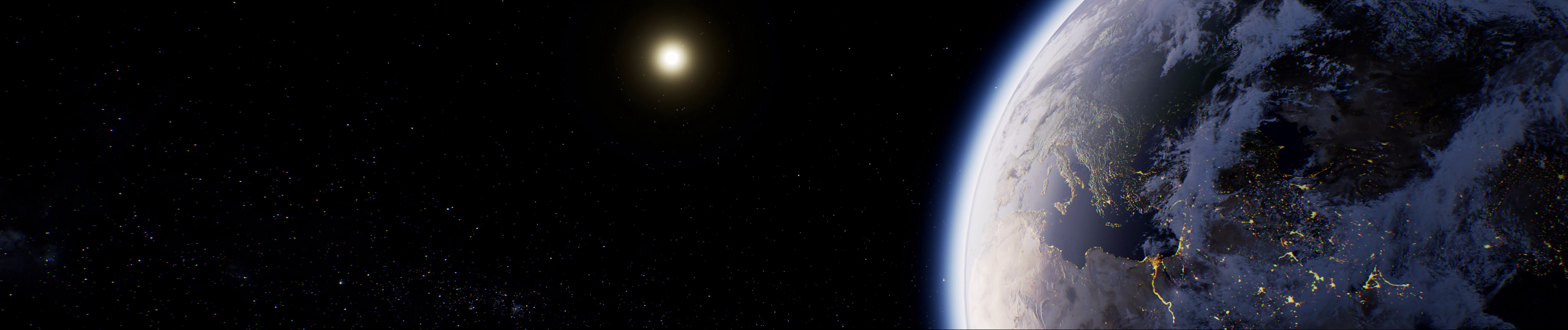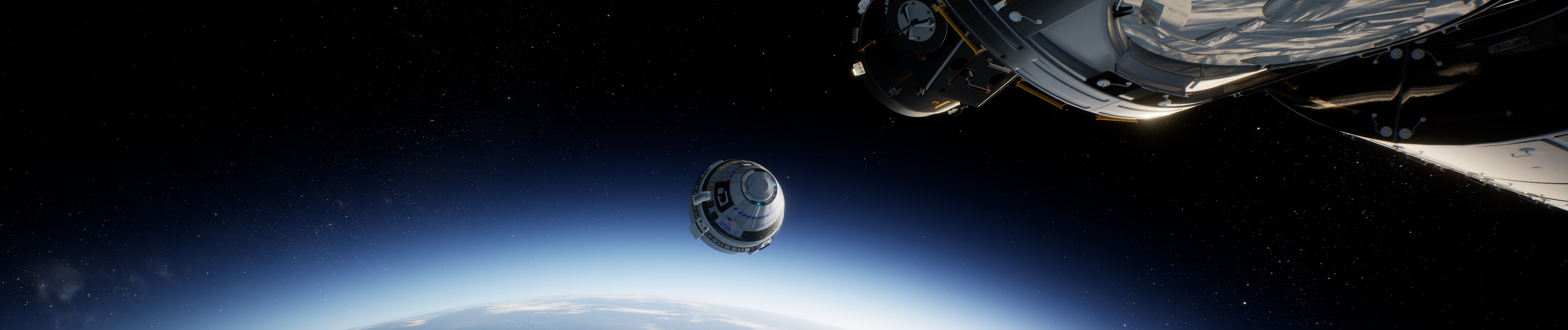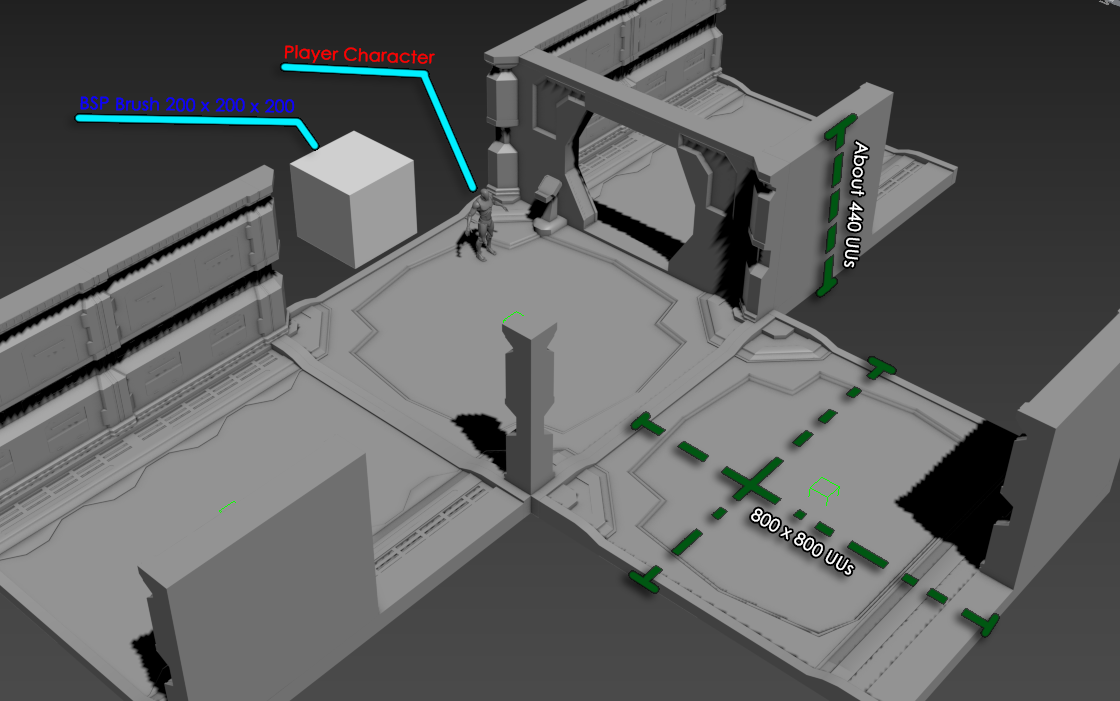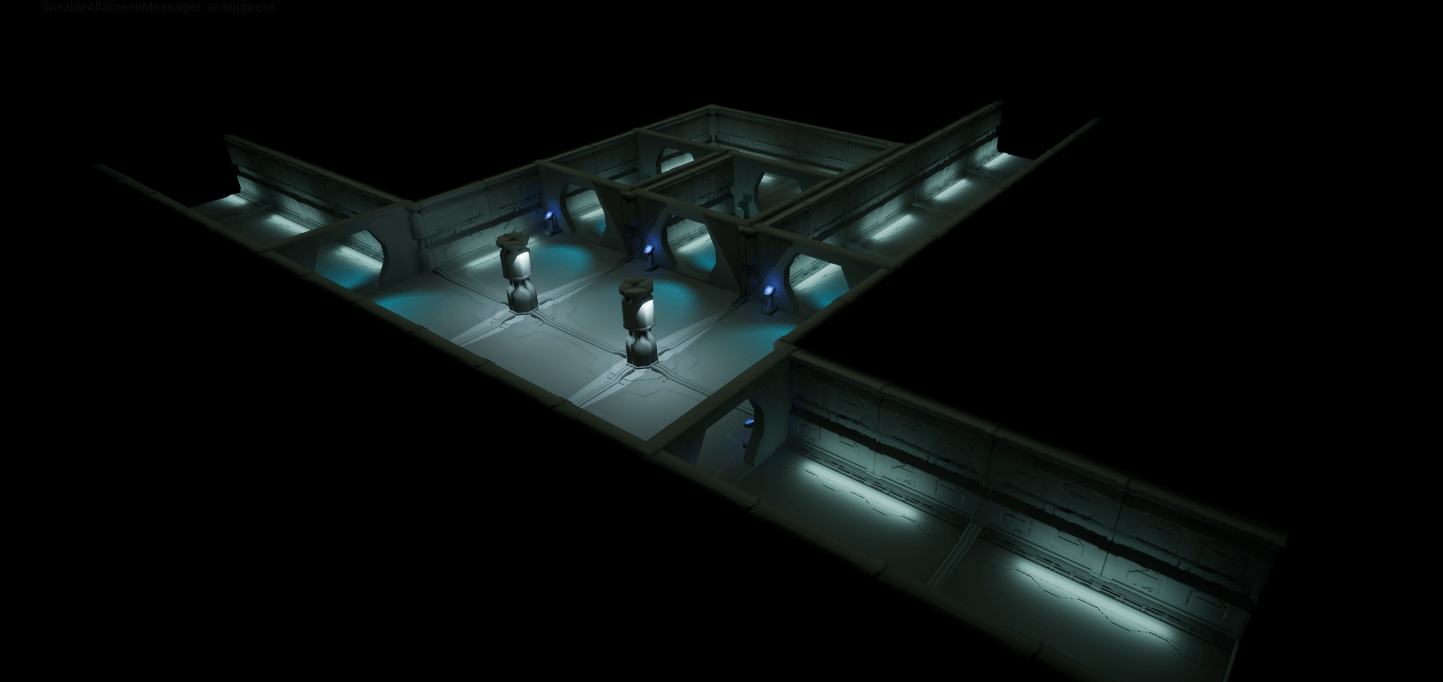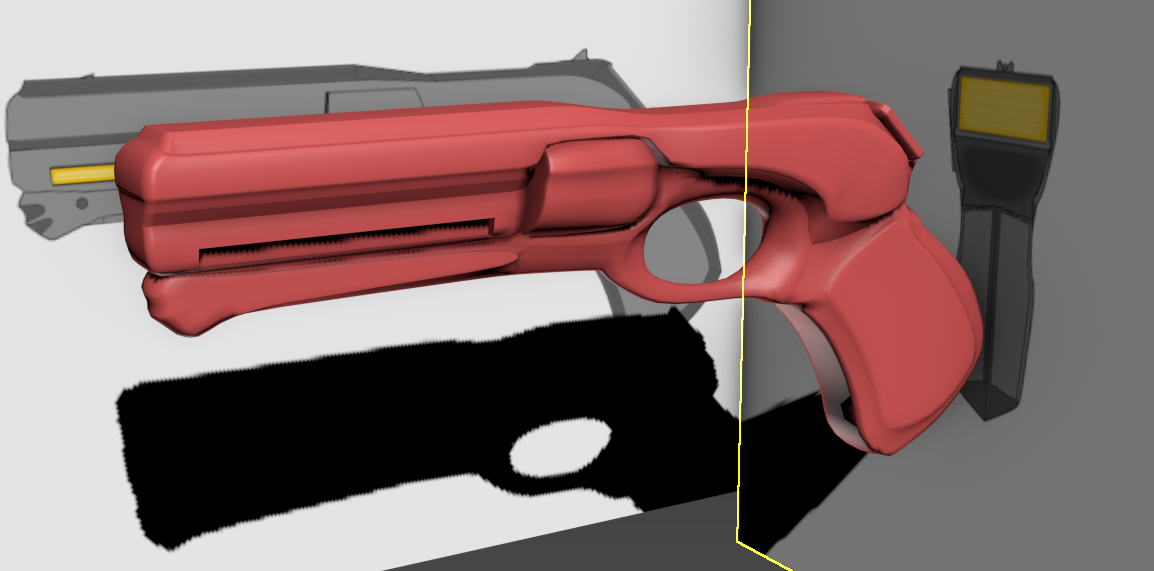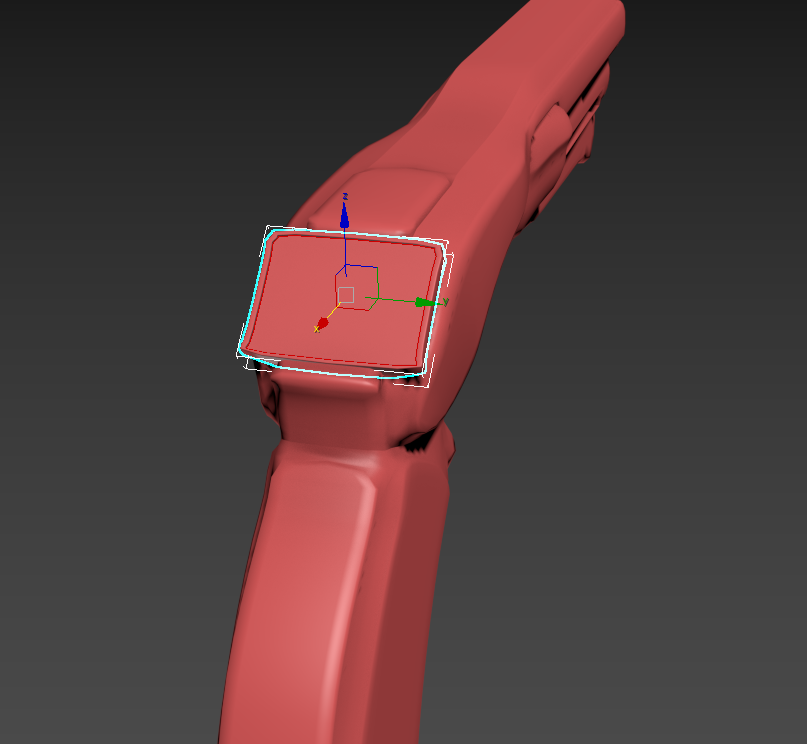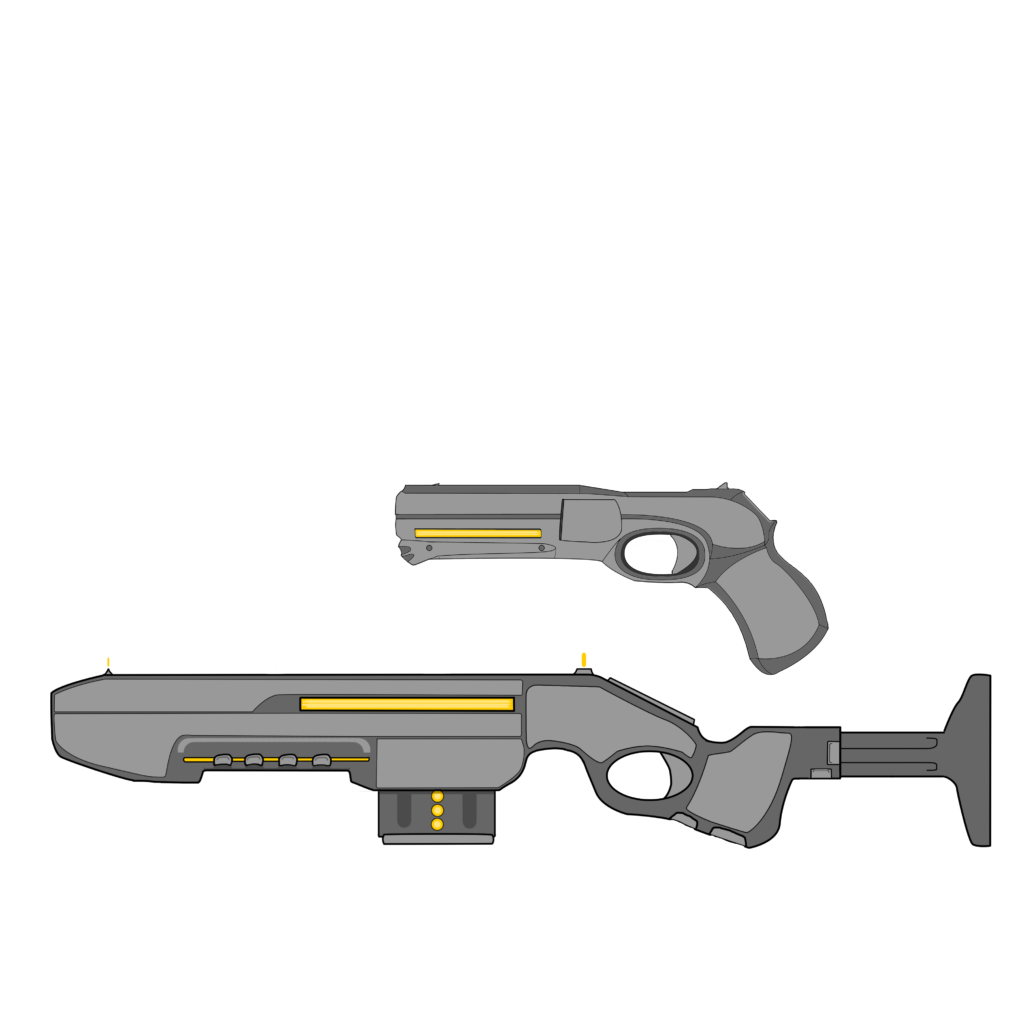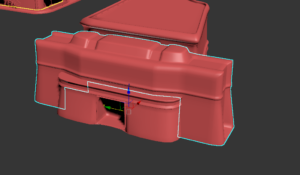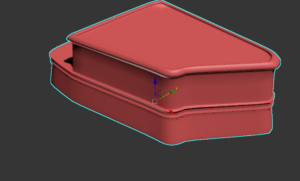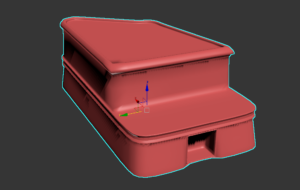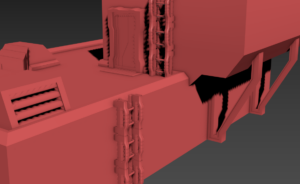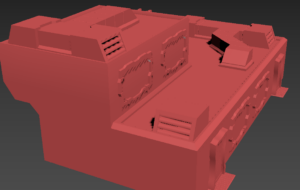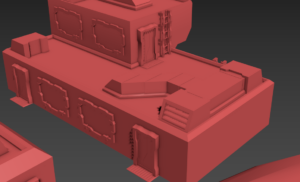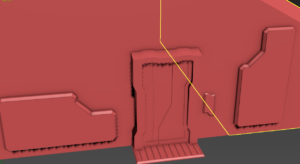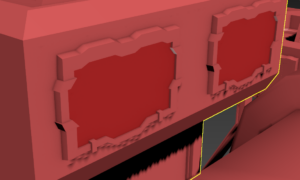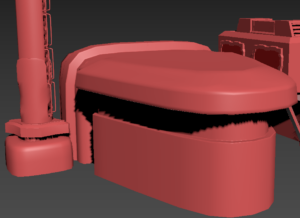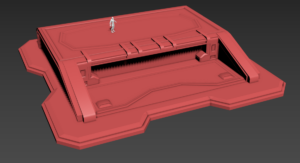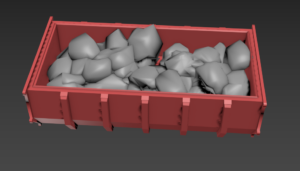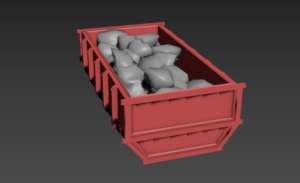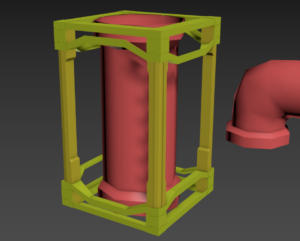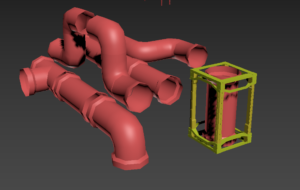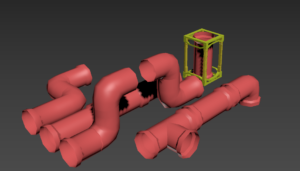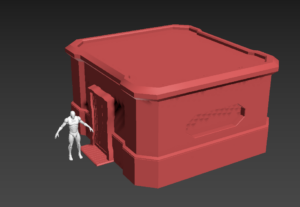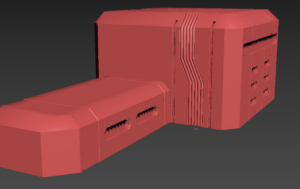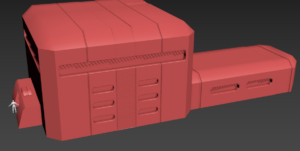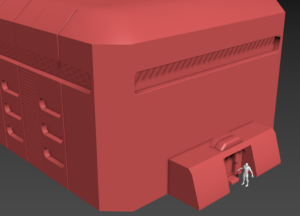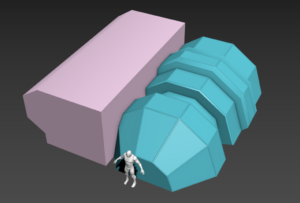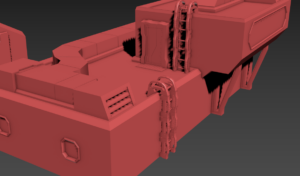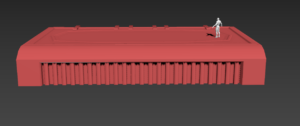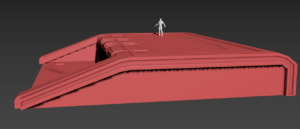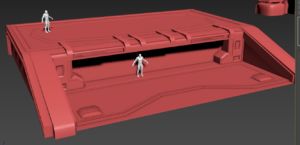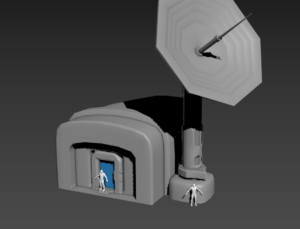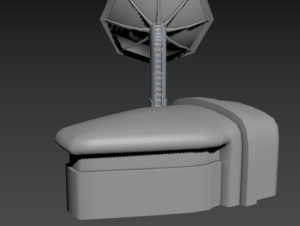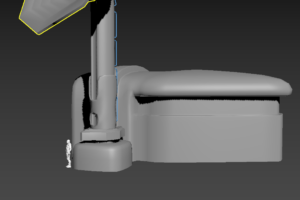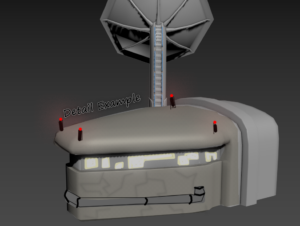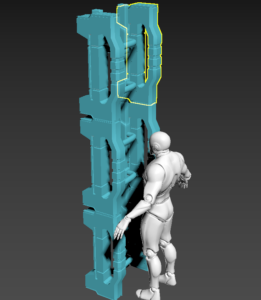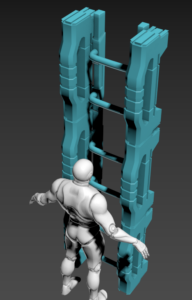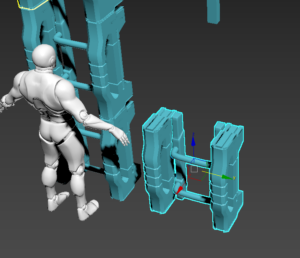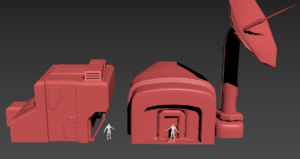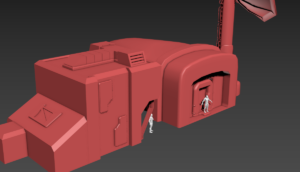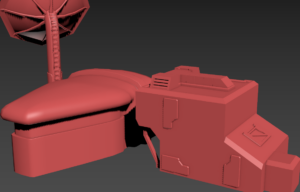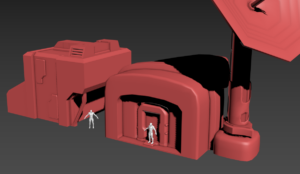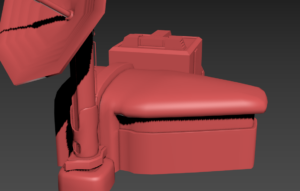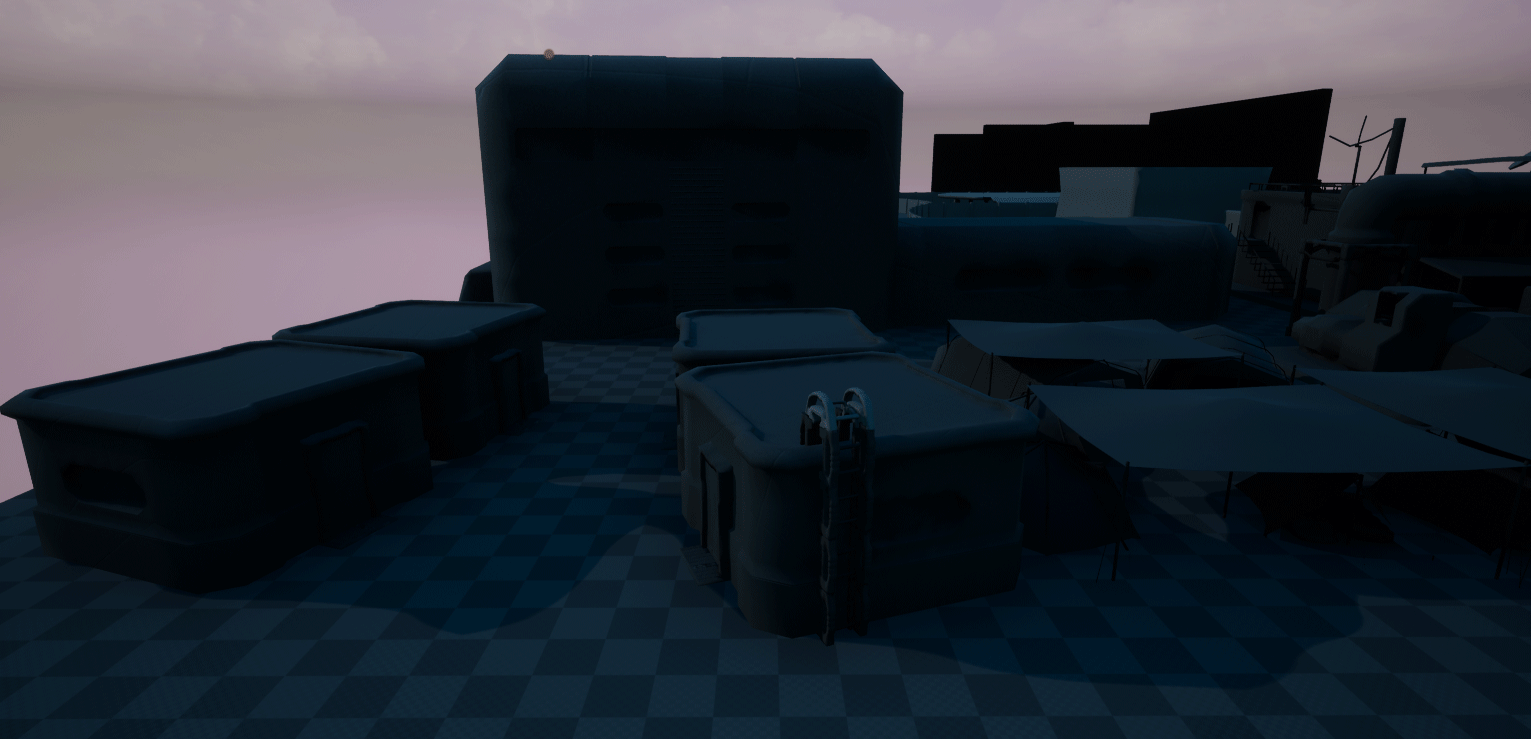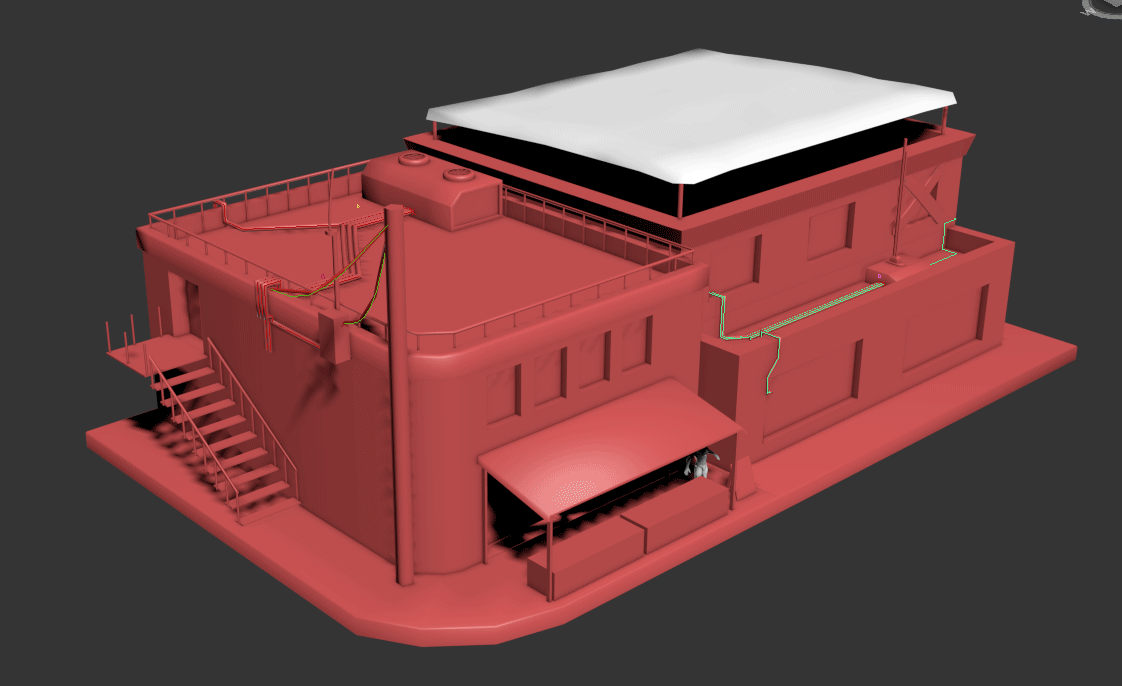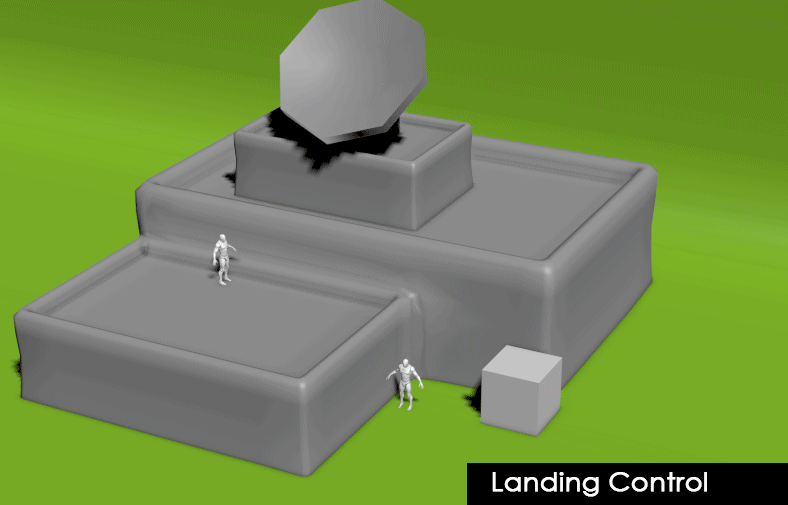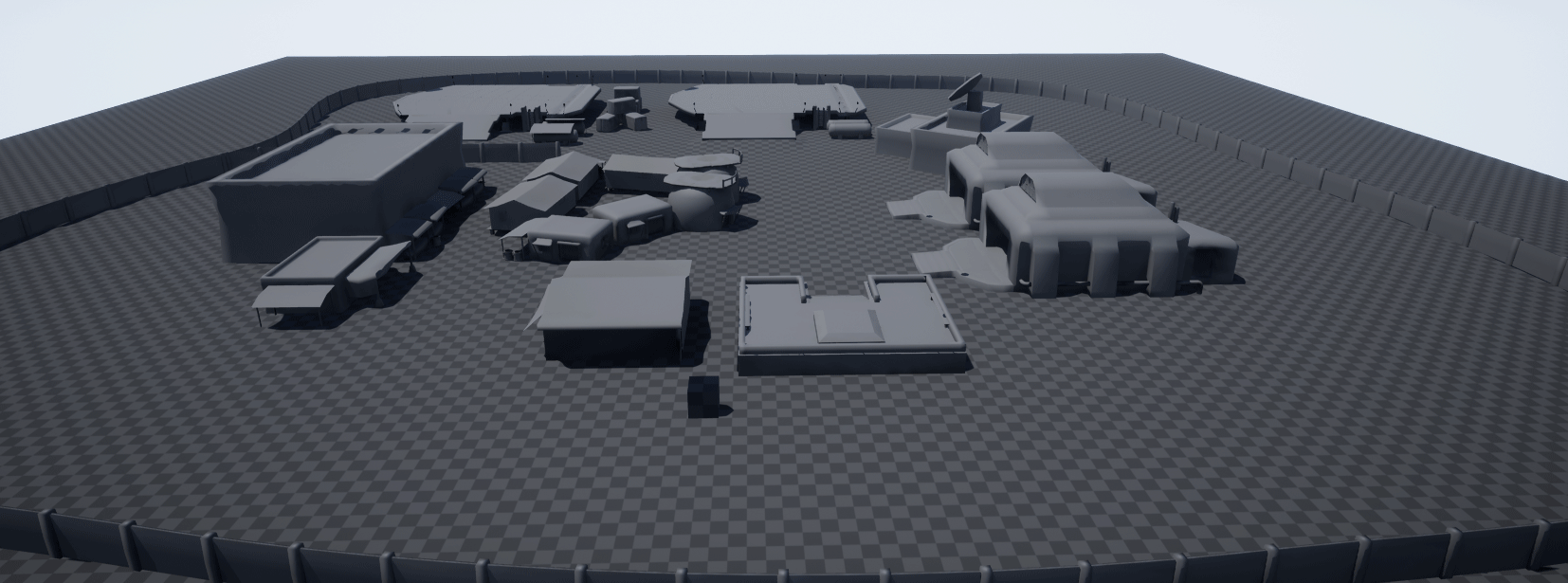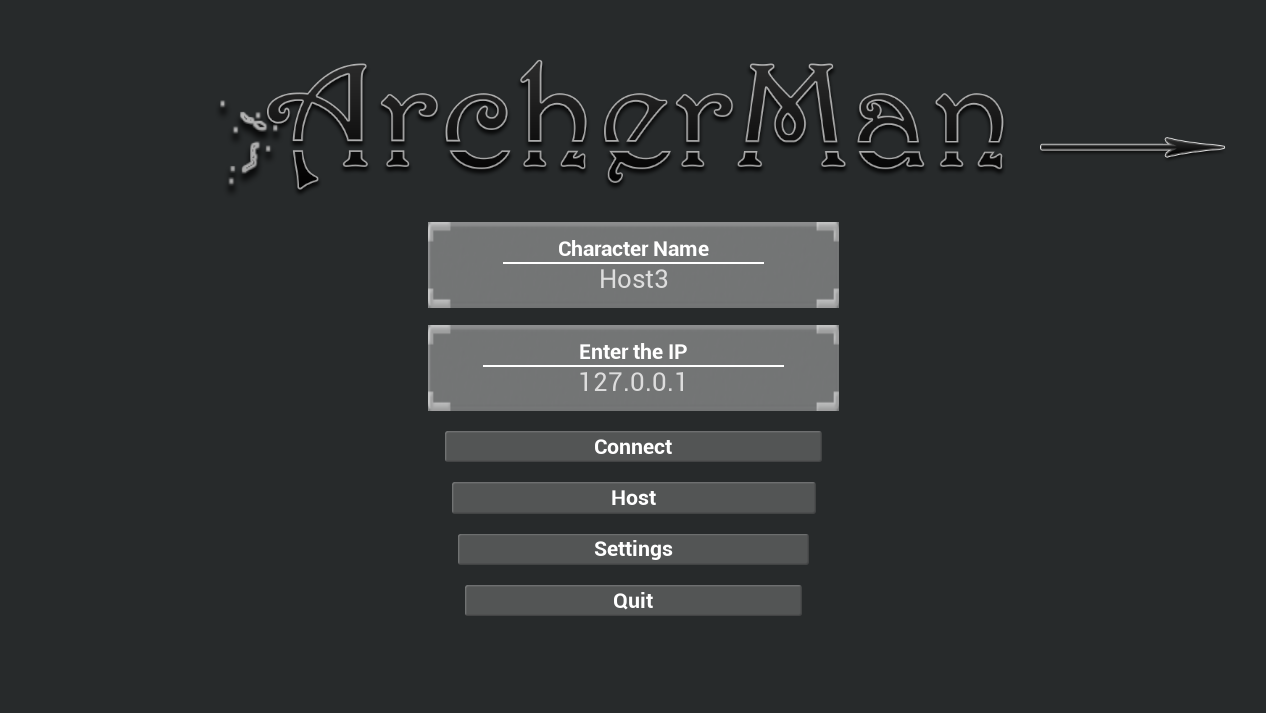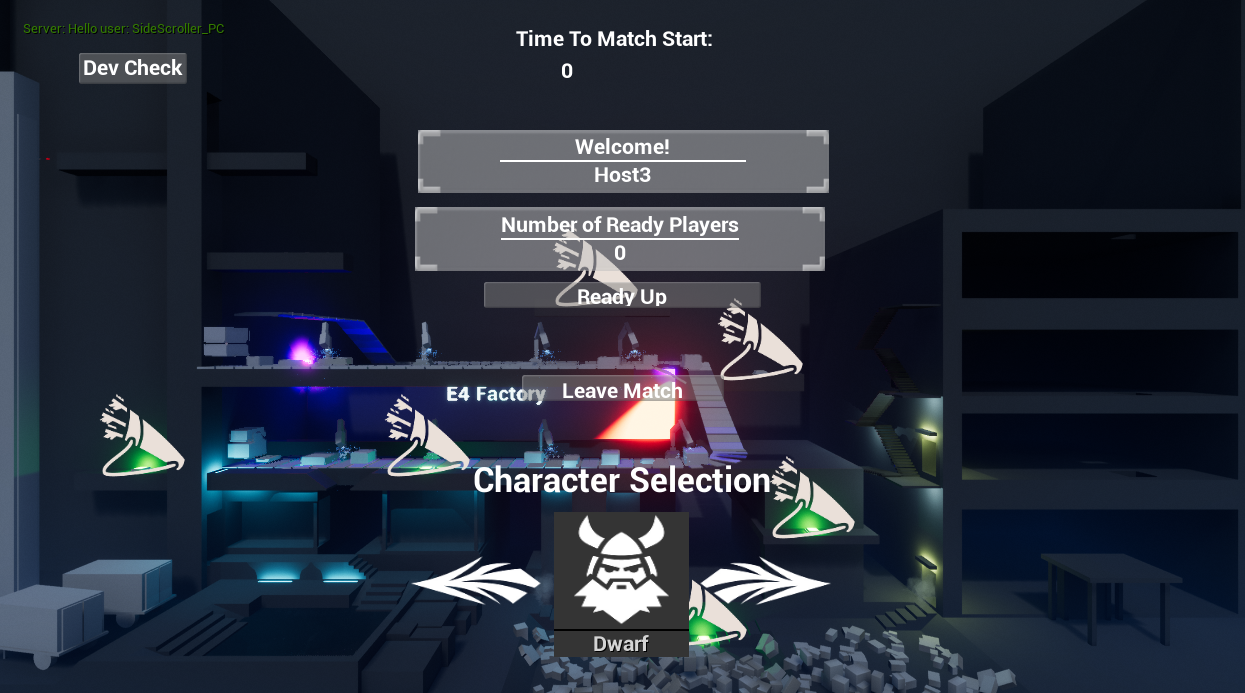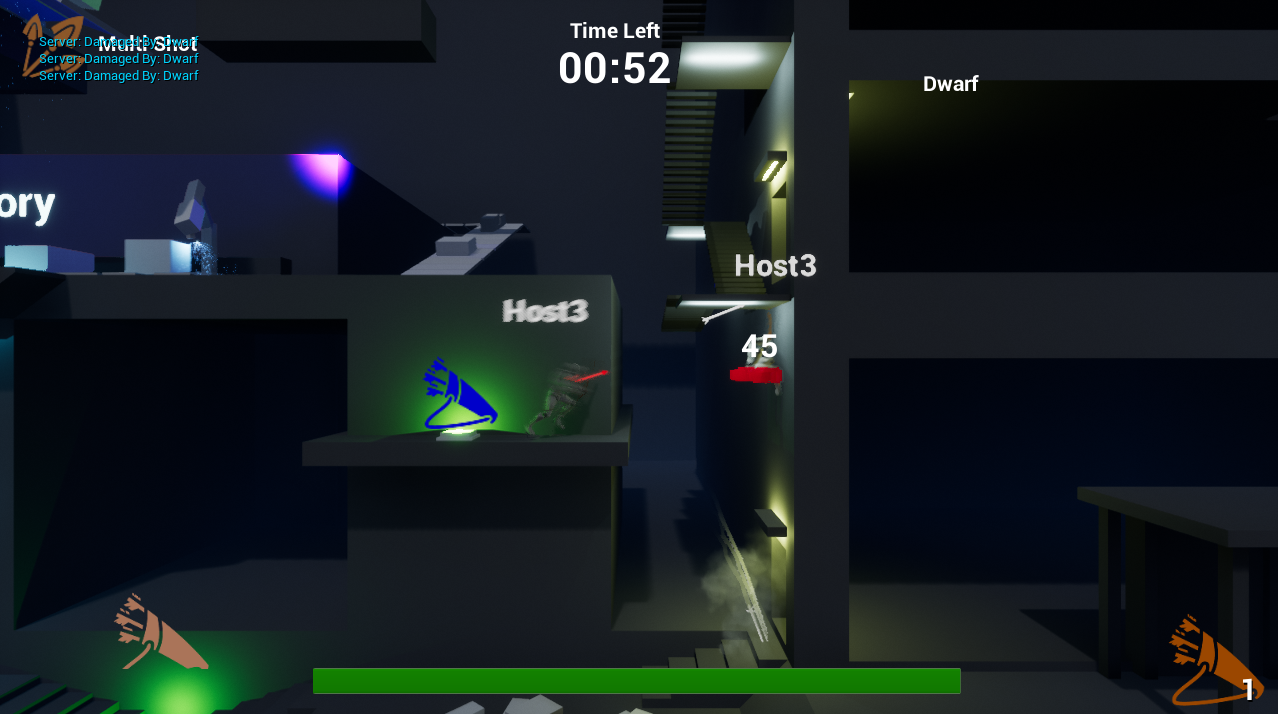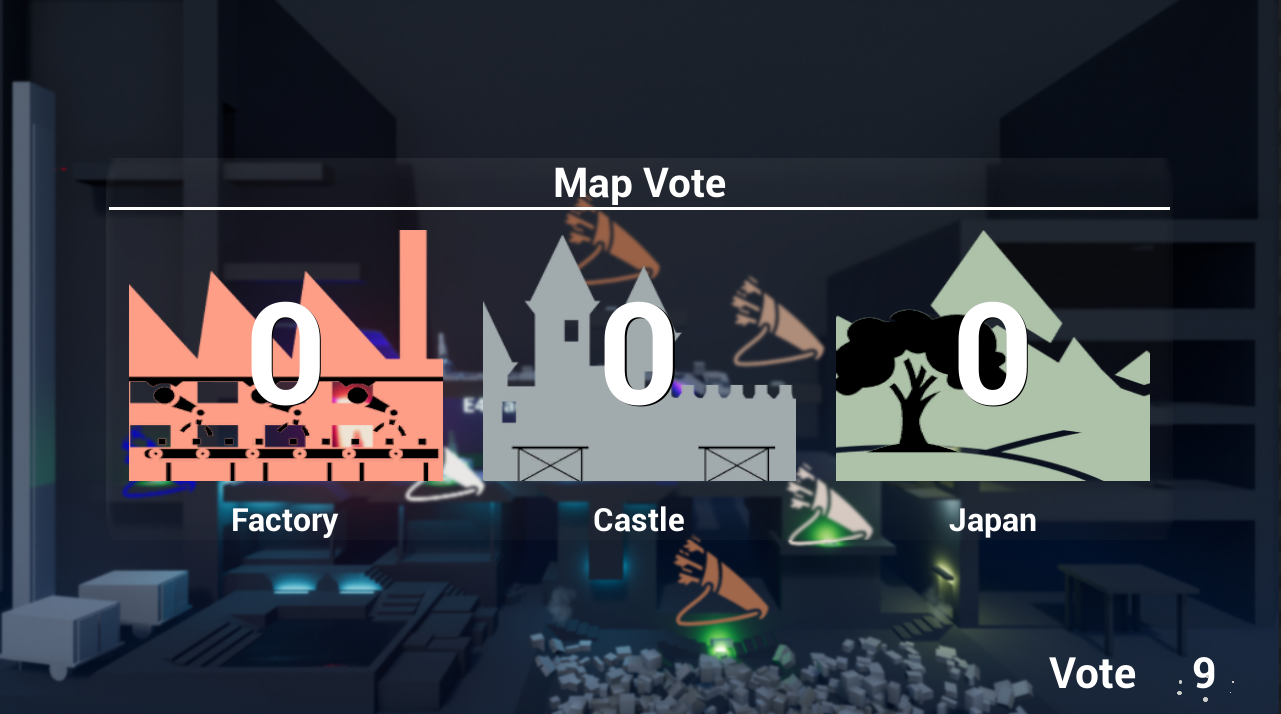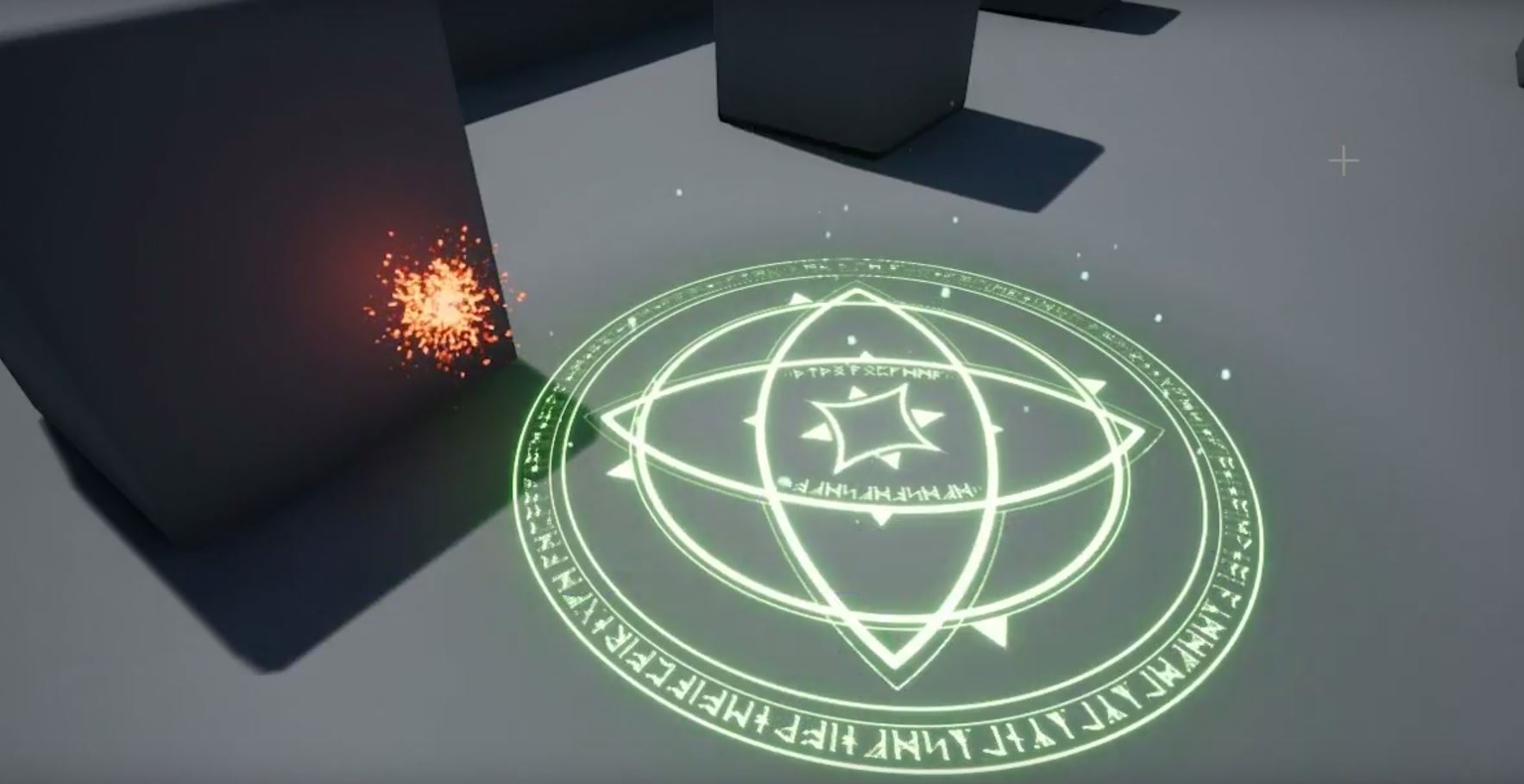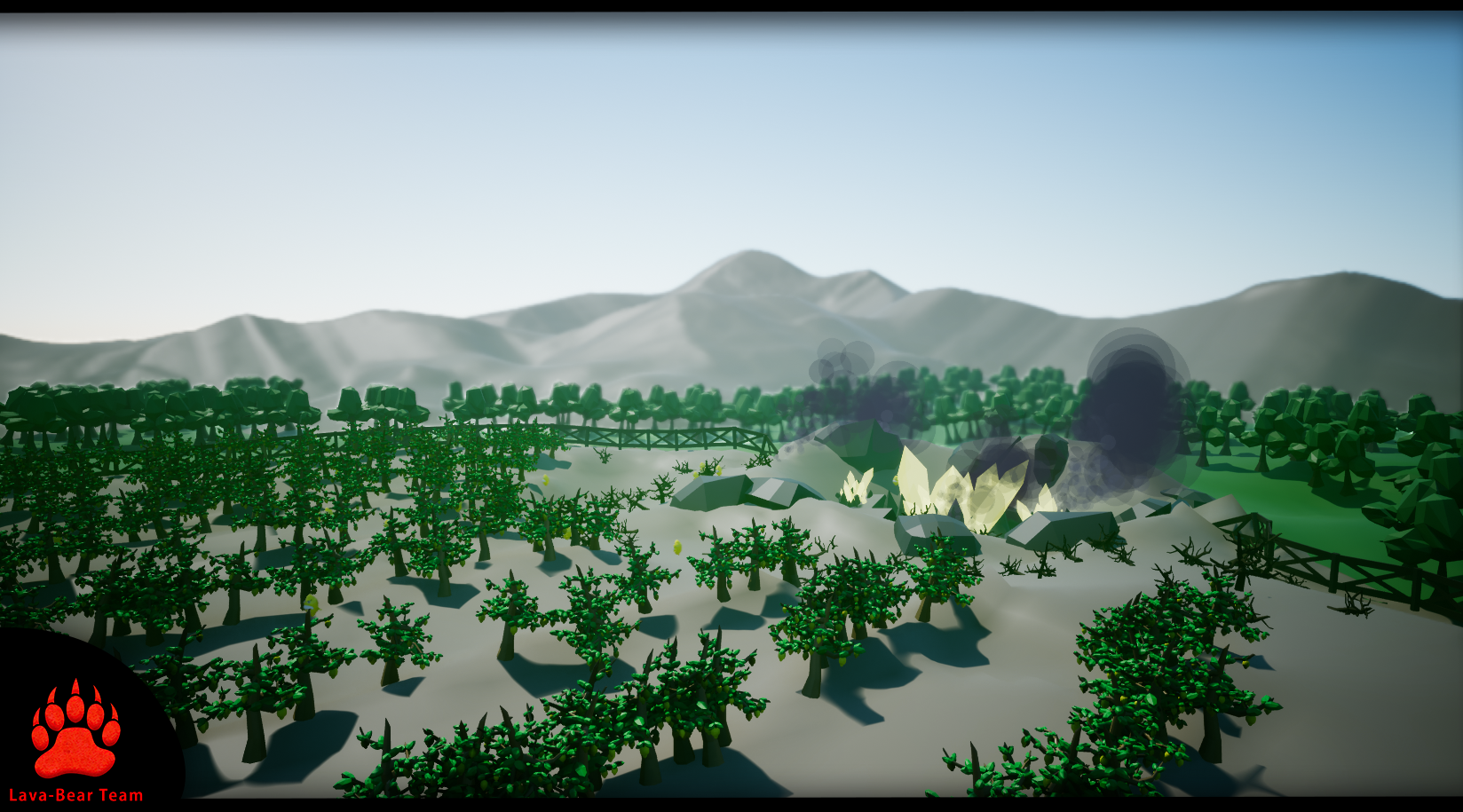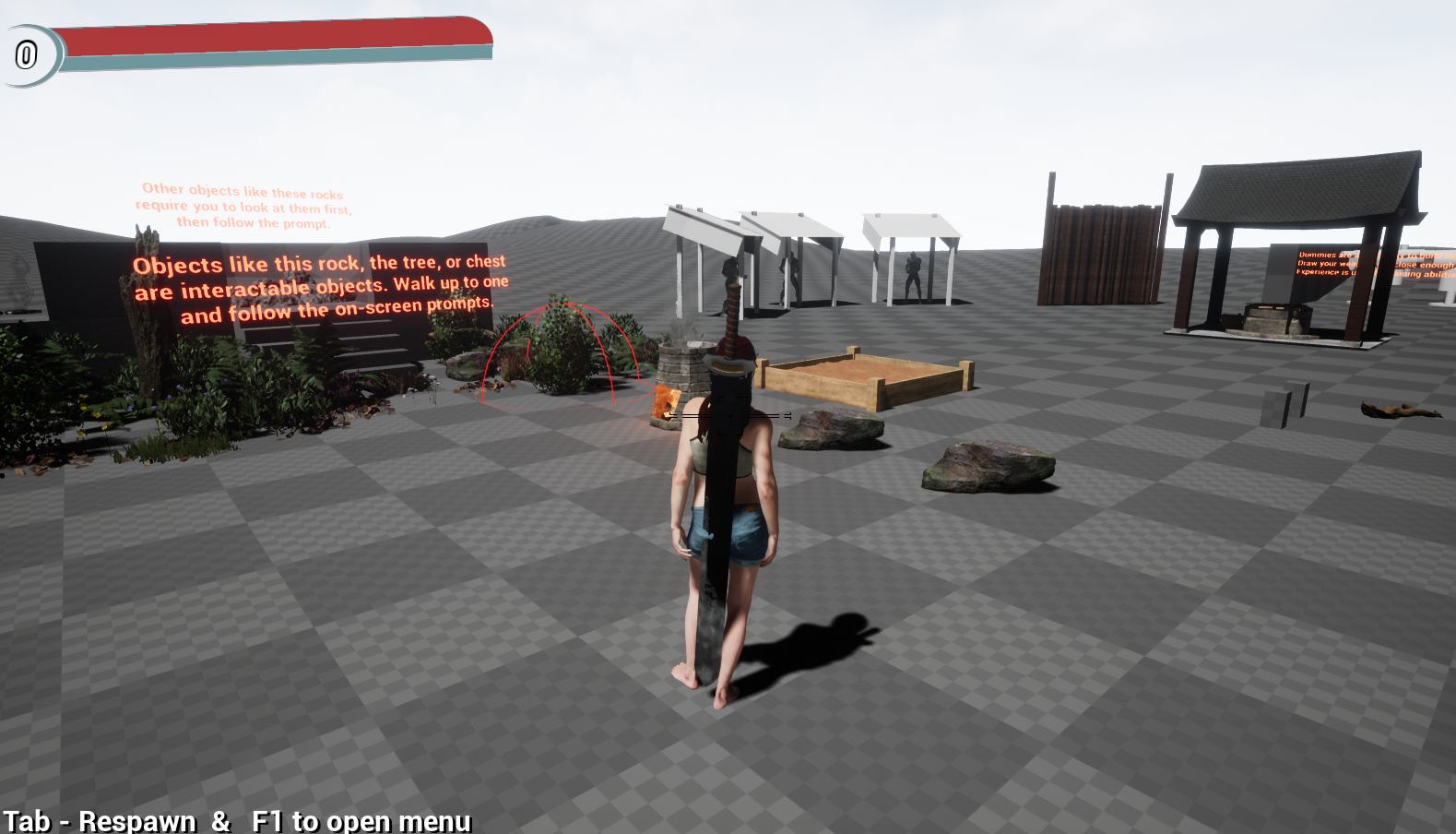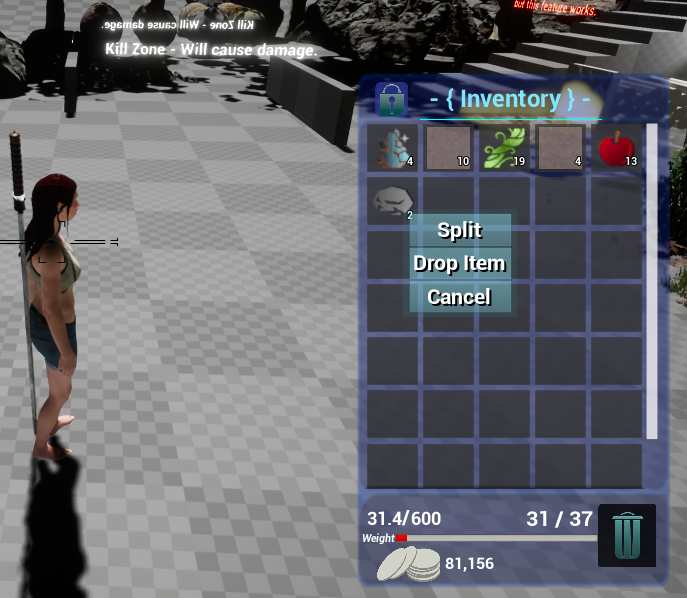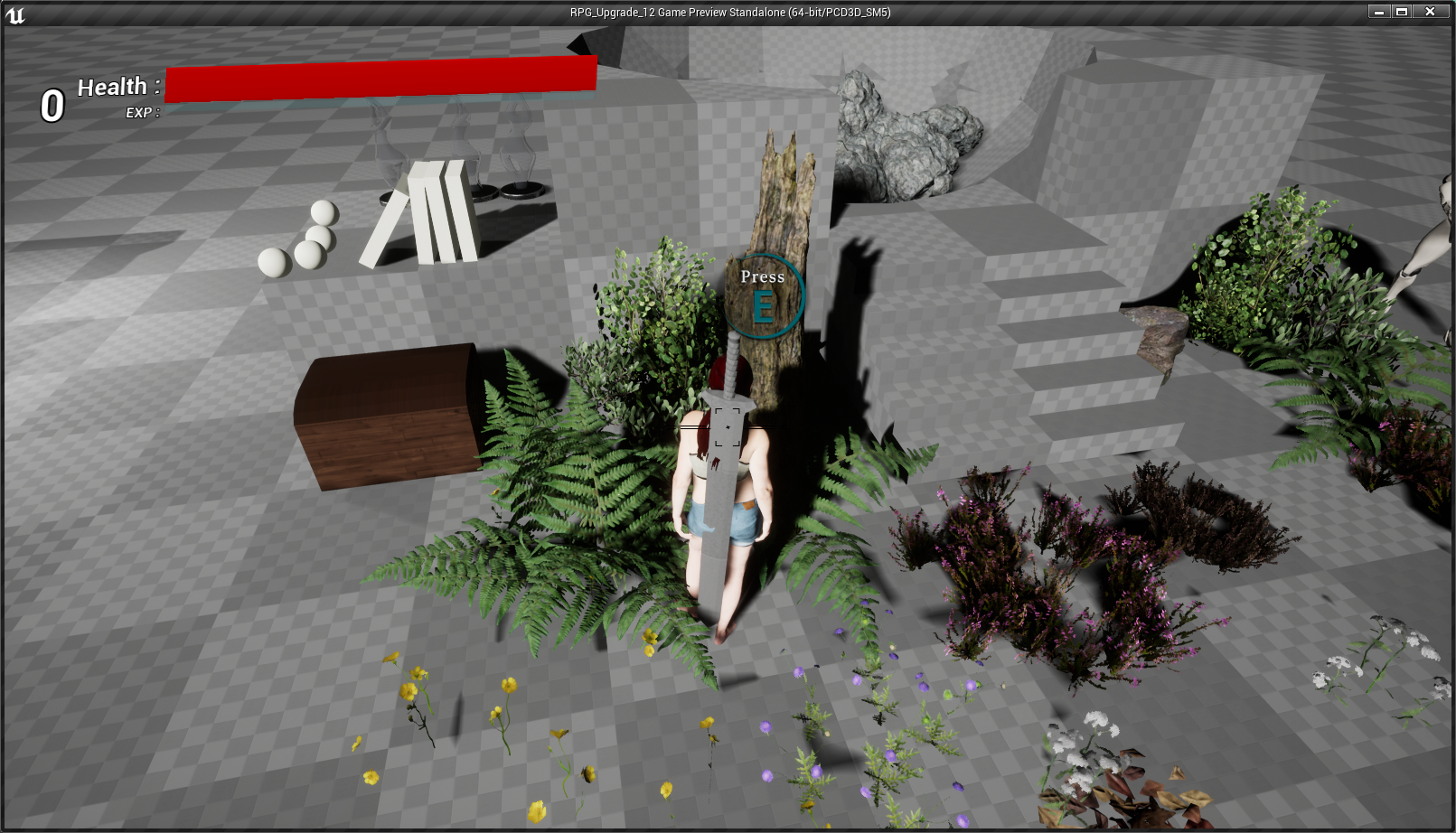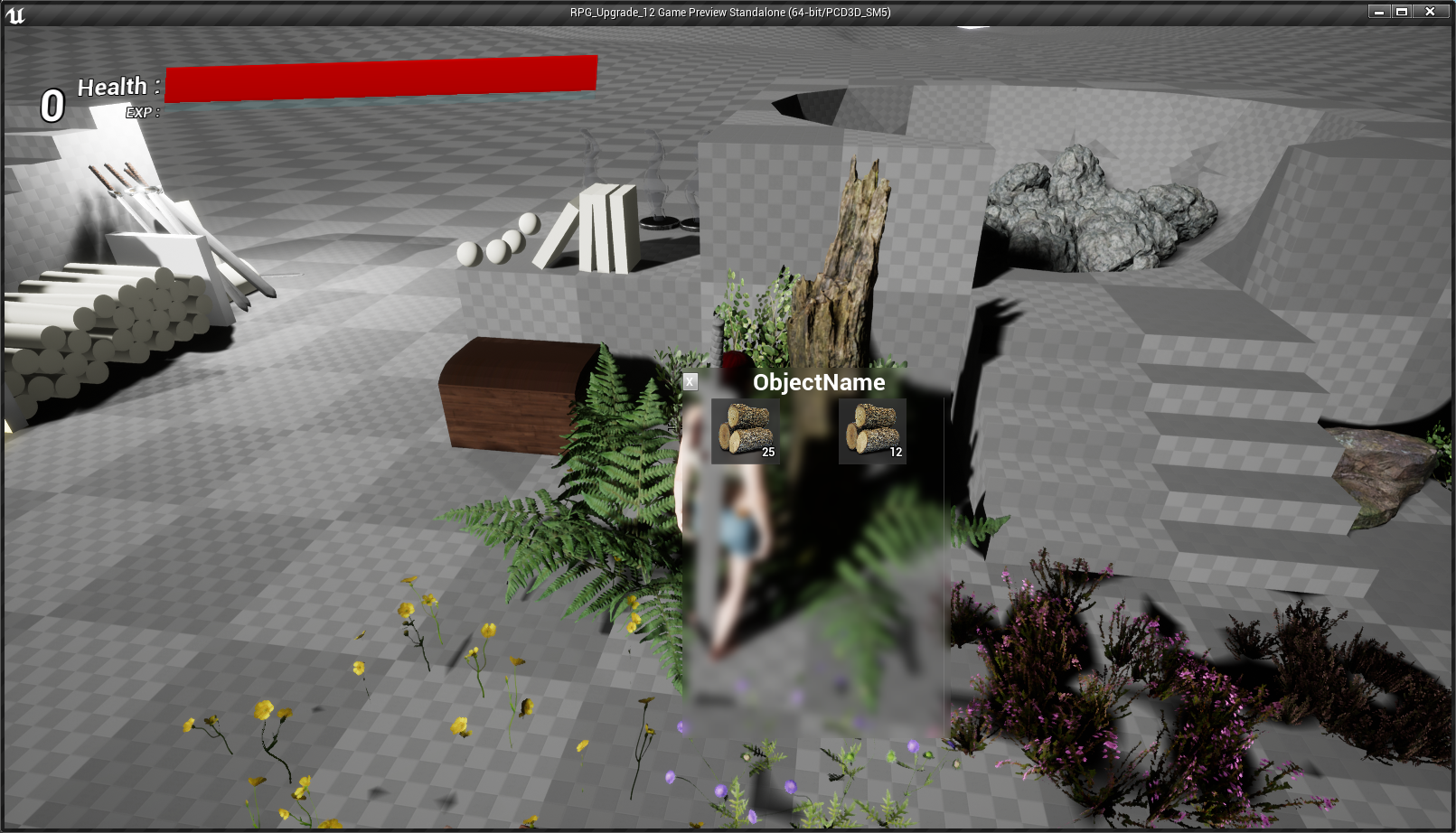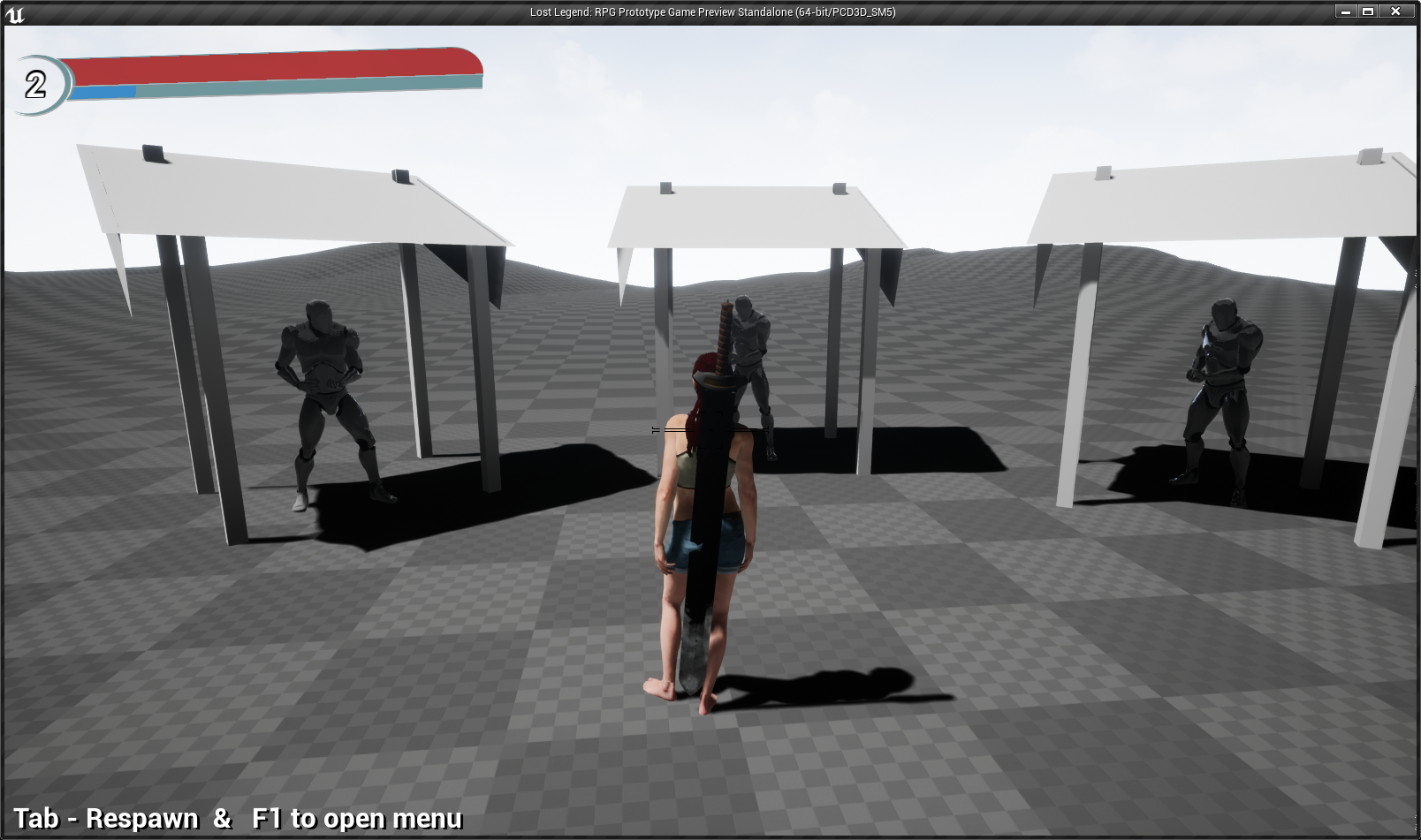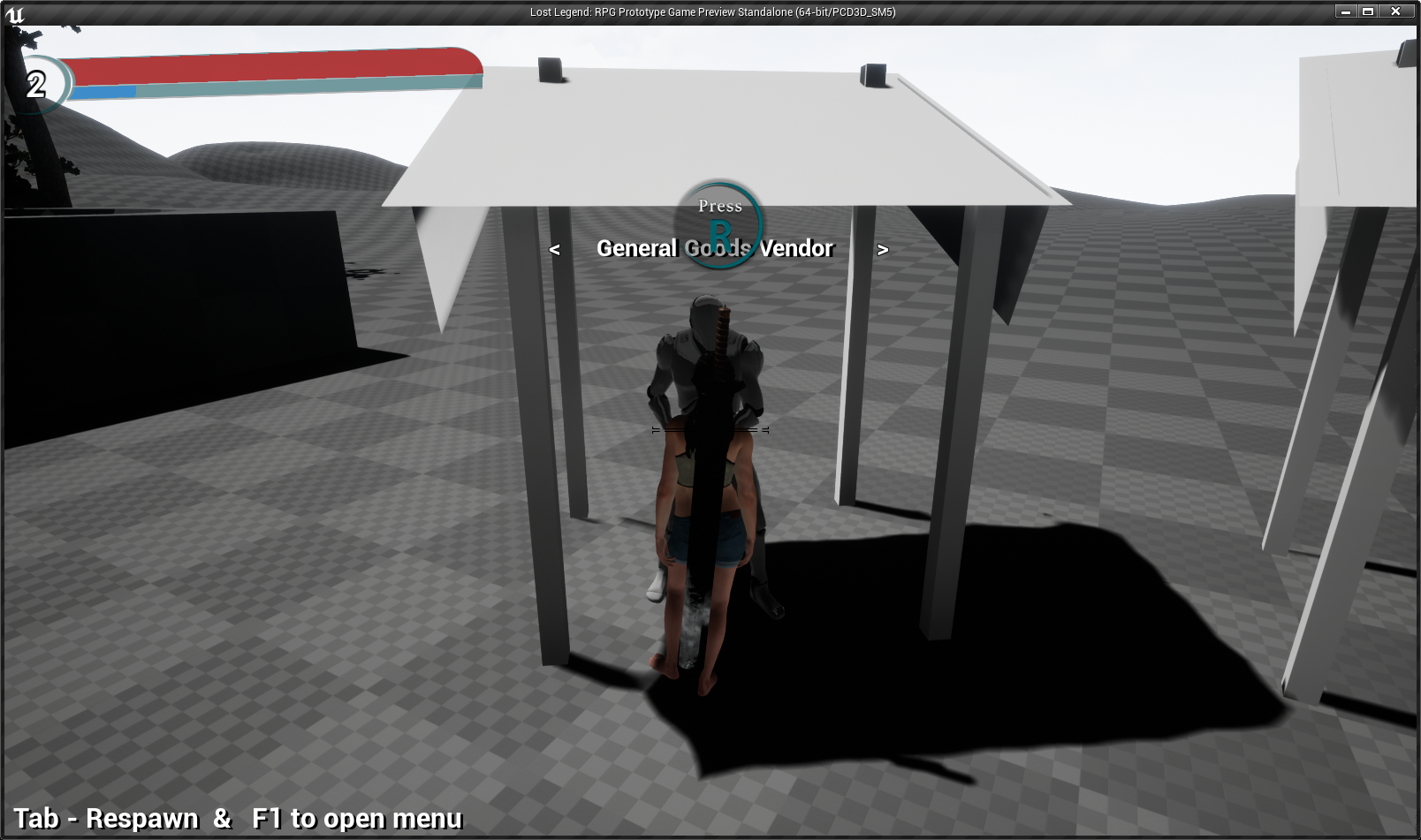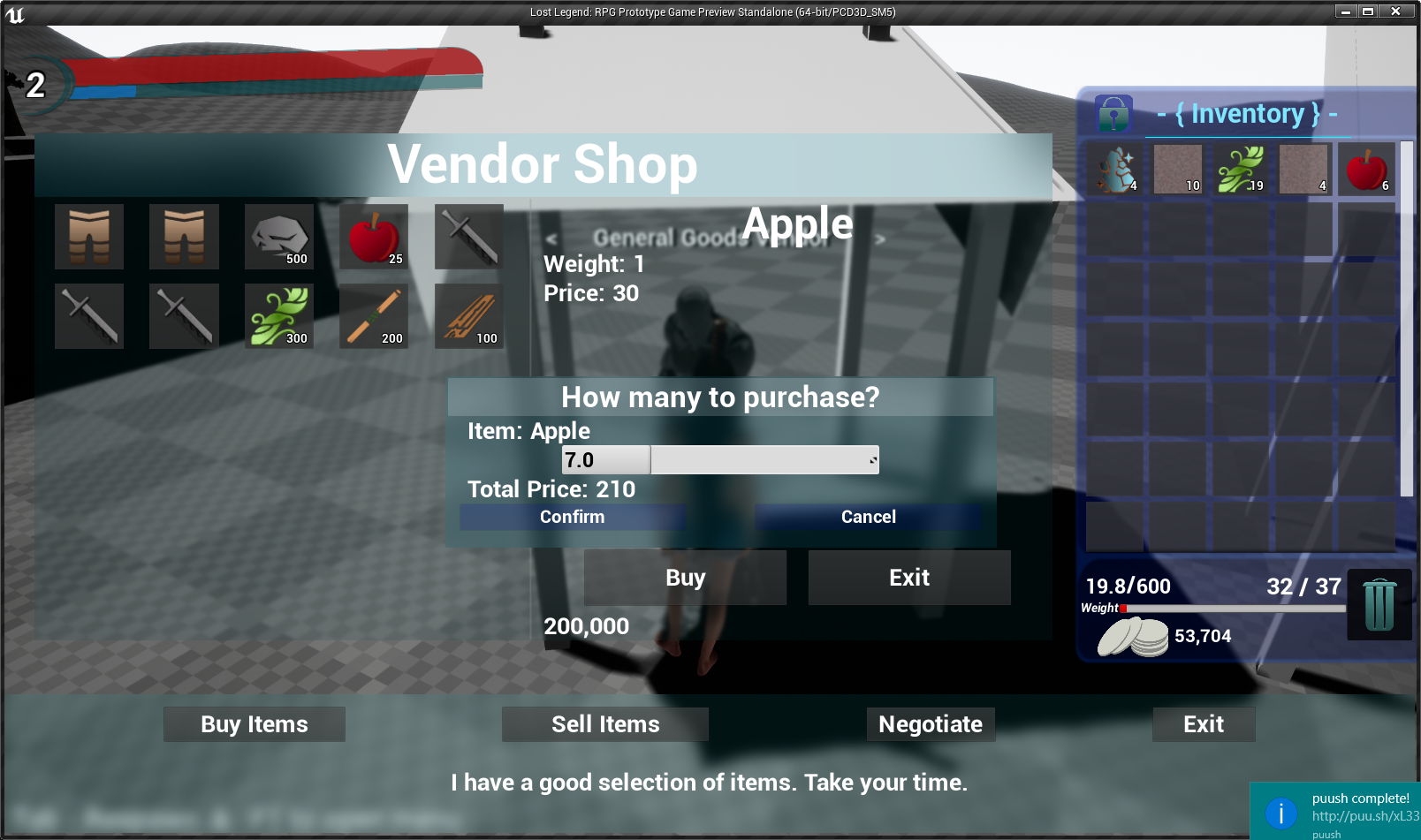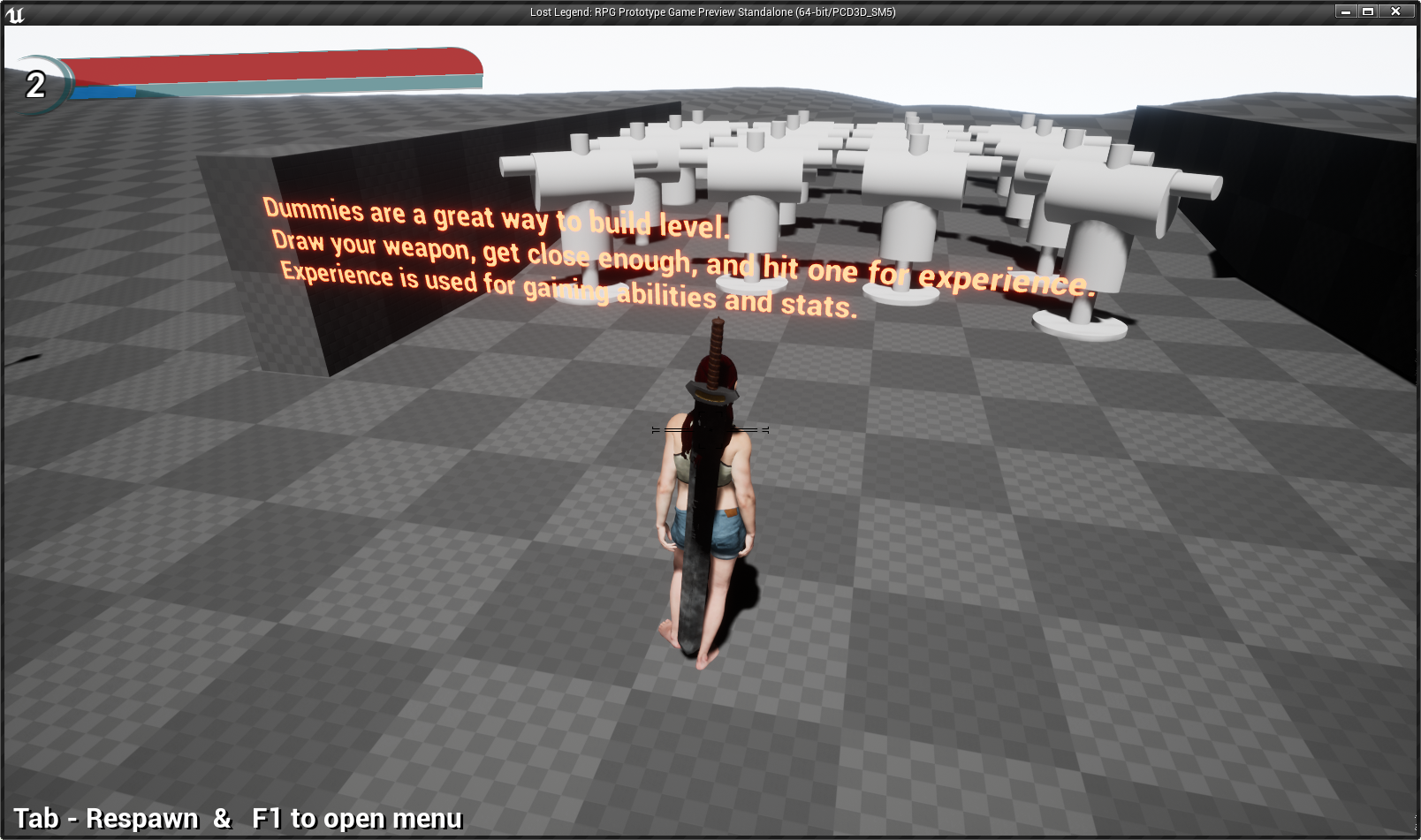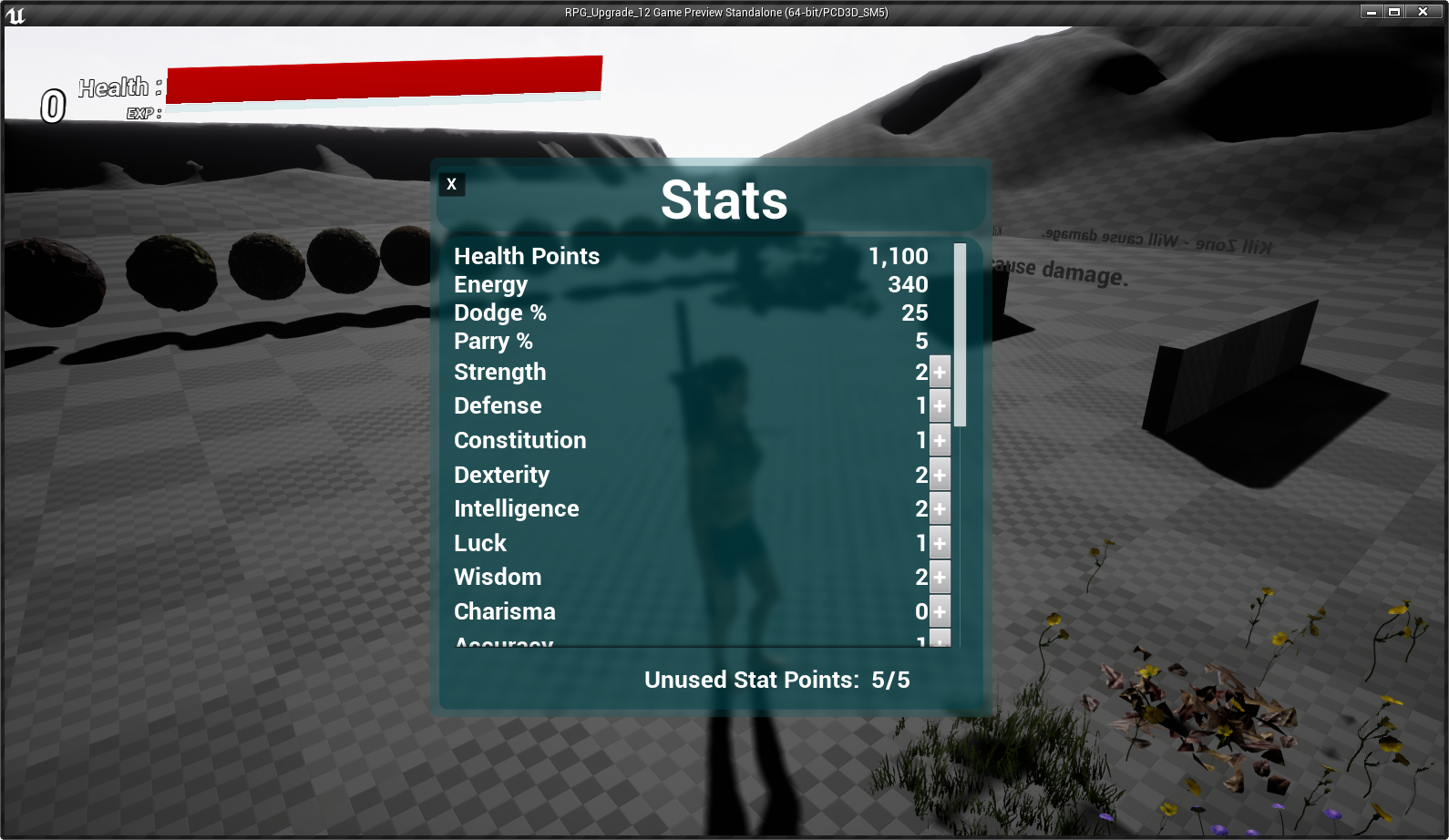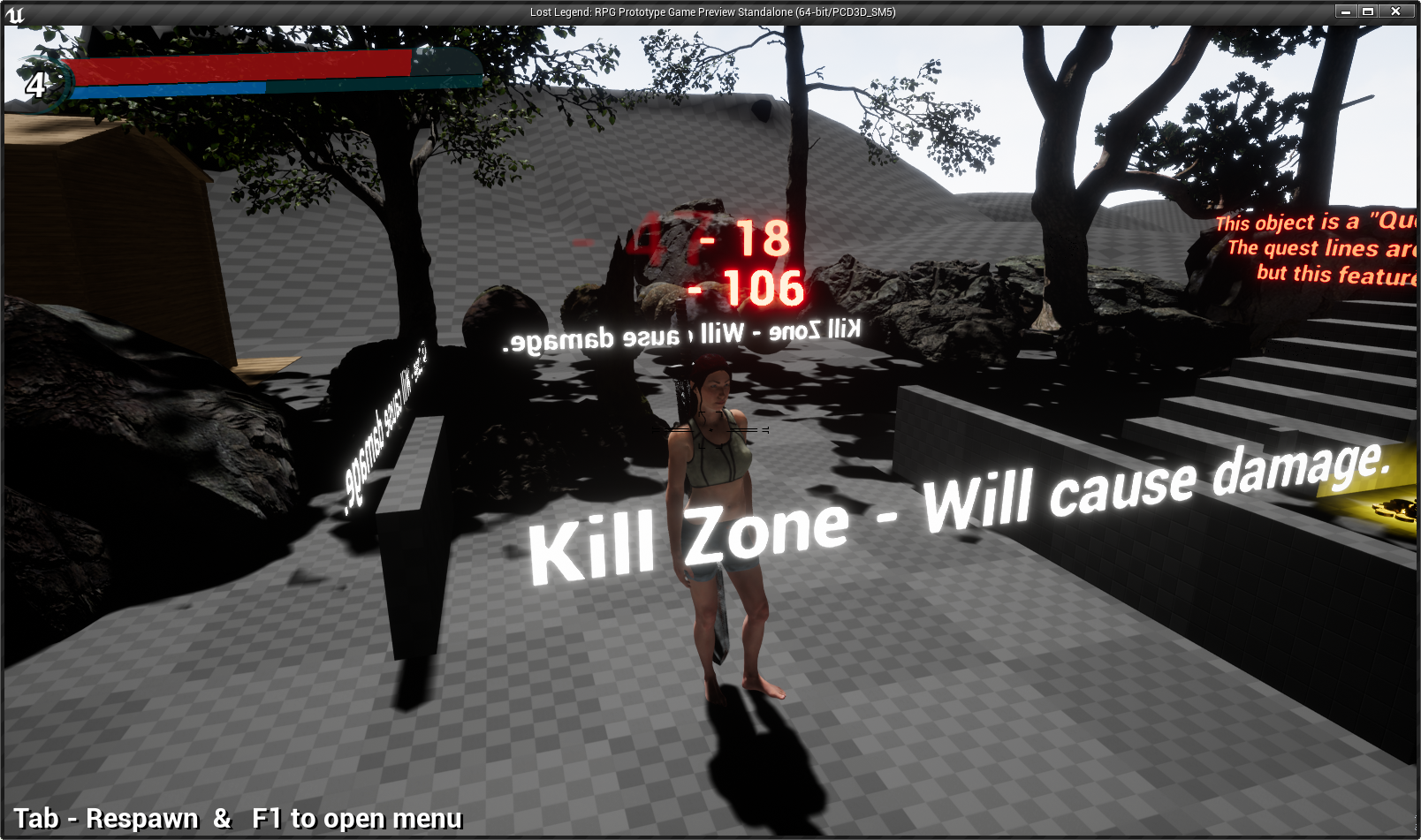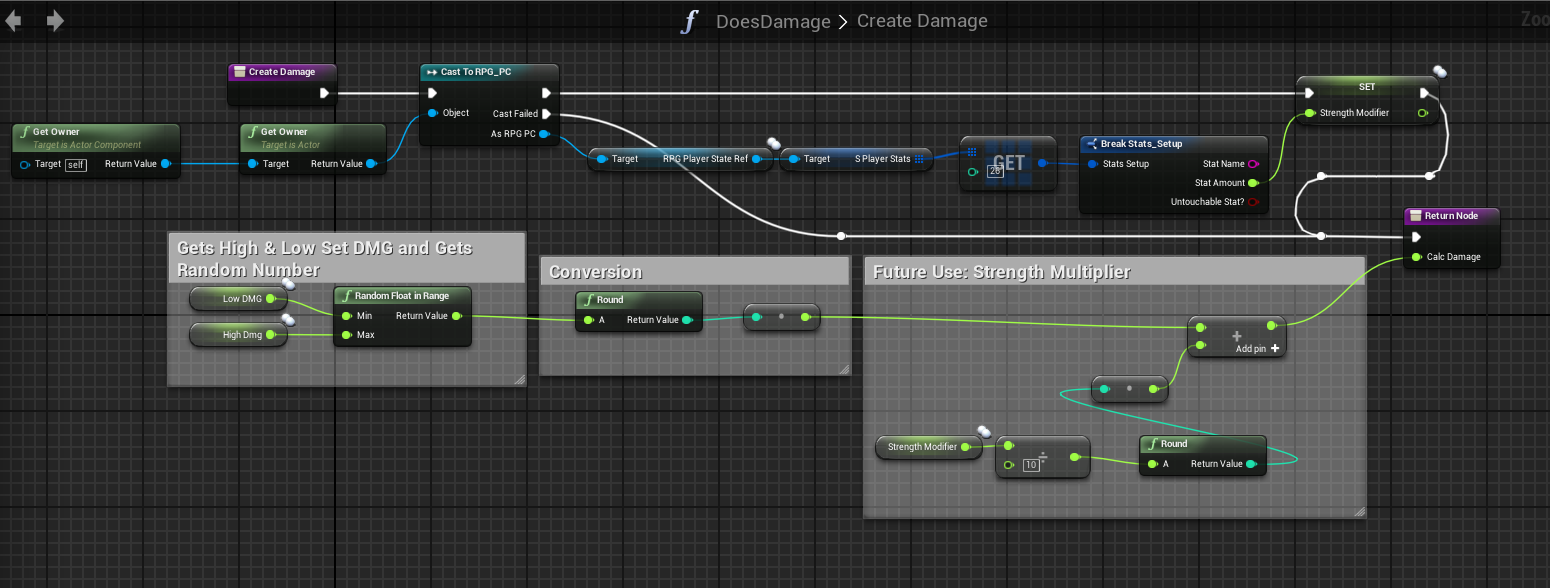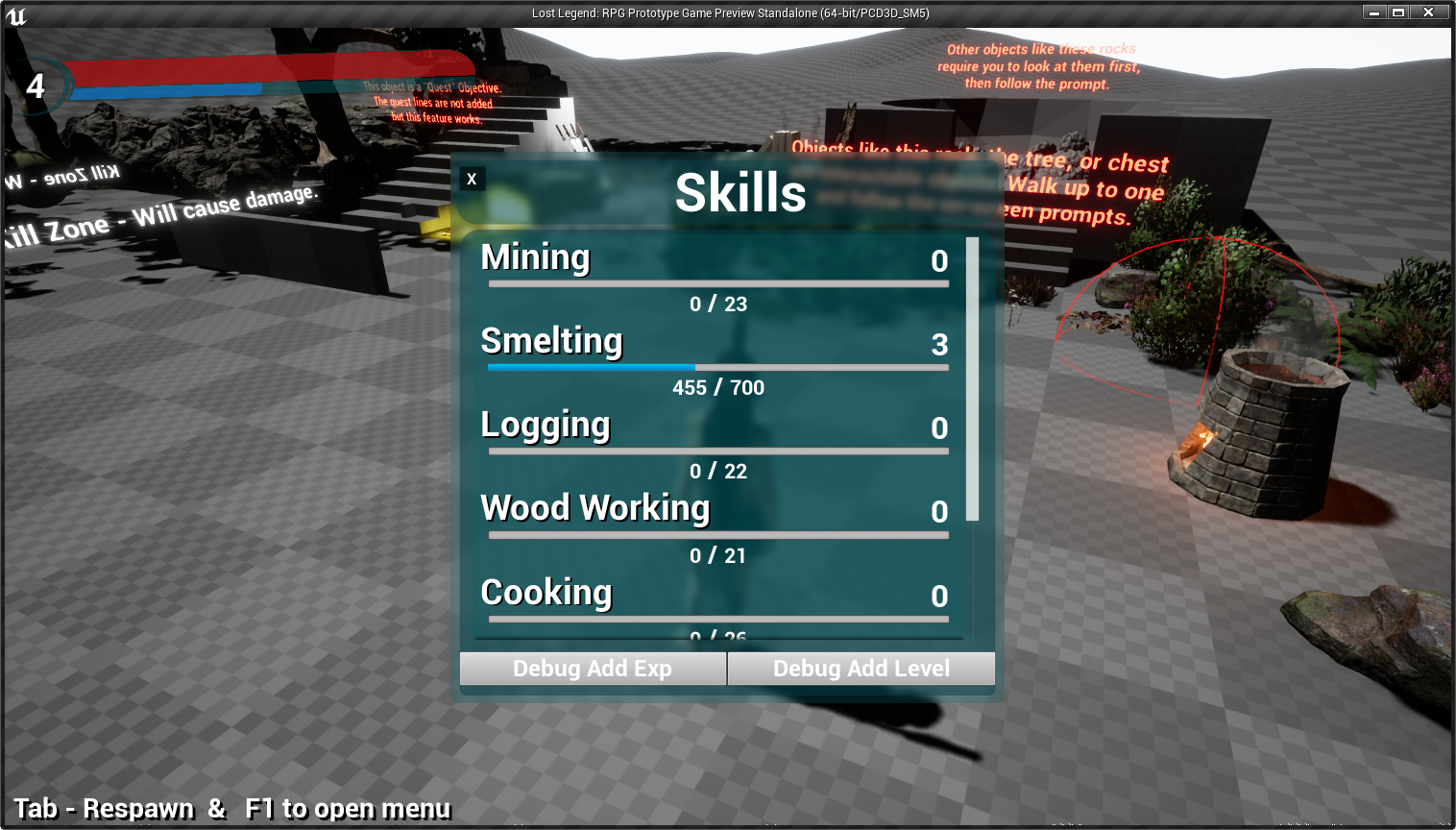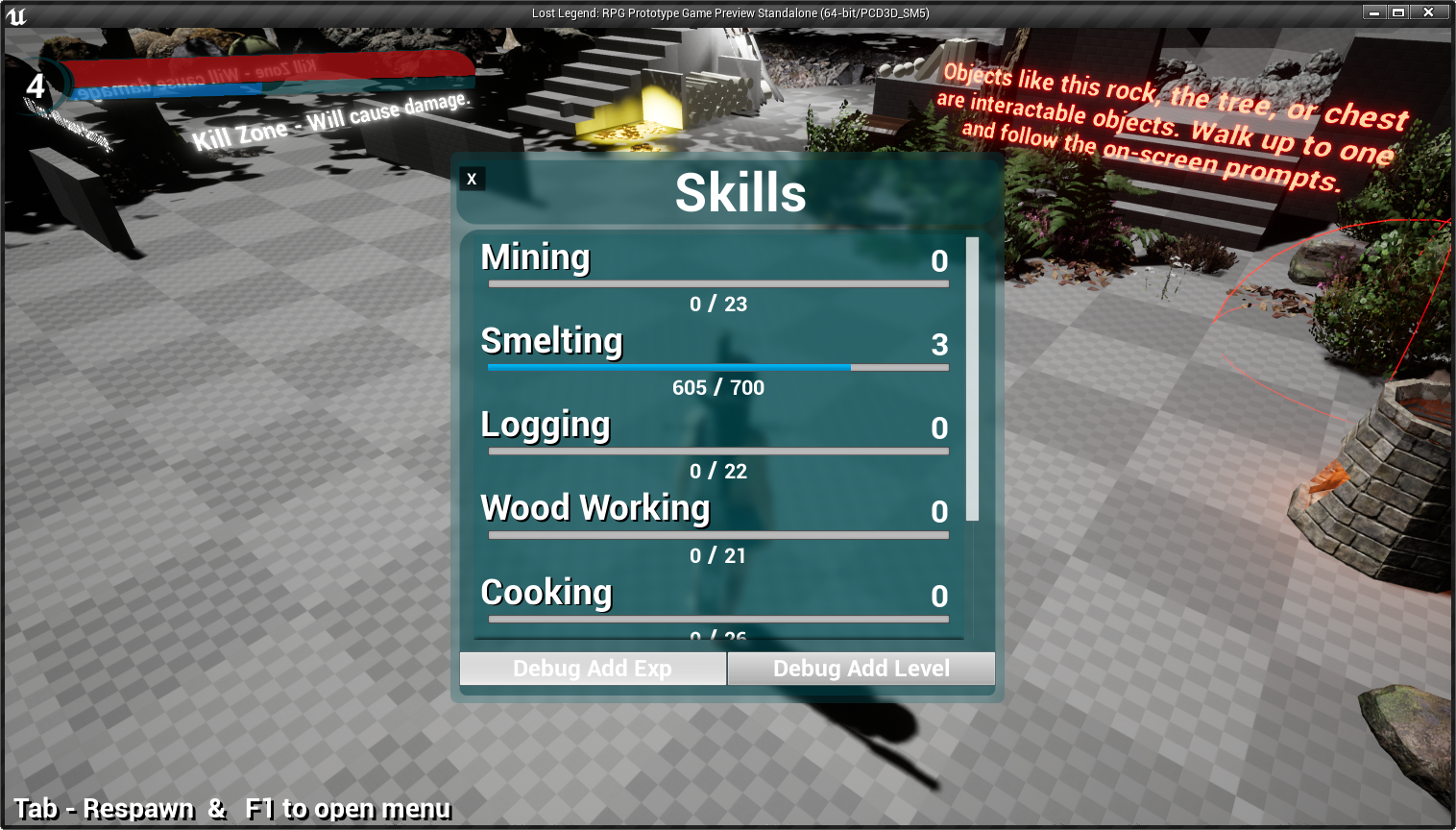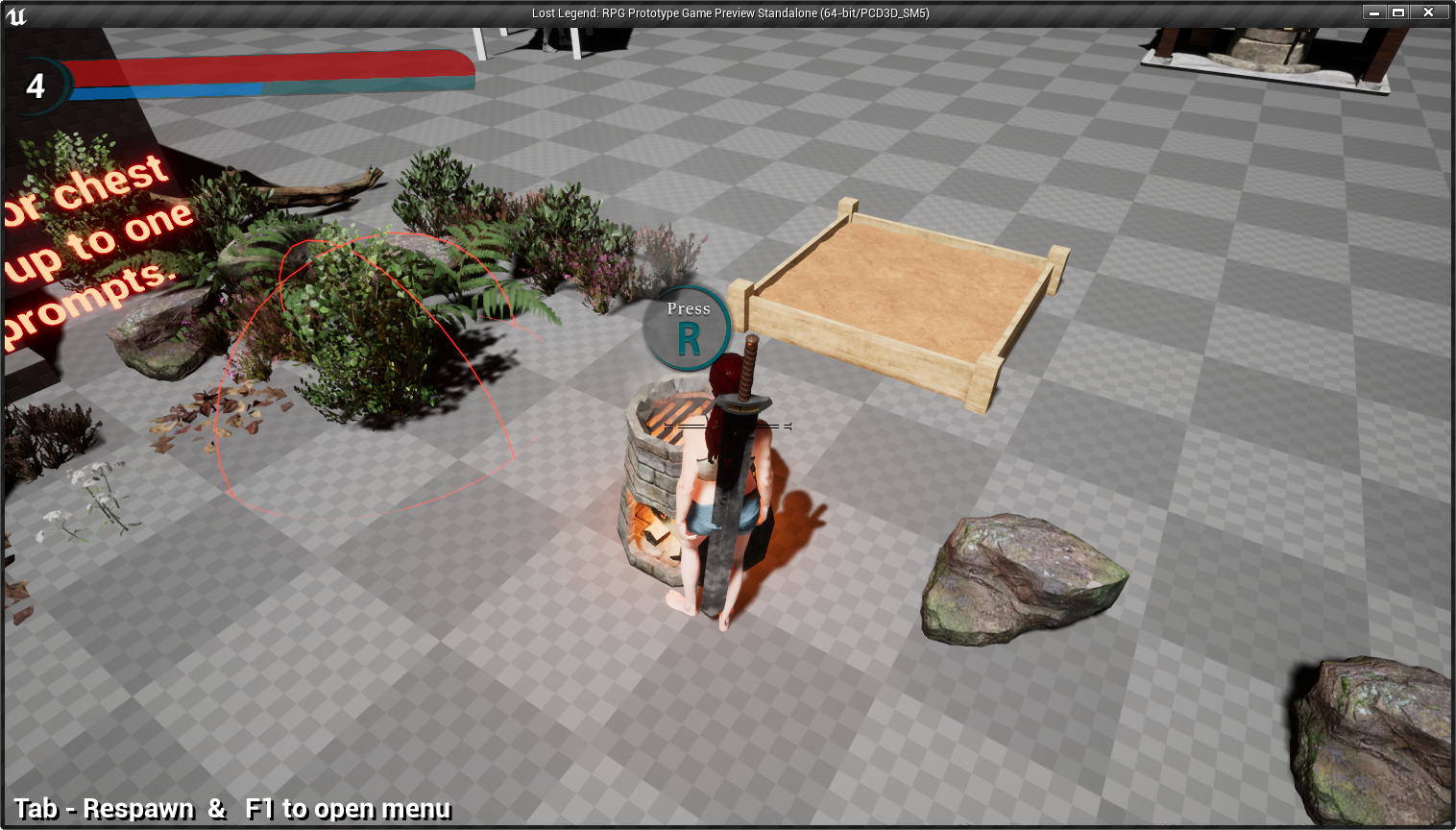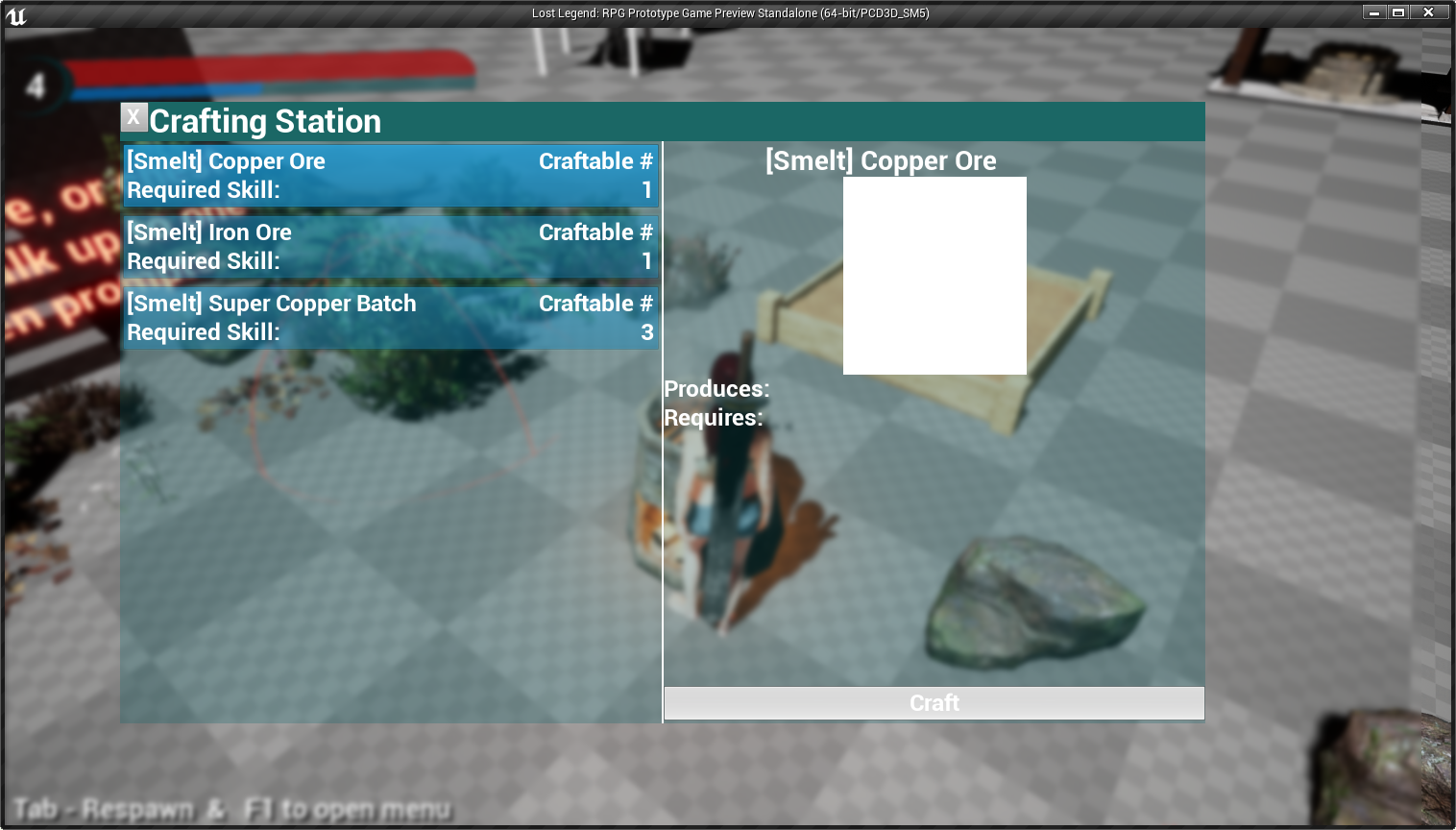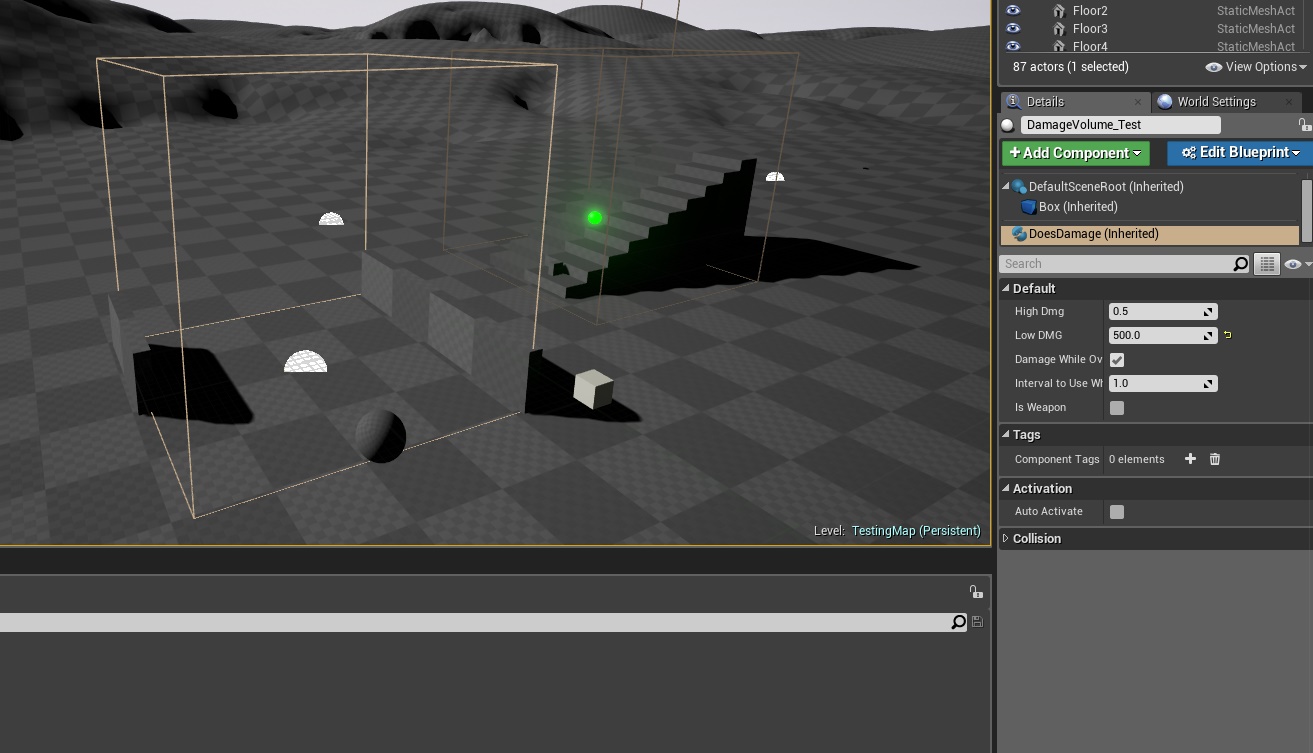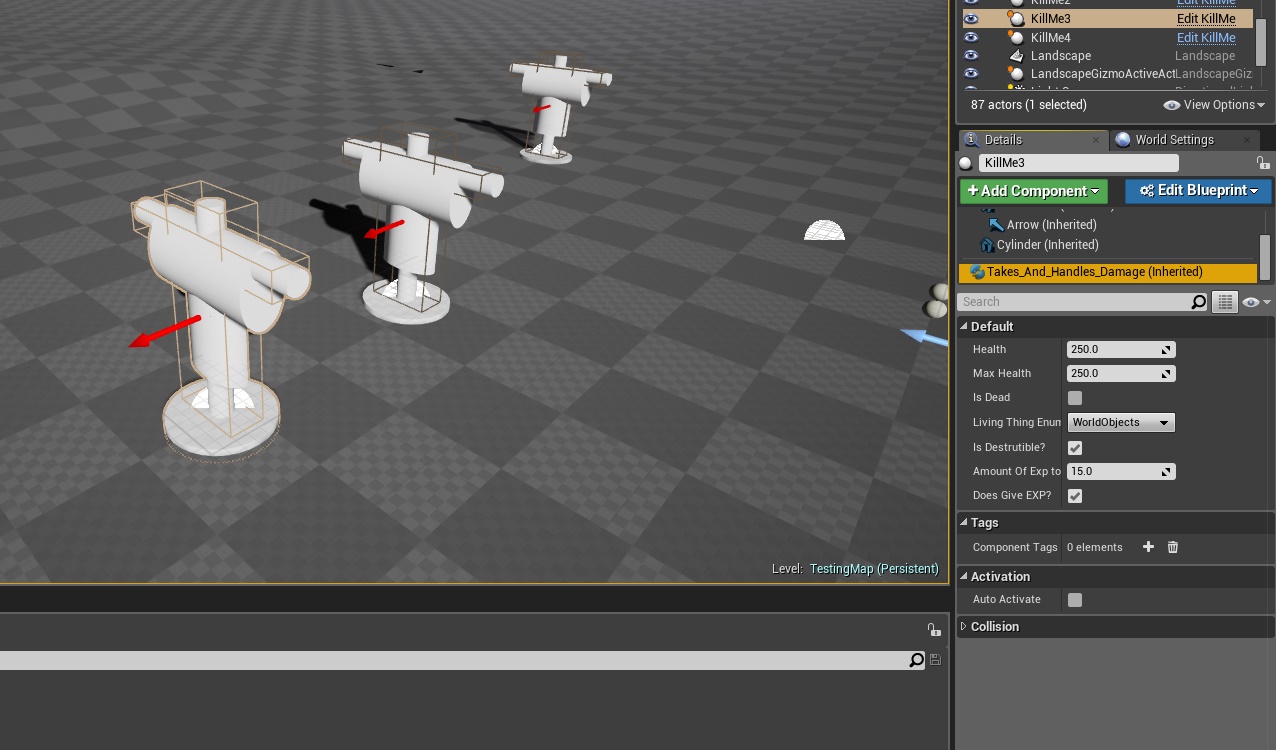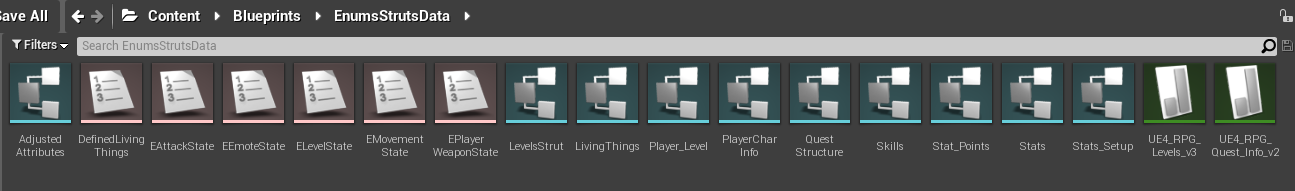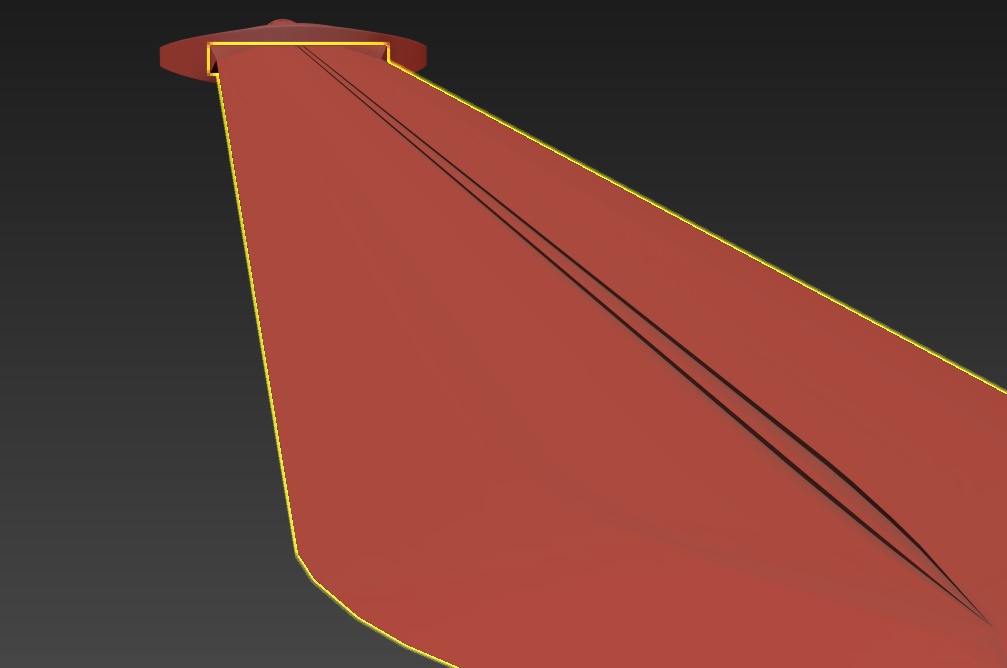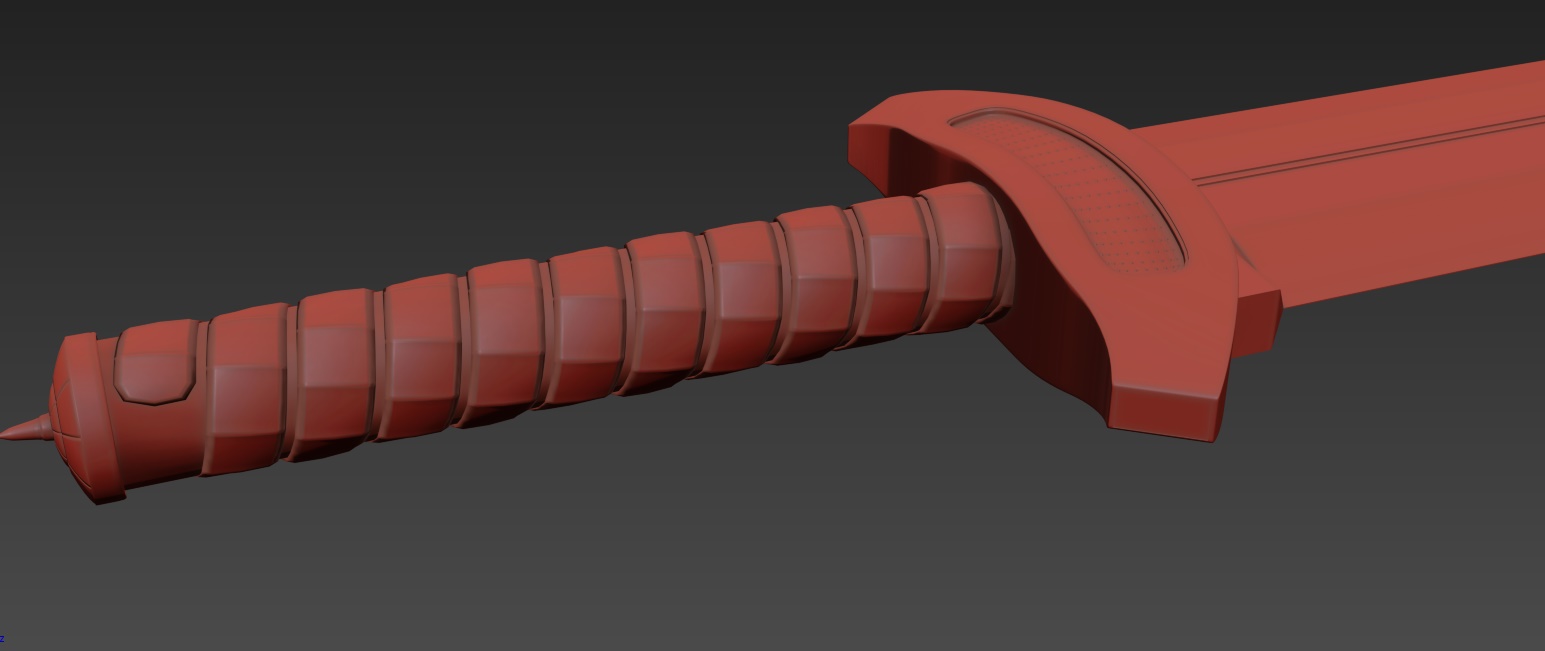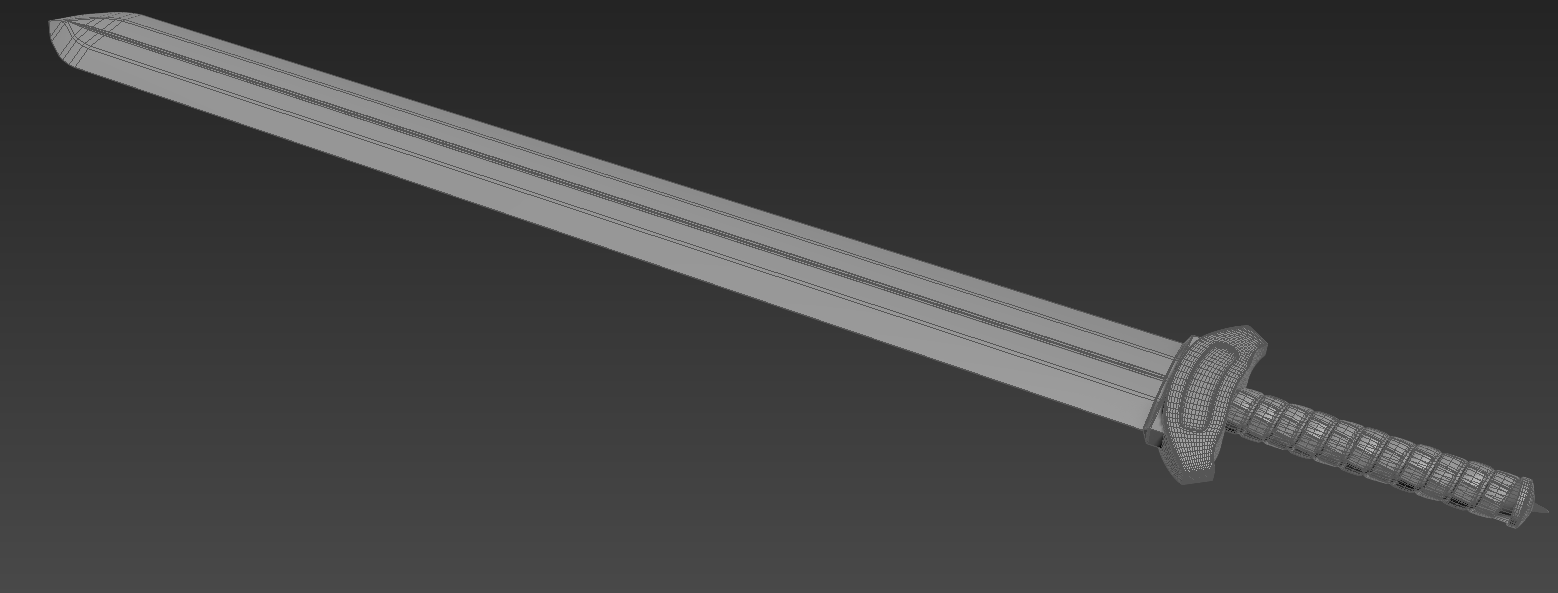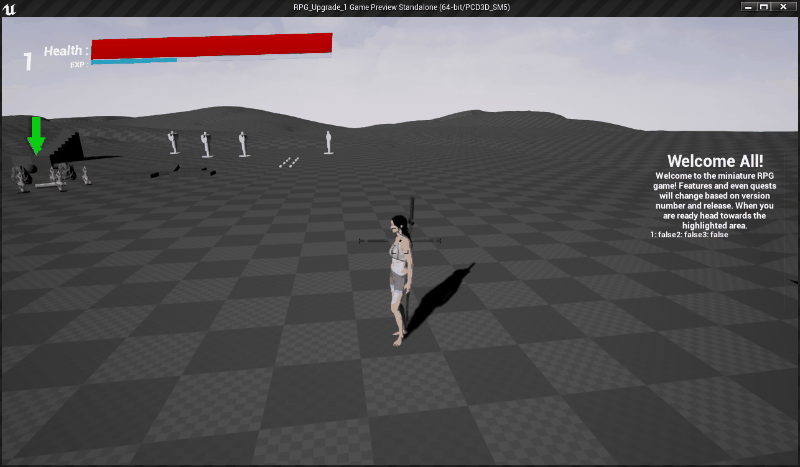Serious Simulation Technical Artist
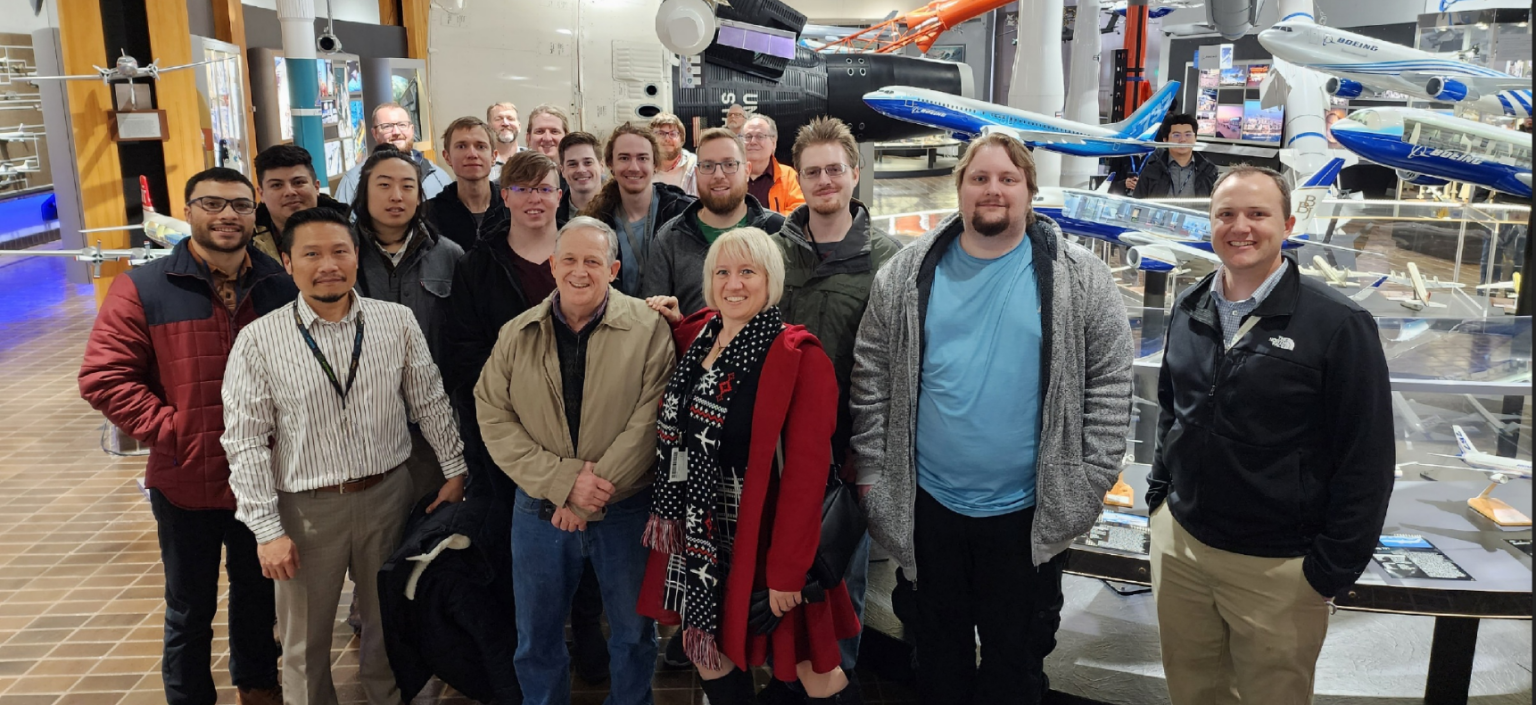
Role Specific Tools
Unreal Engine 4 & 5
3DS Max
Photoshop
Substance Painter 2
GitLab
Microsoft Visual Studio 2021 / 2022
SteamVR
Varjo
General Tools
Jira
Mattermost
Office 365
MS Teams
Confluence
Role Details
Worked together with multiple team departments to create digital twins for a variety of clients. Unreal Engine blueprints (scripting) or handling art requests.
HFDT RealizeLive
HD Promotional Shots